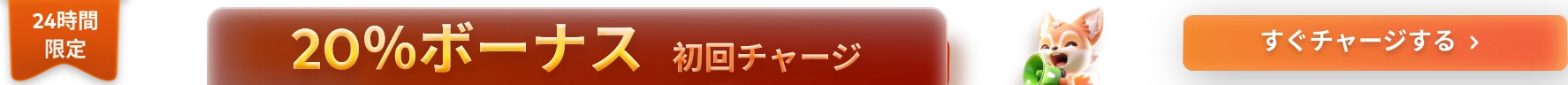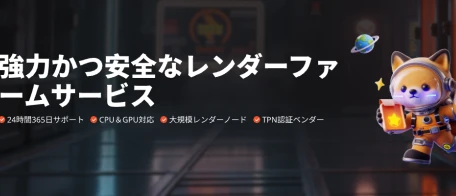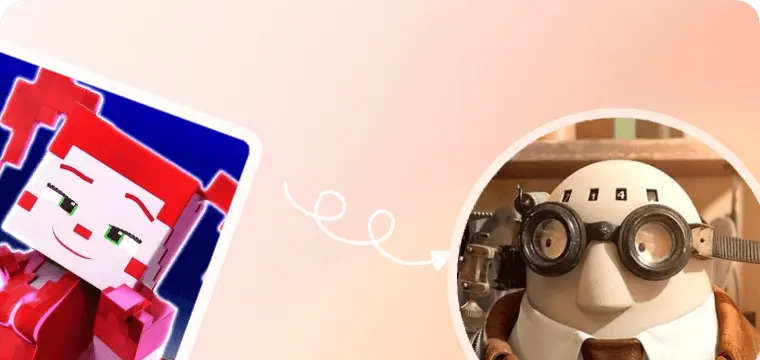Fox Renderfarmを選ぶ理由は?
困った時に最高のパフォーマンスでレンダリングを代行
強力なレンダリング機能
高いセキュリティとデータ保護
経験豊富なサポートチーム
多様なソフトウェア及びプラグインに対応
使いやすい
安価なレンダリング価格設定
業界をリードするクラウドレンダーファーム
数千台のレンダーノードを有する
何千台ものノードを即座に起動可能(使用ノード数はユーザーが指定できます)
マルチOSサポート
当社のクラウドレンダリングサービスはWindows、Mac、Linuxに対応し、99.99%の高稼働率を誇ります
自動検出機能
IT環境を自動的に検出して、クラウド・インフラストラクチャ・サービスで調整
API対応
APIの公開によるユーザーアプリケーションからのファームのダイレクト制御が可能
即時レンダー
高機能で遅延のないサービス
CPUおよびGPUレンダリング
CPUレンダリングとGPUレンダリングを任意に選択可能
大規模SSDストレージ
入出力のボトルネックを解消する高性能SSDストレージソリューション
高速データ転送
Raysyncの高速データ転送により、リアルタイムでのファイルのアップロードとダウンロードが可能になります。
Fox Renderfarmは、セキュリティ面では万全の備えをしています
ISO 27001認証
Fox RenderfarmはレンダリングプラットフォームのデータセンターがISO27001の認証を取得しました。
TPN認証ベンダー
TPN(Trusted Partner Network) は、エンターテインメント業界の第三者評価のリーダーであるMotion Picture Association(MPA)によって所有・管理されます。
Fox Renderfarmサポートチーム
Fox Renderfarmのプロのカスタマーサービス&技術サポートチームがお待ちしております!
オスカー受賞制作チームのパートナー
24時間365日の顧客対応&技術サポート
WhatsApp / Skype / Emailでの連絡が可能
ハリウッドで制作経験のあるスタッフが業務をお手伝いします。
返答時間:15分以内(ケースによってはお時間を頂くこともあります)
プロジェクトのアップロード、レンダリング、ダウンロードがシンプルです
たった四つのステップでプロジェクトをレンダリング
ステップ 1
登録
アカウントを作成すると、ウェルカムギフトとして25ドル分の無料レンダリングクーポンを受け取ります。クーポンを使って、クリエイティブなプロジェクトに優れたクラウドレンダリングサービスを体験してください。
ステップ 2
プロジェクトのアップロード
ログインし、WebバージョンのFox Renderfarmにプロジェクトをアップロードしてください。
ステップ 3
レンダリング
システムが自動的にプロジェクトを分析し、レンダリングを行います。
ステップ 4
プロジェクトのダウンロード
数回クリックでレンダリングされたフレームをダウンロードできます。
Fox Renderfarmへのお客様の声
100か国及び地域の40万以上のユーザー。
安価なレンダリング価格設定
レンダリングを開始前の事前コスト見積.
計算開始!
無料お試し
新規登録で25ドル分プレゼント
低価格
$0.0306~0.06時間 1ノードの最安値設定.
大幅割引
Diamondのお客様は最大50%割引可能.
産業支援
教師、学生、教育施設、フリーランスクリエーター向けの特別割引。
レンダリングを開始前の事前コスト見積.
計算開始!
価格 については、こちらをご覧ください。
ニュースセンター

2025-04-15
CGI vs. AI: What’s the Difference and How They Work Together?
Technology is changing how visuals are created for movies and advertisements. Some effects are made using special design tools, while others are generated using artificial intelligence. People without technical knowledge often confuse these two methods, thinking they are the same. Similarly, many wonder if modern artificial intelligence can completely replace the traditional way of making digital effects using advanced software.Hence, this guide will explain the CGI vs. AI differences in detail to help you understand their basic concepts. In addition, we will explore the possible effects of AI on the CGI field in the near future. You will also learn about a cloud rendering service to help you speed up your animation work.Part 1. What is AI?Artificial intelligence is a type of computer technology that allows machines to think and learn like humans. Moreover, it can analyze data and understand patterns to make independent decisions without human help. With the recent boom in its advancement, AI is being used in the fields of medicine and technology to streamline work. In the creative world, it also helps automate tasks like improving images and making animations.Part 2. What is CGI?On the other hand, computer-generated imagery is a method of creating digital visuals for media and advertisements. Besides, artists use dedicated software to design realistic objects and environments with this skill. In AI vs. CGI, the latter is controlled by human artists who shape and refine every detail. Additionally, it has been used in famous films to create fantasy worlds, special effects, and animated characters.Part 3. Main Differences Between AI and CGIFor those still questioning, “Is CGI AI?” we have gathered a detailed comparison table to highlight their differences: FeatureAICGIDefinitionA smart technology that learns from data and performs tasks without human intervention.A design method where artists create visual effects using digital tools.ControlWorks on its own by following patterns and learning from data.Requires manual input from artists who design every detail.CreativityCan generate images but often follow pre-existing patterns.Allows unlimited creativity, with artists making unique and customized designs.SpeedWorks fast and can generate content in seconds.Takes time, as artists carefully shape and refine visuals.RealismIt can enhance images and animations but lacks complete artistic control.Create highly detailed, lifelike visuals for movies and gamesUse in MediaUsed in AI-generated art, photo editing, and automation tools.Commonly used in movies, video games, and advertisements.AutomationAutomates tasks like color correction, background removal, and basic animation.Requires detailed human input for character creation and special effects.Flexibility Learns and improves over time but depends on data quality.Allow artists to change and refine details without limits.Pro Tips: Improve CGI Animation and Film Rendering Efficiency From the above AI vs. CGI comparison, you can see how they both are different. Given the current limitations of artificial intelligence in animation, human designers are still required to execute the majority of animating procedures manually. To simplify this process, you can use Fox Renderfarm and outsource the rendering of your animations. In addition, it is a valuable option for those who don't have access to expensive processing units.Additionally, this render farm is compatible with all major operating systems, so you can use it without any restrictions. Since it uses Raysync's quick transmission technology, users can expect real-time uploads and downloads of their animation projects. This service is also recommended to users who are conscious about their privacy, as it allows signing an NDA to prevent the public disclosure of their data.Key FeaturesAutomatic Detection: This render farm service detects your IT environment and matches its infrastructure to connect with it.Rendering Options: You can either use its GPU or CPU servers to render your animations, depending on your project size.Compatibility: It is compatible with most animation software and plugins, so users can access it without platform restrictions.API Support: Fox Renderfarm provides APIs to allow integration in production pipelines and streamlining workflows.Fast Storage: To allow the movement of your data without bottlenecks, this service uses high-performance SSD drives.Part 4. How Does AI Advance CGI?Instead of comparing CGI vs. AI, users can utilize artificial intelligence to improve their animations by making them more realistic. It helps artists by automating tasks like motion tracking and texture improvements. This allows creators to focus on creativity while AI handles repetitive work. In movies and games, AI predicts movements and makes characters look more natural. It also enhances CGI effects like fire and water by analyzing real-world physics.Part 5. Will AI Replace CGI Artists?Many fear that AI will replace CGI artists, but a closer look at AI vs. CGI shows that while AI speeds up tasks, it lacks creativity and emotional depth. Moreover, human artists add personal style and storytelling that AI cannot replicate. Smart technology may change how artists work, but it will not replace their creative role in digital media.ConclusionTo sum up, both CGI vs. AI play an important role in modern digital content creation. AI enhances efficiency by automating tasks, but CGI remains essential for producing artistic and highly detailed visuals. Together, these technologies improve movie and advertisement production speed. Additionally, outsourcing rendering tasks to Fox Renderfarm can further streamline your workflow.
詳細

2025-04-14
Our Top Picks of 7 CGI Software for Every Skill Level in 2025
The world of digital design has changed a lot, and this has let creative people show off their talents. The same goes for Computer Generated Imagery (CGI), which has become more than just a skill; it is now an art that amazes viewers. Whether you talk about famous movies or the advanced video games you love to play, CGI has changed the visual landscape across multiple areas.This article will discuss some of the best CGI computer software that you can try in 2025. There are multiple options available on the market, whether you are a beginner or a pro in this field. The guide will allow you to go through every software feature so you can easily choose what you want.Part 1. What is CGI Software? It is a toolkit that allows digital artists to create mind-blowing visual imagery on screen by using computer algorithms. Experts use CGI software to build complicated 2D and 3D models for many different industries. These tools let people make realistic pictures and animations with virtual objects on a computer, which would be very difficult to film in the real world.Artists use tools like modeling to build shapes, texturing to add surfaces, lighting to set moods, rendering to make pictures, and animating to make scenes move. These methods rely on physics simulations and ray tracing to enhance realism and detail in digital creations.Part 2. The 7 Best CGI Computer Software In 2025Now that you know what computer-generated imagery software is, it is time to move on to the list of some best options that you can try in 2025.1. BlenderThe software comes with a built-in video editor that can help you perform post-production tasks without external applications. Blender's Python API facilitates customization and automation to cater to the needs of creators and artists. To provide a consistently broad experience for the users, this free CGI software uses the OpenGL interface. Additionally, its rendering engine, Eevee, allows for real-time previewing of scenes instantly.Key FeaturesIt has several tools to control an object's properties, such as location, rotation, and scale.With this software, you get to enjoy a wide range of free plugins to improve workflow.It allows you to directly combine 2D with 3D animations from the viewport to create engaging content.ProsThe software works on multiple operating systems, including Linux, Windows, and macOS computers.It is free and open-source software that gives it a great edge in the competitive industry. ConUsing the software can be difficult for beginners because of its difficult interface.Pricing PlansFree2. Autodesk MayaIn industries like gaming and film, professionals use Maya, a powerful software. One of its powerful features, called Bifrost, allows for detailed simulations, such as how fluids and cloth move like they do in real life. This best CGI software comes with the Arnold renderer, which provides high-quality processing capabilities. Additionally, it allows you to create intricate procedural effects as it supports motion graphics.Key FeaturesWith the help of HumanIK, the tool lets you easily retarget animation between characters of different hierarchies.This computer-generated graphics software uses both CPU and GPU rendering to enhance your workflow.It offers extensive scripting capabilities with MEL and Python to automate tasks and enhance workflows.ProsProvides you with dedicated support and training programs to help you grow and learn.Simplifies the animation with an AI-powered Machine Learning Deformer tool to speed up animations.ConThe software is resource-intensive and requires heavy hardware for proper functioning.Pricing PlansMonthly: £246Annually: £19623. Adobe After EffectsAnother computer-generated imagery software is a leading program for creating motion graphics and visual effects. Adobe After Effects has a vast library of presets to allow the creation of complex animations. Additionally, it lets you bring your characters to life with tools like Motion Blur for natural movement. Users can also utilize depth mapping to create and manipulate 3D models with enhanced realism.Key FeaturesIt has a GPU-accelerated advanced renderer to speed up the export of high-quality 3D designs.You can cast shadows from 3D objects onto 2D elements and blend different effects using 3D depth data.With a vast array of plugins from over 400 partners, it expands the artist’s capabilities and creativity.ProsIntegrates with Adobe Creative Cloud apps to allow collaboration and streamline the workflow.It lets you import any 3D model from other CGI software into After Effects without pre-rendering.ConComplex projects may experience extended rendering duration and hinder your workflow efficiency.Pricing PlansMonthly: $34.49Annually: $263.884. Cinema 4DDeveloped by Maxon, this software is known for its user-friendly interface and powerful capabilities. Cinema 4D has a MoGraph toolkit that allows users to create complex graphics easily. It is one of the top computer generated imagery programs as it uses a graphics card renderer, which speeds up the process. Furthermore, it works on most of the latest versions of Windows, macOS, and Linux.Key FeaturesThe software introduces training programs to help beginners start their careers in 3D design.It offers improved performance with the new Booleans system to combine and subtract shapes precisely.With Particle Node Modifier, you get to enjoy enhanced particle simulation tools.ProsAs part of Maxon, it can integrate with all other products to streamline your workflow.Supports most of the standard file formats and formats for After Effects and Final Cut.ConSome of its advanced features may require you to install additional plugins.Pricing PlansMonthly: €21.77Annually: €859.775. 3DS MaxAnother product of Autodesk makes it to the list of best CGI animation programs. 3DS Max comes with polygon modeling that allows you to create characters with detailed shapes and structures. When you want to build complex surfaces like forests or cityscapes, the software gives procedural modeling to build them using automated processes. Moreover, you can share your work with others during collabs by exporting it in different file formats.Key FeaturesWith its retopology tools, you can automatically reconstruct simple and manageable designs from the complex version.It allows you to experiment with various designs without permanently altering the original model with the help of modifier stacks.You can change your scene into a lifelike image or animation with the help of advanced Arnold rendering.ProsAllows you to edit and visualize the trajectory of animated objects directly within the viewport with motion paths.Has a Safe Scene Script Execution to detect and remove potentially malicious scripts from the files and start-up scripts.ConThe software does not offer flexibility in terms of operating systems, as it is supported only on Windows.Pricing PlansMonthly: $245Annually: $19456. ZBrushA digital sculpting and painting software renowned for creating highly detailed models is Zbrush, which was developed by Pixologic. It utilizes unique "Pixol" technology to store material information for each point on the screen. A new bend mode in this CGI software for beginners allows a different deformation to the model than the rotate mode. Moreover, Redshift is directly integrated into it, so it allows you to create stunning designs without external software.Key FeaturesThe DynaMesh feature enables users to create and refine shapes without worrying about topology.The tool integrates with other 3D applications through GoZ to streamline the workflow between different software.For beginners, the ZModeler tool simplifies the process of creating and editing 3D models.ProsIt has a strong community and provides you with a wide range of learning resources.Compatible with all the operating systems, which gives it an edge in the competitive industry.ConPrimarily focused on sculpting; thus, you may require other software for complete workflows.Pricing PlansMonthly: €55.35Annually: €441.577. RhinoThis last software is widely used in the architecture and automotive design industry for creating precise and complex 3D models. Rhino is an innovative CAD software that is compatible with more than 40 file formats for importing and exporting your work in collaboration with other software. Moreover, this CGI software has a Shrink Wrap feature that covers all the holes and points of an object to wrap tightly.Key FeaturesThis tool uses NURBS mathematical modeling to represent surfaces to craft intricate and detailed designs accurately. Rhino also supports a wide range of plugins as its SDK exposes most of its internal workings.It has the Grasshopper algorithm that does not require any knowledge of programming and allows form-generation algorithms without writing code.ProsThe Rhino Render uses ray tracing to simulate how light interacts with surfaces and makes objects look more natural.It has SubD geometry that combines free-form accuracy and lets you create editable and highly accurate shapes.ConAs the software has extensive capabilities, it has a steep learning curve for beginners.Pricing PlansCommercial Plan: $295 - $49,750Student Plan: $95 - $300Schools Plan: $95 - $975Pro Tips: Improve The CGI Animation Rendering EfficiencyRendering complex visuals can be time-consuming and can be heavy on your CGI animation software. To increase efficiency, you should consider utilizing a render farm service, such as Fox Renderfarm. Using this cloud rendering service, you can significantly reduce the load on your device and produce results faster. It analyzes your IT setup and selects the best cloud infrastructure for improved performance. Additionally, it can be easily integrated into your pipeline via APIs.To streamline your workflow, it also uses Raysync's high-speed transmission technology and reduces transfer times while uploading and downloading. This render farm service has flexible pricing, including discounts for students, which allows users to estimate the costs before starting to get on with their projects. Moreover, the service works well with several 3D programs like Blender and 3ds Max to help with your work. Key FeaturesNodes: To increase productivity and speed up your project, this service releases thousands of rendering nodes.Rendering Options: For improved processing during heavy projects, it uses both CPU and GPU options.Operating System: This innovative render farm service is flexible in terms of operating systems, like Windows, macOS, and Linux, to attract a wider audience.Storage: Fox Renderfarm has fast and powerful SSD storage solutions to prevent slowdowns during work.Security: The service allows users an NDA to protect their rights and has an ISO27001 certification for being safe.Part 3. How to Choose the Right CGI Software for You? Now that you have learned about some of the best CGI animation programs, it is time to determine how to pick a suitable one. Here, we have made a comparison table of a few expert tips, aiding you in picking the right solution: TipsExplanationIdentify Your NeedsDetermine if you need CGI software for animation, VFX, game development, or architectural visualization. It’s important as different software excels in different areas.Consider Your Skill LevelBeginners may prefer user-friendly options like Blender, while professionals might opt for industry-standard software like Maya or Houdini. Hence, opt for the one that suits your skill level ideally. Check Software FeaturesLook for features like rendering capabilities, physics simulations, rigging tools, and compatibility with third-party plugins. This will assist you in choosing software that aligns with your project needs and enhances workflow efficiency. Budget and PricingSome software, like Blender, is free, while others, like Maya and 3ds Max, require expensive subscriptions. Choose the one that is based on your budget.Compatibility & System RequirementsEnsure your computer meets the software’s hardware and OS requirements to avoid performance issues. Through this, you can prevent crashes, lag, and slow rendering times, ensuring smooth operation. ConclusionTo sum up, CGI computer software allows artists to create stunning visuals using algorithms. This guide discussed some of the best options available in the market and pointed out their strong and weak zones. While working on heavy projects with these software, you can use Fox Renderfarm to avoid burdening your computers. It is a secure and powerful online rendering service that you should try while being creative.
詳細

2025-04-11
VFX vs. CGI: Everything You Need to Know About Digital Effects
Watching stunning movies and playing terrific games has led a lot of users to wonder what sort of digital effects make all this possible. Whether massive explosions or futuristic cities, these effects shape modern entertainment. Some effects involve creating entire digital worlds, while others enhance actual footage with added elements. Among these, you might have come across terms like VFX or CGI. This leads to confusion, as a few jumbled letters can refer to a world full of complex workings. One most common debates is VFX vs. CGI because both are important but serve different purposes. Thus, this article breaks down their definitions and how they complement each other in filmmaking. We will also discuss their future trends and technological advancements shaping the industry.Part 1. What is VFX?It encompasses the creation and modification of imagery within film and other media through digital methodologies. This process enables the production of visual elements that are either impractical or expensive to obtain through conventional filming. Alongside that, it has various types of effects, such as CGI and Compositing. When comparing CGI vs. VFX, the key distinction is that one focuses on digital creations, while the other combines them with actual footage.Part 2. What is CGI?This effect denotes the process of generating visual content through computer software. It serves as a fundamental tool within film and video game production for the construction of non-existent elements. CGI production is also structured around a sequence of key phases, including 3D modeling and rendering. Besides, this technique creates everything digitally, which helps you understand when we discuss VFX vs. CGI.Part 3. Main Differences Between VFX and CGIAs explored above, both techniques play a crucial role in modern filmmaking but serve different purposes. The debate of CGI vs. VFX arises when discussing digital effects. So, let’s dive below to explore these two terms in detail with the help of a comprehensive table:AspectCGIVFXDefinitionFully digital visuals were created using 3D modeling and animation software.Enhancing real footage by adding digital elements.UsageUsed for creating characters, environments, and animations from scratchIntegrates digital effects into live-action scenes.ExamplesAnimated movies, video game graphics, and digital creaturesExplosions, weather effects, and background replacements.RealismIt can be highly realistic, but it depends on rendering qualityBlends real and digital elements for a seamless look.Software UsedBlender, Maya, 3ds MaxAdobe After Effects, Nuke, HoudiniApplicationUsed in fully animated films and games.Used in live-action films to enhance realism.Time & CostMore time-consuming due to detailed asset creation.Faster when used for minor enhancements, but complex scenes require effort.LimitationsIt can look artificial if not executed properly.Requires precise compositing to make effects appear natural.The above table shows that both techniques work together to create breathtaking visuals in the entertainment industry. Their collaboration ensures seamless storytelling and makes even the most imaginative scenes appear lifelike.Pro Tips: Improve the VFX/CGI Project Rendering Efficiency When discussing VFX vs. CGI, efficient rendering is also an essential aspect of any project. Complex scenes and detailed textures require immense processing power, which can strain local hardware. In case your project involves heavy computations, you should move to cloud rendering. That’s where Fox Renderfarm provides a reliable cloud rendering service for creators working on advanced animations and visual effects. This tool ensures security and data protection with bank-grade encryption and TPN accreditation.Your projects remain confidential, and you can render confidently, knowing your files are protected throughout the process. Unlike traditional setups, where rendering speed is limited by system specs, this render farm allows users to access thousands of rendering nodes instantly. Moreover, it supports a wide range of industry-standard software and plugins, including Maya and Redshift. Key Features SSD Storage: It uses SSD-based storage systems to eliminate I/O bottlenecks and ensure faster data retrieval and processing. This results in smoother rendering performance and lets users handle HD textures and complex simulations.Quick File Transmission: The tool integrates Raysync's high-speed transmission technology, which significantly improves upload and download speeds. It ensures quick data transfer and makes it convenient for users handling multiple rendering tasks.Customer Support: Users have access to 24/7 support, including live chat via several instant chatting platforms like WhatsApp. Along with that, the dedicated support team provides prompt assistance to ensure smooth rendering operations.Secure: It holds ISO27001 certification, which ensures data security standards. Additionally, NDA agreements are available to protect intellectual property and client assets.Device Compatibility: The tool supports Windows, Mac, and Linux, ensuring easy integration with any production environment. When working on an individual project or a studio-level production, users can easily access it from any system.Part 4. The Relationship and Overlap of VFX and CGIBoth are closely related and often work together in modern film production. VFX is really the umbrella term for all the ways we change or improve pictures after filming. This includes compositing, where you layer different images together, and matte painting, which creates background scenery.Think of CGI as a specialized tool within the larger toolbox of VFX. It's all about building digital pictures using computer programs. This includes generating 3D models and characters that can be entirely made up or mixed in with what was actually filmed. When you hear CGI vs. VFX, it's really about how CGI gets used inside VFX to make things like realistic people and big explosions.Part 5. Future Trends of VFX and CGIMaking these kinds of visual effects is getting easier, and they're really changing what's possible in movies and video games. If you're working in this area, knowing where VFX vs CGI are headed is super important to stay competitive. Here are some of the big trends that are shaping the future of digital effects:Visual Effects: Artificial intelligence is changing how digital effects are made by taking over a lot of complicated tasks. Such tools can enhance facial animation and background generation to reduce the need for manual work.Virtual Production: Some popular game engines like Unity are now being used in movies and TV shows for live rendering. This allows directors to make instant adjustments to digital environments, which reduces production time and cost.Digital Characters: Advancements in CGI have led to the creation of highly realistic digital humans. These characters can replicate actual emotions and expressions just like an actual actor.Online Rendering: Services like Fox Renderfarm provide massive computing power and allow studios to render complex scenes quickly. This reduces hardware costs and ensures quality output for big-budget productions.Quality Resolution Content: With the rise of 8K and even higher resolutions, digital effects must meet increased demands for clarity and detail. It pushes the development of more advanced rendering techniques to deliver stunning visuals.ConclusionTo conclude, understanding CG vs VFX is essential for anyone interested in digital effects, as both play distinct yet complementary roles in modern filmmaking. The above guide has discussed everything in detail about these two effects. Alongside that, rendering complex scenes is also important to achieve a quality result, which can be slow and hardware intensive. This is where Fox Renderfarm offers robust online rendering solutions that accelerate production without compromising quality.
詳細