Search
ProfileMaster and Sub AccountProjectOperation RecordSettings![Chat now with support]()
Need more help?
Tell us more and we'll help you soon.
Chat now with support
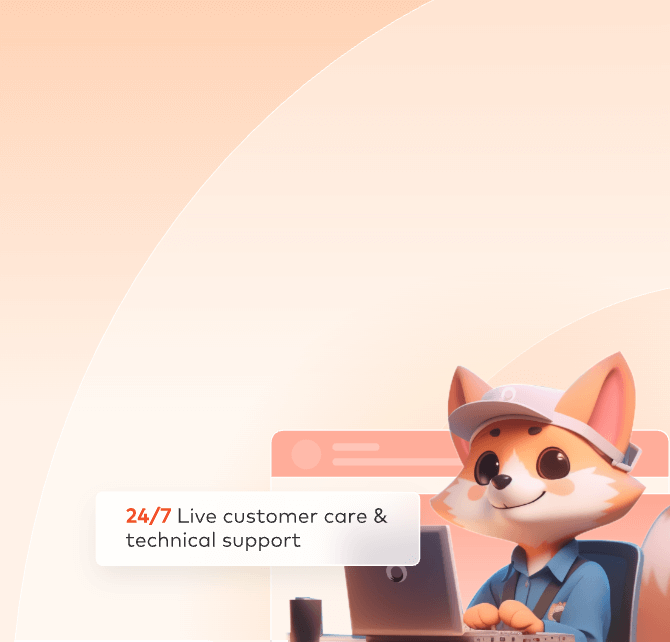
Profile
Quick Links
I. Modify username
II. Modify mobile phone number
III. Modify email
IV. Modify password
V. Modify company info
Go to [profile] of the user center, you can view and modify personal information, including edit username, mobile phone, email and password.

Modify username
Step 1: Click [Modify].

Step 2: Input a new username.
To facilitate management, the username can be modified three times within one year.

Modify mobile phone number
Step 1: Click [Modify].

Step 2: Input your mobile number and get the verification code.

Modify email
Step 1: Click [Modify].

Step 2: Input your new email and get the verification code.

Modify password
Step 1: Click [Modify].

Step 2: Input your old password and new password.

Modify company info
Step 1: Click [Modify].

Step 2: Modify your new company info.

Can't find what you're looking for?
Contact us to get your issue resolved as soon as possible.
Chat now with support


