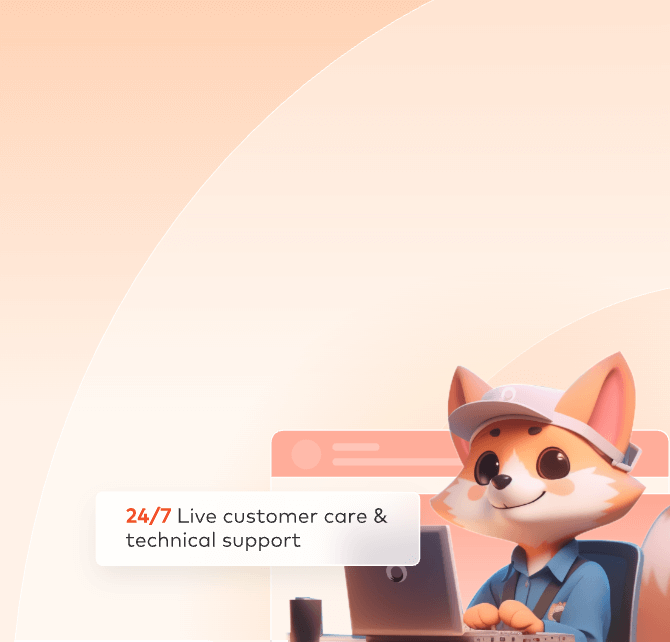
Unreal Engine Trouble Shooting
Error: not find EditorPerProjectUserSettings.ini
Reason
The reason for this prompt is that when the project file was saved, the render mode was not recorded in the configuration, resulting in the system being unable to retrieve the render mode of the project.
Solution
Manually modify EditorPerProjectUserSettings.ini, re-upload the file and submit a new render
1. find the configuration file
file path: project path//Saved/Config/WindowsEditor/EditorPerProjectUserSettings.ini
2. Open the configuration file using the Notepad application, then search "MovieRendererName", If MovieRendererName cannot be found in the configuration file, you need to manually switch and save the sequence. Refer to [Method One in Section Two: When there is no queue selected during submission after analysis is complete].
3. Add the corresponding render mode after "MovieRendererName" text (please pay attention to capitalization).
Render mode options: Movie Render Queue or MovieSceneCapture.
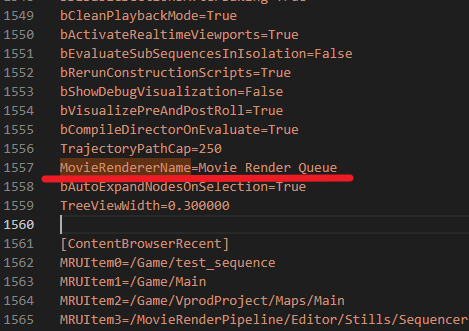
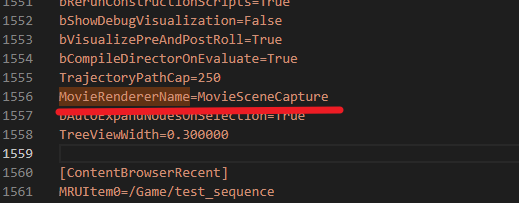
When there is no queue selected during submission after analysis is complete
Reason
It is because the script did not find the settings describing the rendering method in the corresponding configuration file.
It is recommended to save using English whenever possible. While other languages are also recognized, there may be cases where they are not accurately identified in special situations.
Solutions
Method one:
Open the project, manually switch the rendering mode, save the sequence, then save all, and re-upload the entire UE project for re-analysis.
If the file opens directly in the Movie Render Queue, you can switch to Movie Scene Capture, save the sequence, then switch back to Movie Render Queue to save the sequence, and finally save all.
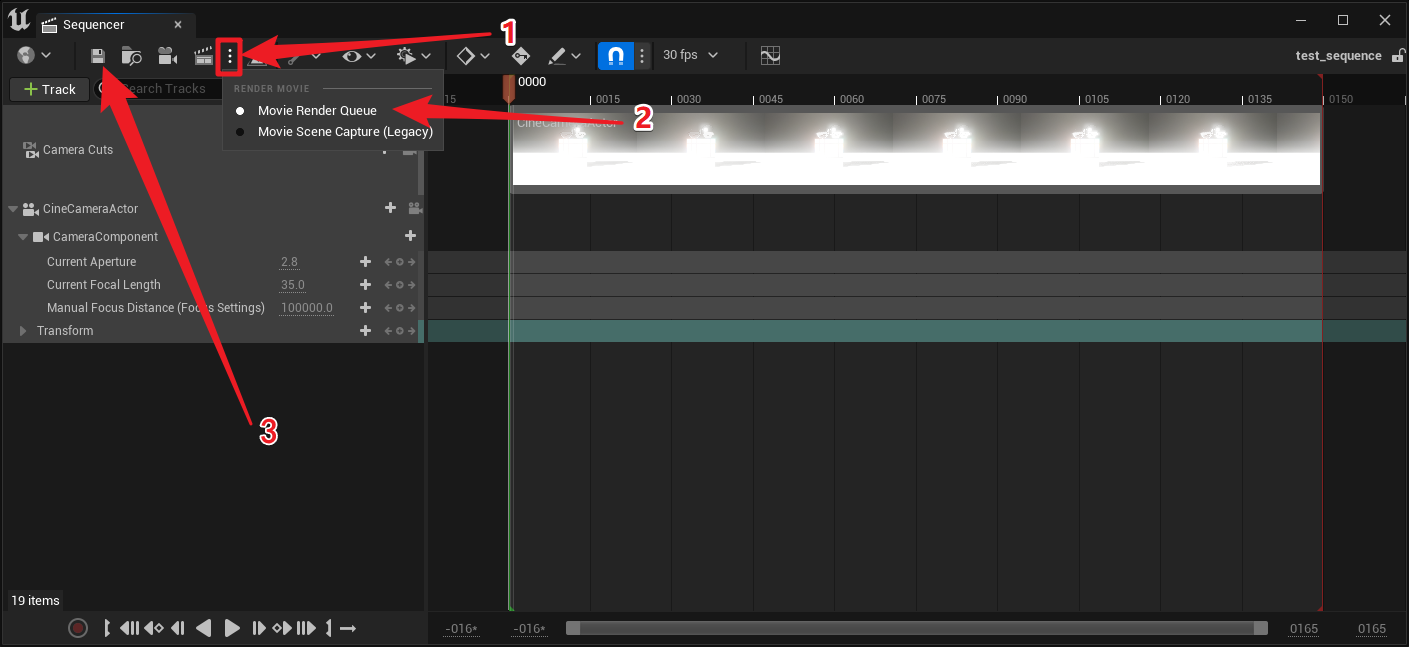
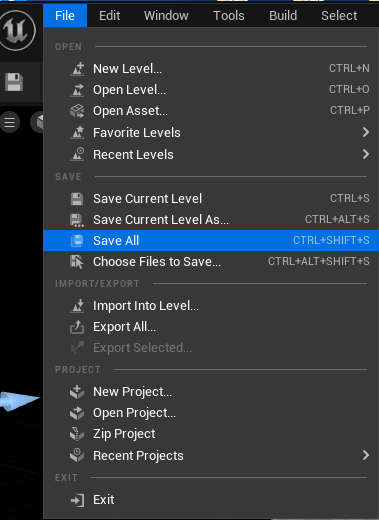
Method two:
Manual modify the configuration files, please refer to the [Section One, not find EditorPerProjectUserSettings.ini].
After manually modifying the configuration, re-upload the configuration files and reanalyze.
If MovieRendererName is not found in the configuration file, manually switch and save the sequence. Refer to Method One.

