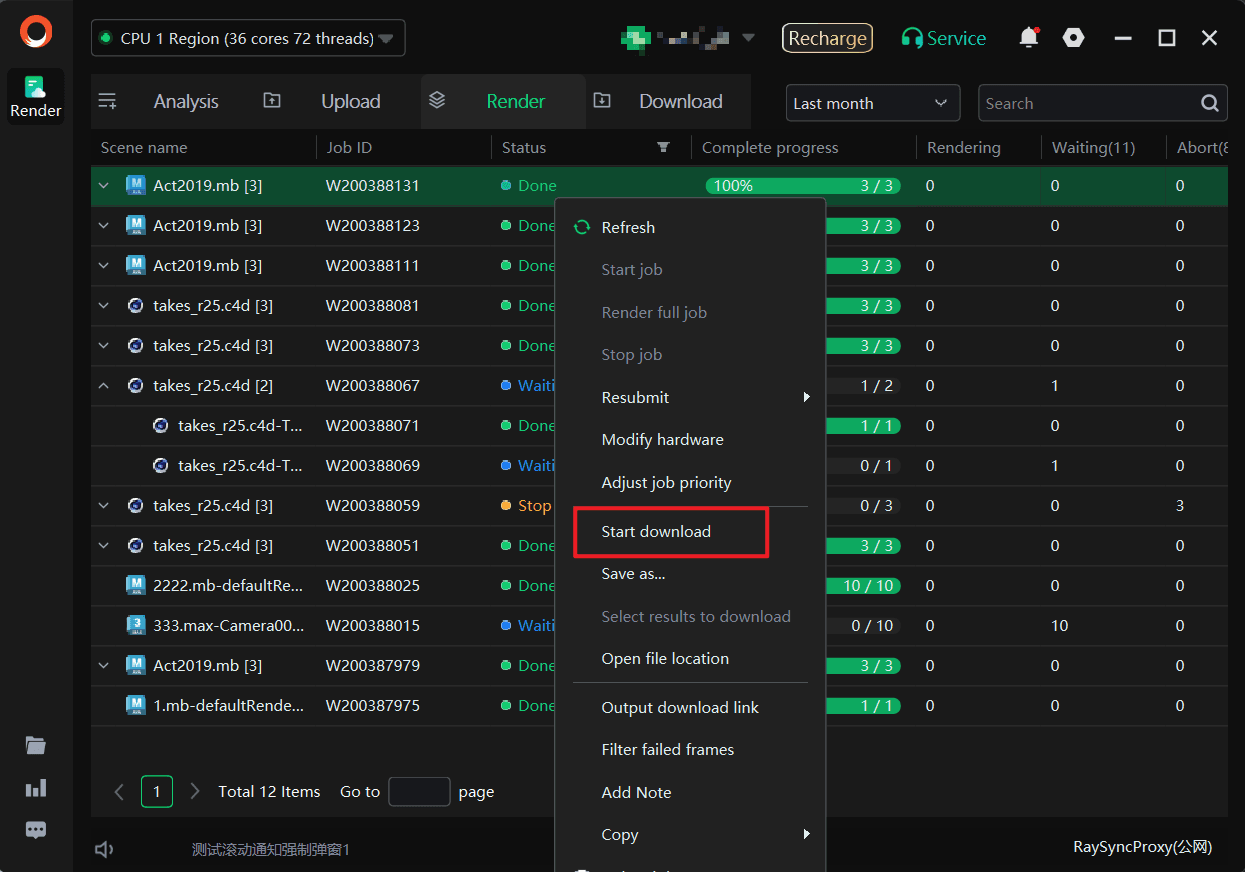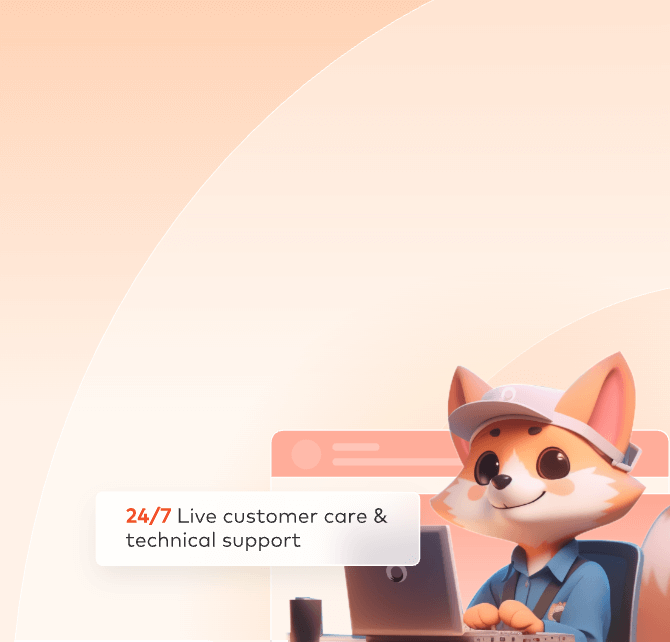
Render Output File Download
Web Platform Download
Method 1:
In the render job, click Settings and check [After the rendering is completed, it will be downloaded to the local automatically]. This will automatically save the rendered product to the specified path upon completion.
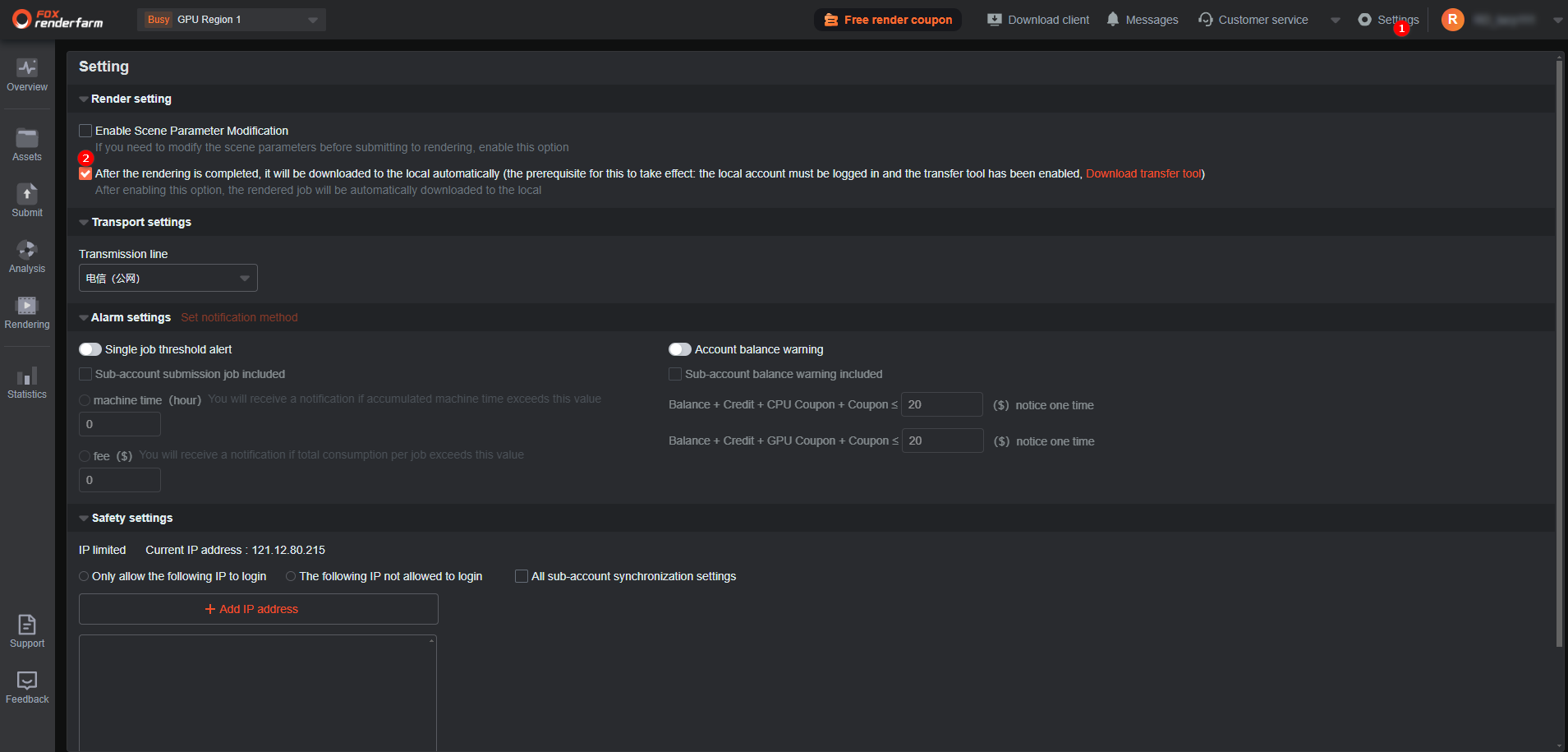
Method 2:
Navigate to the asset interface, select the rendering output file, click the download button, choose the destination path, and the rendered product will be downloaded to your local storage.

Method 3:
In the rendering interface, select the file to download, click the download button and select the local path, then the rendered product can be downloaded to the local.

Desktop Client Download
When using the desktop client, there are two ways to download rendering jobs:
Method 1:
Upon installation, rendering jobs are automatically downloaded to the default path at C:/RenderFarm/Download. You can customize the download path for each software by accessing the plugin settings in the Client settings.
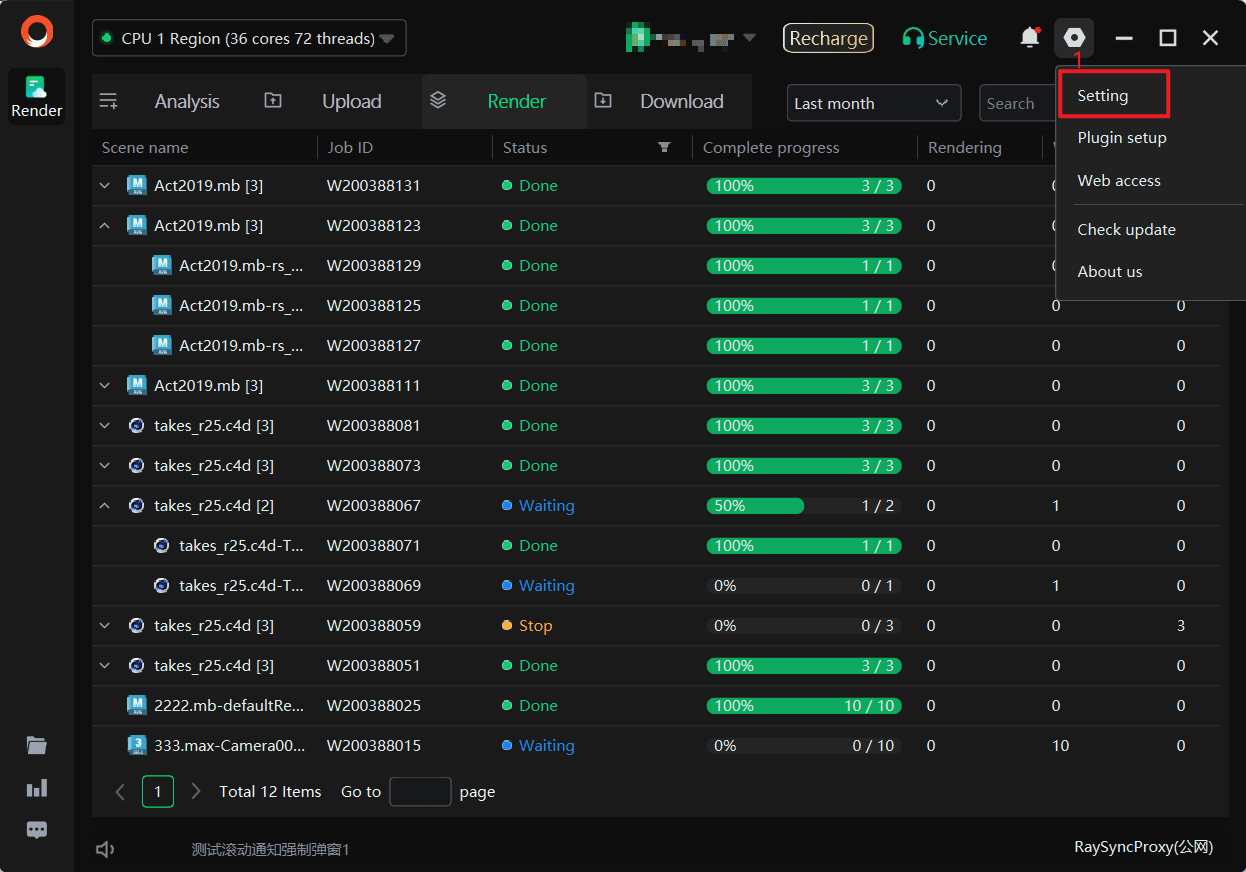
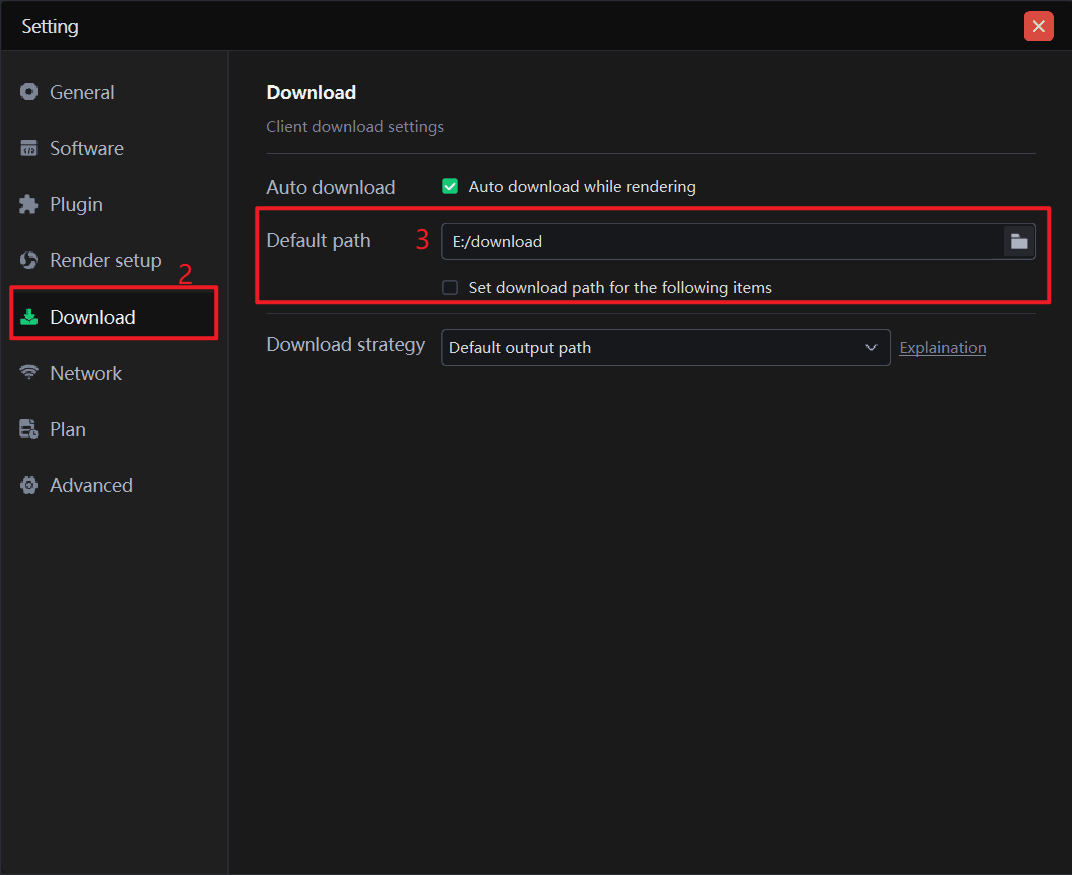
Method 2:
To manually download a rendering job, right-click on the selected job within the Client and choose the option to start downloading, enabling you to save the rendering output locally.