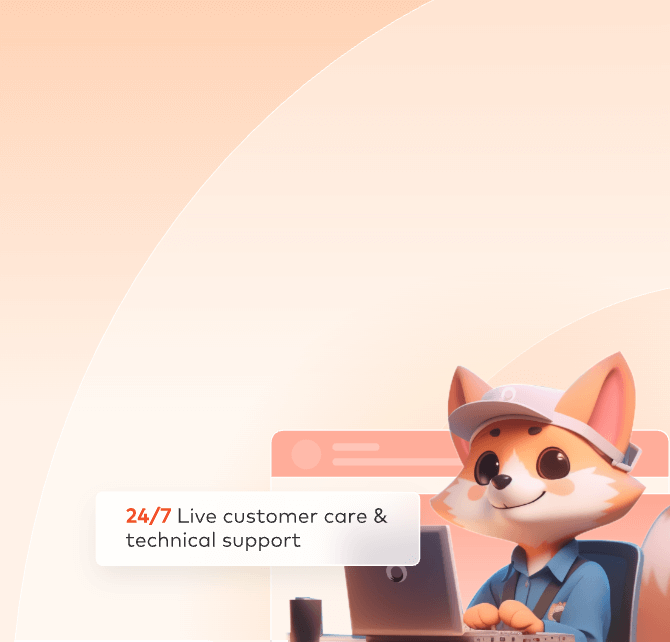
Client Analysis Error
Inability to drag the file to the client
This is caused by the limitations of the Win10 system itself on software drag and drop, which also may occur to some users of Win7 system.
Step 1: To turn off UAC, go to Control Panel > User Accounts > Change User Account Control settings and select 'Never notify'. After making this change, restart your computer for the setting to take effect. If the issue persists after restarting, proceed with the following steps.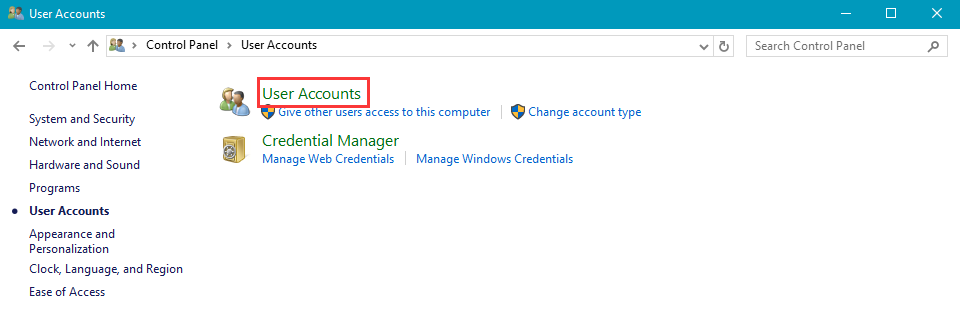
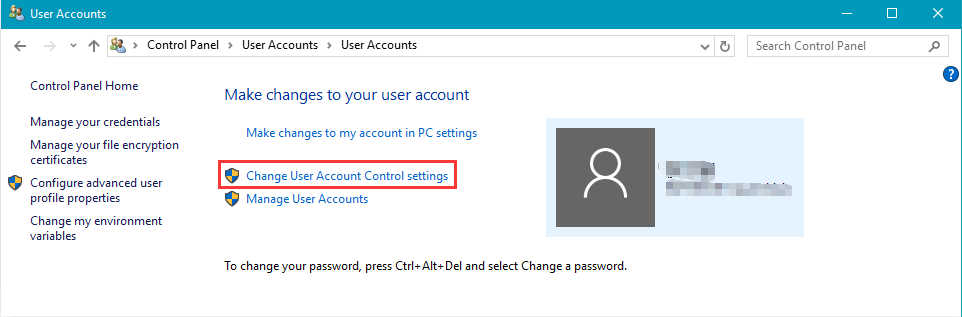
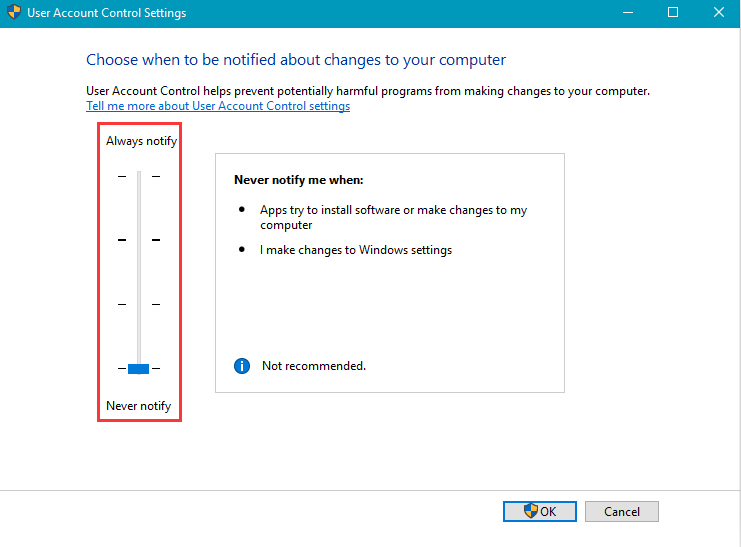
Step 2: Double-click to open the client directly, not via 'Run as Administrator'. If that fails, contact customer service to involve the R&D team.
Step 3: Download Disable_UAC and run it to complete repair
Analysis stop
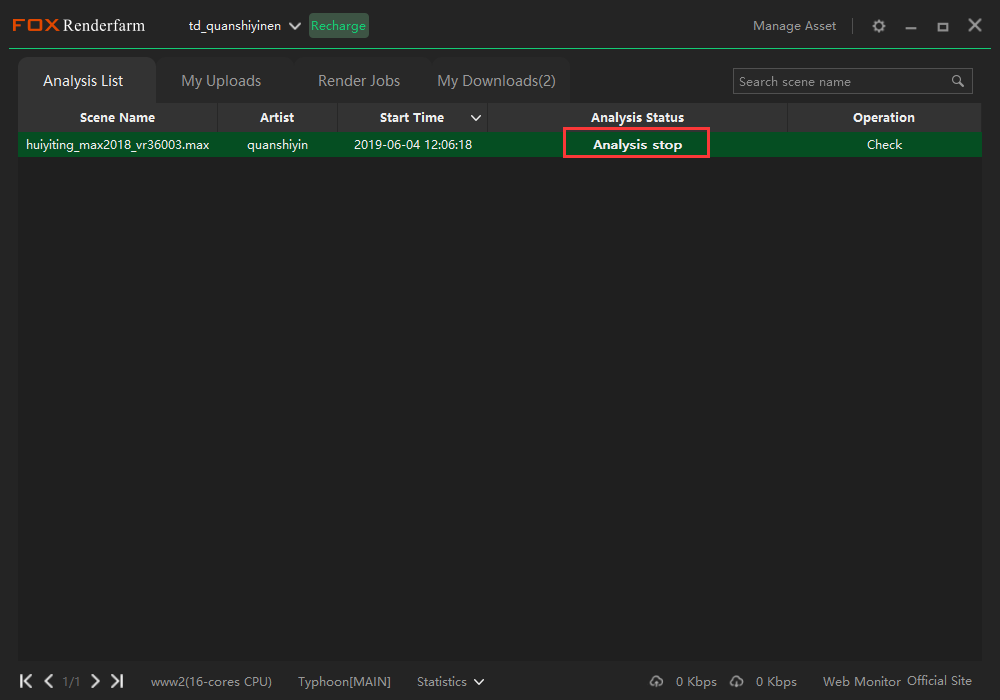
Step 1: Right click the job and click “Copy the command line”.
Step 2: Open your Start menu, search for 'cmd', open it and right-click to paste inside the command Prompt, then hit Enter.
Step 3: copy the output, forward it to customer service, and they will coordinate with the technical department.
Analysis termination
Step 1: Install the client in the English directory, and then log in to the client for re-analysis.
Step 2: If the plugin information cannot be retrieved within one minute, the user will be prompted to verify their network connection, after which the analysis will be terminated.
Step 3: Contact the online customer service for solution.
Failed to get job ID
Step 1: Check whether the local network is normal .
Step 2: Attempt re-analysis.
Step 3: If it still fails, please check if you have installed antivirus software or config firewall. If yes, please exit antivirus software or add our software to the whitelist.
Step 4: If it still fails, please contact our customer service, and they will coordinate with the technical department.


