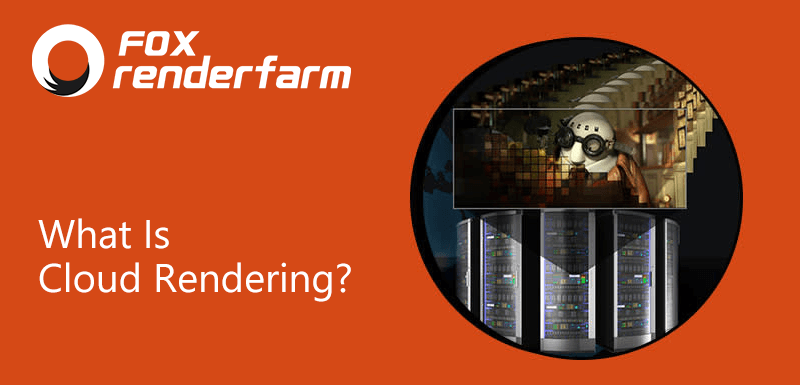What Factors Have Impacts on Choosing a Render Farm?

To render a 3D project, animations and visualizations have to be calculated to define light, reflections, or shadows. For this calculation process, time and computing performance is required besides 3D applications. Therefore, the use of a render farm is very helpful. Some obvious benefits you would get from using a render farm are time and cost.
How to Choose a Render Farm?
The factors that impact you on choosing the render farm:
Easy of use
- A group of UI / UX platforms supports App, 3d App Plugin, Web?
- A group of pipelines and workflow is good in that the usability results can be easily integrated.
- A group of settings: full settings, in detail, a bit or more, etc in support of packing files, validate files.
- A group of upload speed/ upload multiple projects, one project, join with FTP, sFTP, dropbox, google driver, one driver, etc.
Compatibility with software versions and plugins
Look at supported software, plugins, render engines (more or less, speed update)
Price
A group of price, actual expense, implicit cost, estimate cost
Rendering speed
How many nodes are being used to render your job?
Which CPU & GPU types are offered?
Others
- A group of analyzing speed and datalog (report), price & time estimation
- A group of support services: Quick response, several supporting methods, with human participants or not, etc.), truly working 24/7.
- The criteria of discount, promotion, regularity, trial, etc.
- The criteria of security, policy, and guidelines on the protection of privacy.
- The criteria of payment methods, claim and refund.
Top Best Render Farm for CPU & GPU

Fox Renderfarm
SUPPORTED 3D APPLICATIONS
Fox Renderfarm Supports Most Popular 3D Software, Renderers and Plugins All Over the World

PROS:
- Offer both CPU and GPU cloud rendering services.
- Free $25 render credit to try Fox Renderfarm's service out after you create an account.
- Render More, Save More. Volume discounts available up to 50%.
- Support 3 types of submission: Web submission, Desktop Client submission(Windows, Linux OS), and plugins submission. Our Desktop client also allows you to submit your render job directly from your 3D application( Maya and 3ds Max).
- Support a huge number of main 3D software and renderers.
- Use Raysync high-speed transmission, to achieve portable real-time file uploading & rendering.
- Friendly UI/UX interface and easy to upload the scene files.
- Great support for CPU-based rendering.
- TPN-Accredited Vendor.
- Affordable price.
- 24/7 support.
- Well-documented FAQ and tutorials.
- Special discounts for teachers, students, educational facilities, and freelancers.
Fox Renderfarm's Data Center is powered by 100% green, renewable energy:
Hydro Wind turbines
PUE 1.2

Fox Renderfarm users are making a contribution to reducing greenhouse gas emissions and protecting our environment.
If you want to learn more about Fox Renderfarm, we offer a US$25 free trial, welcome to take an experience.
CONS:
SaaS functionality only.
Enjoy your fast and safe cloud rendering journey with Fox Renderfarm!
Recommended reading
Top 9 Best And Free Blender Render Farms of 2025
2024-12-30
Revealing the Techniques Behind the Production of Jibaro "Love, Death & Robots", Which Took Two Years to Draw the Storyboard
2024-08-30
Top 10 Free And Best Cloud Rendering Services in 2025
2024-12-26
Top 8 After Effects Render Farm Recommended of 2023
2024-08-30
Shocked! The Secret Behind Using 3D to Make 2D Animation was Revealed!
2022-05-11
How to Render High-quality Images in Blender
2024-12-04
Easy Cel Shading Tutorial for Cartoon in Blender Within 2 Minutes
2022-07-01
Top 5 Best and Free 3d Rendering Software 2024
2024-01-19
Partners
Previous: How to Make the Movie Characters Jiang Ziya With Maya and ZBrush(1)
Next: Fox Renderfarm Supports anima® Now, Live 3D Challenge & More
Interested