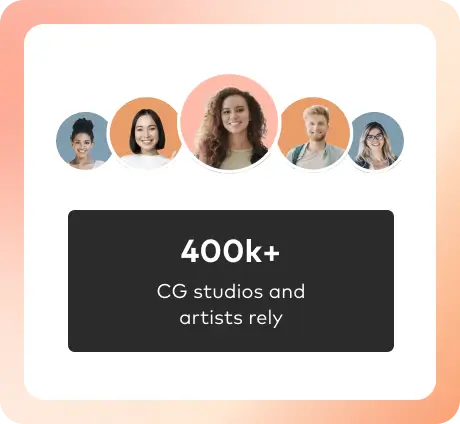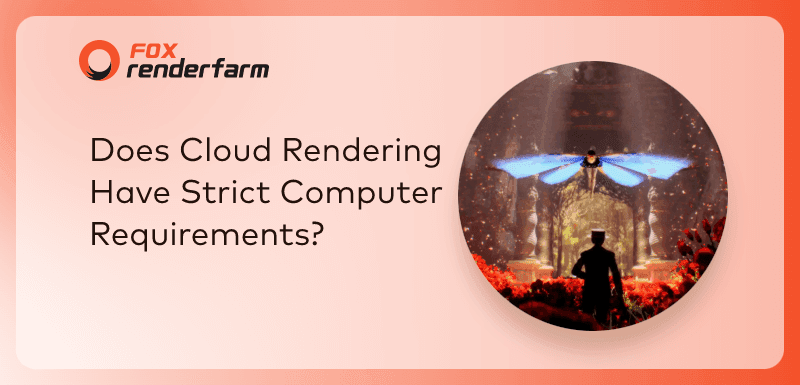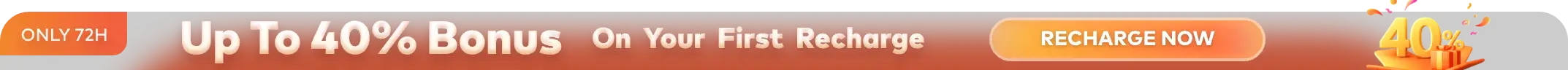What is Cloud Rendering and How does Cloud Rendering Work?
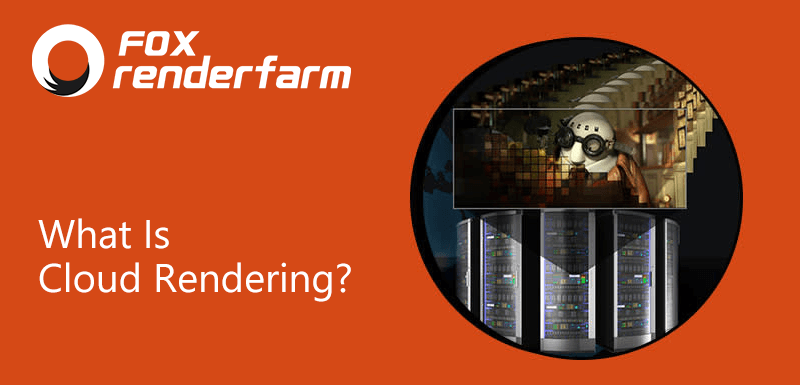
What is Cloud Rendering?
Cloud rendering is a process where users upload 3D assets to the cloud server to do the computation/rendering, then the cloud server sends the results back to the users. It includes offline rendering (render farm), real-time rendering, and other computations made by the servers in the cloud.
How does Cloud Rendering Work?
Cloud rendering, or distributed rendering, is the process of rendering 3D files in a cloud rendering service platform, aka a render farm, according to the files and parameter settings provided by the users. The jobs will be distributed to required servers. And the servers will send notifications to the users when the computation/rendering is completed. If you are using the Fox Renderfarm client, rendered assets are set to download automatically to a local folder as chosen by you, while web client users need to download them manually.

How Much Time Will I Save with a Cloud Rendering Service
Different projects’ computing times vary considerably. Cloud rendering services provide powerful computing capabilities. Theoretically, the more render nodes are assigned, the shorter the computing time is. For example, distributed rendering provided by Fox Renderfarm can compute a render job with multiple servers together, which can save time drastically. The render job that takes one month to render locally can even be completed in 15 minutes in Fox Renderfarm. The approximate time saved can be calculated in the cost estimator.

Here are some projects that also use a cloud rendering services:
How to Use a Cloud Rendering Service?
Users can package their own customized files, upload the packaged files to the cloud rendering server through the cloud rendering client, make full use of the computer hardware resources in the cluster network, and calculate the complex 3D scene through a large number of computer calculations to generate a preview image or the final animated image for visual effect adjustment or post-production synthesis.
Better rendering hardware, lower rendering costs and easier to use. These are the points where cloud rendering has advantages over traditional rendering.
Why choose Fox Renderfarm - The Best Cloud Rendering Service

As an industry-leading cloud render farm, Fox Renderfarm provides more secure, more reliable, simpler, smarter, and cheaper cloud rendering services. Mass rendering nodes are available for users anytime, anywhere. Both CPU and GPU rendering are supported. Professional 24/7 service team is at your fingertips. And Fox Renderfarm has been widely praised by CG studios, film companies and artists. It is your trusted TPN-accredited render farm. It offers a $25 free trial.

Let's take the Maya web submission process as an example, only 4 steps in Fox Renderfarm: submit > analyze > render > download,
- Click the "Submit" button on the left, select the software for submission> set a project path (Note: select a project path to map the local Maya project path)> select the document for rendering, after that, click "Next".

- Add software configuration after submitting the job (Note: selection of the rendering system), click "Go Analysis" and wait patiently for the analysis to be completed.

- Click the job with "Analysis Done", set render parameters and then submit it for rendering (Note: the rendering actually starts only at this job)

- On the rendering page, click the job > export the file > download.

Enjoy your journey with the leading cloud rendering services provider and CPU & GPU render farm, Fox Renderfarm, which offer free $25 trial!