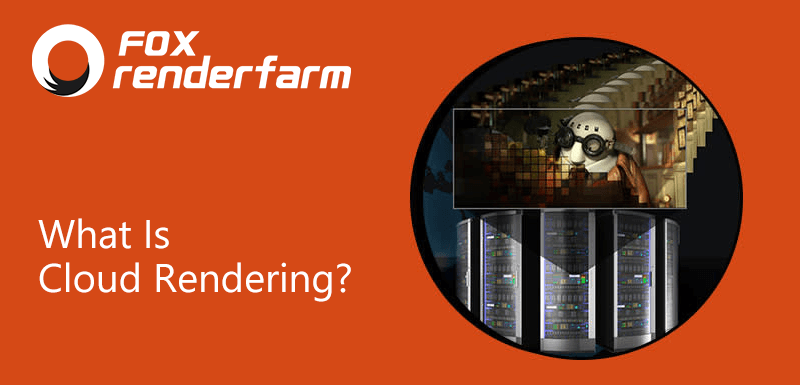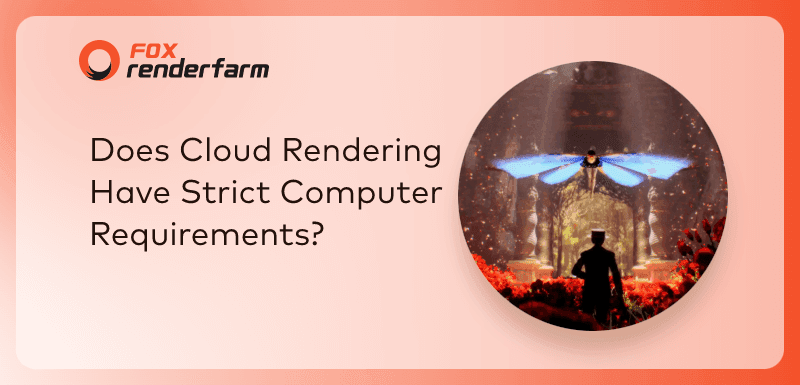What is Cloud-based Rendering?

What is Cloud Rendering?
With the development of cloud computing, cloud rendering has come out in the CG industry. What is cloud rendering? Cloud-based rendering, also called cloud rendering, is a remote rendering service that relies on cloud computing technology, allowing users to submit local files to a cloud server and then have the rendering done by a cluster of remote computers. Finally, users download the rendering jobs from the cloud server.
Cloud rendering refers to the technology that transfers the 2D or 3D graphics rendering from the client to the cloud server. The application of cloud rendering can greatly simplify the client. That’s to say, with display and network access functions, users can enjoy top-level graphics processing capabilities, which will make the same graphics application appear on different terminal devices without distinction.

How does Cloud Rendering Work?
The background script of the cloud rendering service platform will complete the background server environment configuration according to the files, triggers instructions, and user parameter settings. Then, the dispatcher dispatches a server that meets the requirements to compute/render the specified task. Finally, the server will notify the user of the render status when the computation is complete. If you use the Fox Renderfarm desktop client, generated assets will download automatically, and if you are a web client user, you need to download them manually.

How Much Time Will I Save with a Cloud Rendering Service
Different projects’ computing times vary considerably. Cloud rendering services provide powerful computing capabilities. Theoretically, the more render nodes are assigned, the shorter the computing time is. For example, distributed rendering provided by Fox Renderfarm can compute a render job with multiple servers together, which can save time drastically. The render job that takes one month to render locally can even be completed in 15 minutes in Fox Renderfarm. The approximate time saved can be calculated in the cost estimator.

Here are some projects that also use a cloud rendering services:
How Much Does Cloud Rendering Cost?
The factors affecting the price are as follows:
Server configuration: the higher the configuration, the faster the speed and the shorter the rendering time and the higher the price.
Number of servers: the higher the number of servers, the faster the rendering speed, the shorter the time and the higher the price.
Size of the project: the bigger the project, the longer the rendering time and the higher the price.
Software and renderer: different software with different renderers will have different rendering speeds, and many renderers have different versions and different rendering times. GPU rendering is faster than CPU rendering, which will be a little higher in price.
Cloud rendering platform: different cloud rendering platforms have different rendering speeds and prices will vary due to the different server resource configurations each cloud rendering platform has. But generally cloud rendering platforms will provide free testing experience services.
Take the Fox Renderfarm as an example.
CPU Pricing:

GPU Pricing:

How do I Use Cloud Rendering?
Users can package their own customized files, upload the packaged files to the cloud rendering server through the cloud rendering client, make full use of the computer hardware resources in the cluster network, and calculate the complex 3D scene through a large number of computer calculations to generate a preview image or the final animated image for visual effect adjustment or post-production synthesis.
Better rendering hardware, lower rendering costs and easier to use. These are the points where cloud rendering has advantages over traditional rendering.
Why do I Need to Use a Cloud Rendering Service?
For example, the producer made an interior rendering. If the rendering is based on the 3600X2500 size, a general computer will take at least 3 to 6 hours, but if you use a cloud rendering service, you only need to upload the file to the client, rendering time can less than 1 hour. Cloud rendering is several times faster than house render farm. And during the rendering, it does not take up the producer's machine. And for the producer, you don't need to always be in front of the computer, you can view the rendering results anytime, anywhere.
What Difficulties Does Cloud Rendering Face?
The difficulties faced by cloud rendering are more complex than conventional cloud computing applications. This is mainly due to the demanding requirements of 3D rendering for hardware performance and command response. The cloud rendering system may face the rendering requests of thousands of users, which will be huge pressure on the back-end server system. Compared with conventional cloud computing applications, when cloud rendering meets the needs of the same number of users, the hardware performance needs at least several tens of times higher than that of cloud computing, such as Gmail, Google Docs, and other commercial applications to scientific computing.
Cloud rendering requires servers with amazing graphics performance, otherwise, it cannot meet the simultaneous rendering requests of a large number of users.
1. Efficient data transmission or synchronization capabilities.
2. Efficient and accurate matching between the cloud computing environment and the user's local CG production environment.
3. Network and storage. Cloud rendering needs to connect to mass storage to save the rendered digital content products. Rendering 1 hour of HD sequence requires about 1TB of storage resources. When all rendering servers output data to the central storage at the same time, network planning becomes a yardstick to measure the final performance of the cluster system.
4. Efficient, stable, and reasonable task distribution management tool. No matter how strong a single rendering node is, it will also cause a waste of resources without good management. Rendering management does not simply the arrangement of render machines. Qualified rendering management solutions embrace a well-designed system architecture. Different technical indicators need different solutions. It can be said that the hardware selection and construction only completed 20% of the overall construction of the render farm and 50% of the effort needed to plan the rendering investment.
5. Cluster computing has a problem of efficiency. The number of CPUs and rendering time will be different from the actual situation, and the actual time used by different systems is not the same. The larger the number of CPUs, the shorter the rendering time, and they are inversely proportional. But in fact, the time spent on animation rendering and the number of CPUs is not linearly inversely proportional. The key to the problem lies in communication and software algorithms, including network communication and communication between the PC's internal CPU, memory, and hard disk. How many node computers, based on the number of CPUs, are used in the system are also issues that need to be considered. This requires a cluster rendering management software with excellent algorithms for scheduling to exert the performance of each CPU.
Is Cloud Rendering Good?
The answer is yes. You can check out the benefits of cloud rendering below:
1. Powerful Rendering Speed
Fox Renderfarm is one of the top three render farms in the world with plenty of rendering nodes and flexible solutions, which could definitely save your time in the rendering process.
2. Secure & Confidential
Fox Renderfarm has implemented a set of security strategies including banking security level computing center, Uninterruptible Power Supply, 24/7 CCTV monitoring, and strong encryption of data transmission. Fox Renderfarm has successfully completed MPA’s Content Security Best Practices and officially become a TPN-accredited vendor. We are committed to building a more secure cloud render farm that better protects the privacy of the project of our beloved customers.
3. 24/7 Customer Service and Technical Support
Fox Renderfarm has an outstanding team with over 20 years’ experience in the CG industry. Around the clock customer service and technical support could always be a lifesaver if users met any problem when rendering.
We also provide customized rendering services and a Key Account service team, which aims to provide the best cloud rendering solutions and technical support for our dear customers.
4. Affordable Pricing
Fox Renderfarm offers students, teachers, and educational institutions an affordable pricing scheme (Diamond level membership) to support educational purposes.
We support flexible solutions with the best price for clients by lowering the cost from our end.
5. Easy to Use
Fox Renderfarm has both webpage version and desktop client version, which are user-friendly, such as drag and drops project submission, preview during rendering, etc. The UI and pipeline are optimized continuously according to users' habits of the animation industry, which are easy to use.
We also provide free services of Raysync Cloud for our users in the rendering process, which is a cloud rendering platform for data storage and transferring at a high speed.
6. CSR: Green Data Center
The electricity of Fox Renderfarm's green data center is all generated by wind and water power which is natural & clean. The data center is located where the climate is dry and the temperature is extremely low all year round, so it's not necessary to use air conditioners for cooling most times. The average PUE of our data center is under 1.2 which means the energy-saving ability is highly effective. Every time you use Fox Renderfarm for rendering, you are making contributions to the reduction of carbon dioxide emissions.
The Best Cloud Rendering Services

Fox Renderfarm is the industry's leading provider of cloud rendering services and an excellent render farm. In operation since 2011, Fox Renderfarm has earned a reputation for quality performance, great customer service and flexible pricing plans. With over 20 years of experience, the pioneering core team serves over 400,000 users and top leading visual effects companies and animation studios from over 100 countries or regions, with clients including multiple awards and Oscar winners. He is also a TPN-accredited render farm. Fox Renderfarm offers a free $25 trial for new registrants now.

Let's take the Maya web submission process as an example, only 4 steps in Fox Renderfarm: submit > analyze > render > download,
- Click the "Submit" button on the left, select the software for submission> set a project path (Note: select a project path to map the local Maya project path)> select the document for rendering, after that, click "Next".

- Add software configuration after submitting the job (Note: selection of the rendering system), click "Go Analysis" and wait patiently for the analysis to be completed.

- Click the job with "Analysis Done", set render parameters and then submit it for rendering (Note: the rendering actually starts only at this job)

- On the rendering page, click the job > export the file > download.

The cloud rendering platform can dynamically adjust the scale of the cloud rendering platform. When the rendering requirements reach the peak warning, the dynamic adjustment automatically expands more computing resources, all the adjustment are automated, and the software running environment and fault tolerance rate is extremely high. Can meet the rendering needs of a variety of software. If you want to learn more about what cloud rendering is, we offer a US $25 free trial, welcome to take an experience.
Fox Renderfarm is one of the world's largest commercial cloud rendering services with hundreds of thousands of users worldwide, including animation studios, VFX companies, and animation education institutions. We support CPU & GPU rendering at competitive prices and now offer a free $25 trial for every new user.
Enjoy your cloud rendering journey with Fox Renderfarm!
Recommended reading
Top 9 Best And Free Blender Render Farms of 2025
2024-12-30
What is Jibaro? Reveal the Story and Techniques Behind the Production of Jibaro "Love, Death & Robots"
2025-11-03
Top 10 Free And Best Cloud Rendering Services in 2025
2025-03-03
9 Best & Free 3D Rendering Software for Architects & Designers
2025-12-08
Top 8 After Effects Render Farm Recommended of 2025
2025-02-10
Easy Cel Shading Tutorial for Cartoon in Blender Within 2 Minutes
2025-11-26
Shocked! The Secret Behind Using 3D to Make 2D Animation was Revealed!
2025-02-10
How to Render High-quality Images in Blender
2024-12-04
Partners
Previous: Any Free Render Farm for Cinema 4d, Maya, 3ds Max?
Next: 2025 Top 5 Best Cloud Rendering Platforms
Interested