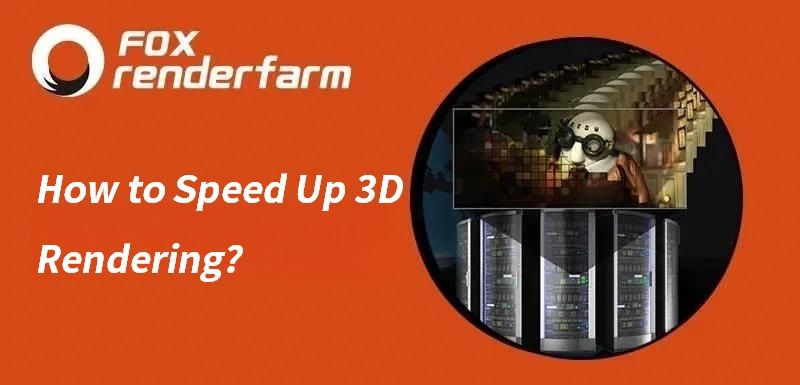What is the Difference Between 2D and 3D Model Rendering?
As a designer, architect or CG artist, one of the most likely questions to arise when communicating ideas with clients is: What is the difference between 2D model rendering and 3D model rendering? In this article, the best CPU&GPU render farm, Fox Renderfarm will work with you to find the answer together.

2D Model Rendering
2D model rendering as a process has evolved considerably in modern history. Before the advent of 3D model rendering, the process was undertaken entirely by 2D artists (technical draftsmen or creative designers) whose job it was to project life, despite the limitations of pencil and paper.

Restricted Views
Perhaps the most obvious limitation is that every aspect of the 2D model is limited to the 2D plane. Although creative license can be used here, accuracy is key.
Although rendering a model in 2D is not directly related to mathematics, it is completely relevant to it. It applies to symmetry and shape. Perspective and line strength play an important role in generating high quality 2D rendered images, for example when designing architectural illustrations. Understanding basic perspective and line values is the difference between an average rendering and a good one. In addition, there is no opportunity to change perspective, as this requires changing the camera field of view, which is only possible when modeling in 3D.
Easy Insertion of 2D Assets
However, not every 2D model rendering is hand-drawn. Some assets may actually be cropped or repurposed from real images sent by the client or their photographer, such as high-quality photographs of display furniture or accessories superimposed on a display board. Photoshop often plays an important role in such processes.
Fewer Considerations when Making Adjustments
Another difference between 2D model rendering and 3D model rendering is that with 2D, the artist is able to create the illusion of perfect perspective while maintaining direct control over the image, without having to change any of the complexities associated with 3D rendering.
Price
So why does a two-dimensional service still exist in the industry? It's cost effective. Not every potential client has the budget required to outsource 3D models. As a result, many design firms have made themselves available to meet the demand for simpler renderings at very affordable prices.
3D Model Rendering

When handled correctly, 3D model rendering can provide a near-perfect photograph of any scene, giving a realistic reproduction of the scene. This helps your clients to better understand every nuance of the space and helps them to understand exactly how to place items in it, or you can use 3D modeling software and make quick changes to suit their whims.
Limitations of Pre-built 3D Libraries
It can be slightly challenging if some of the assets in the pre-built 3D library are not easily accessible or difficult to build independently. This means that the designer may end up having to readjust a 3D model that differs from the client's requirements. That said, there is an advantage in this that 2D cannot offer: the ability to build your own library of furniture, environments and accessories that can be easily reused for future projects.
Adjustable Viewpoint
In addition to providing accurate and wide viewing angles, aesthetically pleasing camera angles and even software for digital flight, it provides a broader overall appearance of the model for 3D images. There is no problem with the accuracy of the angles when positioning the camera in the desired position. They are positioned mathematically. The rendered image is modeled from the computer and you do not need to be concerned with the framing or any detail in the image. The rendering, based on an iteration or sample of the output, will determine the focus of the detail covering each pixel of the image.
Another important feature of 3D model rendering is the resulting high quality depth - 3D provides a clear view anywhere within the camera's field of view.
Vivid Results
When making full use of 3D rendering software, the lifelike effects are often indistinguishable from real photographs. The renderings are often convincingly realistic and look very satisfying, as the more realistic shadows and natural light are difficult to emulate with 2D illustrations.
Is 2D or 3D Model Rendering Suitable for your Client's Project?

Both have their advantages and disadvantages, but these differences can also make it easy for clients to choose the service they want to pursue. As with any project, there are many factors to consider beyond cost.
If your client is more of a traditionalist looking for the visual appeal of a more classic illustration, then drawing 2D images may be the most appropriate option.
If your client has a penchant for realism, then you may prefer to use a 3D presentation.
2D model rendering is best suited to artists who can effectively convey space and depth. But of course, it is not for everyone. Some artists do not have the ability to visually communicate spatial differences, so mastering 3D model rendering can definitely help any professional to meet the needs of their clients and effectively communicate the vision of their project to all stakeholders.
As a designer or illustrator, it is important to gain insight into your client's mind by showing as much diversity as possible in your portfolio to help you understand what they find attractive. If your clients respond more positively to 3D images than 2D, you should do your best to adapt to their sensibilities. Even if your skills lie primarily in one or the other, you should always try to improve your toolkit to meet the changing needs of today's customers.
Conclusion
If you are a business looking for 3D model rendering services, or want to explore how some of the world's best companies are pushing the boundaries of 3D rendering, you can follow Fox Renderfarm, the leading cloud rendering service provider, and receive a free $25 rendering voucher to have a try!
Recommended reading
Top 9 Best And Free Blender Render Farms of 2025
2024-12-30
Revealing the Techniques Behind the Production of Jibaro "Love, Death & Robots", Which Took Two Years to Draw the Storyboard
2025-02-10
Top 10 Free And Best Cloud Rendering Services in 2025
2025-03-03
Top 8 After Effects Render Farm Recommended of 2025
2025-02-10
Top 5 Best and Free 3d Rendering Software 2025
2025-02-10
Shocked! The Secret Behind Using 3D to Make 2D Animation was Revealed!
2025-02-10
How to Render High-quality Images in Blender
2024-12-04
Easy Cel Shading Tutorial for Cartoon in Blender Within 2 Minutes
2025-02-10
Partners
Previous: Function Introduction Of 3D Landscape Creation Tool Flowscape
Next: 3D Tutorial: How to Make a Stylized Character with 3ds Max (1)
Interested