Fox Renderfarm Blog

Learn How to Make a Henry Cavill Superman in 3D
Maya
If you're a 3D learner and love the Superman movie, it's time to make a 3D Superman just for you. Now, follow the industry's best cloud rendering service provider and render farm, Fox Renderfarm, to see how CG artist H cheng made his Superman.Final results of 3D Henry Cavill Superman:The tools used in making 3D Henry Cavill superman are as follows:High-poly: ZBrush, Marvelous DesignerTopology: Wrap4D, MayaMapping: Mari, Substance PainterHair: XGenRendering: Arnold/UECollection of MaterialsBefore we start, we need to decide the theme and collect the required reference material. I chose Henry Cavill as Superman model for this project. Then we can try to collect as many photos of his stylized look shown in the movie as reference.Next, in the portrait making process, we can find some multi-angle life photos or portraits of Henry Cavill, which is convenient for us to observe the structure and capture the shape.Model SculptingIn the modeling process, we need to set the size and proportion of the realistic character model at the beginning. Having a realistic scale for reference will help us in the subsequent detailed production, as well as hair and material production.When working on realistic character or orc-like projects, solid anatomical knowledge and sculpting skills are essential. These factors fundamentally determine the depth and quality of our models. Therefore, it is necessary to practice sketching regularly. For example, I also do similar sketching exercises in my daily routine, trying to control each sketch exercise within half an hour with a specific purpose. During the practice, I can use the built-in slice tool in ZBrush as a basic framework. Its size is based on realistic human head proportions, which allows us to practice skull or muscle anatomy. The exercise is shown in the image below:Once we have acquired a certain level of foundational skills and a wealth of theoretical knowledge, we can use our understanding of anatomy to engage in sculpting exercises for designing orc-like characters.With a solid foundation and extensive knowledge of anatomy, when working on character designs like this, we can analyze the anatomical structures of the human, animal, or orc-like creature in a rational manner during sculpting. Mastering the anatomy of the head, body, or other forms allows us to analyze and refine the design in a logical way. For example, in the case of this orc head model, as shown in the image below:There is actually no difference in terms of muscle structure between his face and a realistic human. We analyze it rationally because it has a different skeletal structure from a human's, and its facial features have distinct shapes, resulting in noticeable differences in the muscle structure. However, under the overall skeletal framework, their muscle anatomy is the same. It's like the same piece of clothing hanging on different hangers, forming different folds, but fundamentally, its essence remains unchanged. Therefore, the formation of the fold shapes follows certain patterns that can be observed. This requires us to have a solid theoretical foundation to support our analysis.We achieve large-scale detailed sculpting using ZBrush, making effective use of scan-based mesh retopology techniques. For quick mesh symmetry, we directly utilize R3DS Wrap. R3DS Wrap is a professional-grade 3D topology tool software that has revolutionized the way we handle 3D scan data. When working with human scans or similar subjects, existing basemeshes can be loosely matched to each scan. It also provides a set of highly useful scan processing tools such as decimation, mesh filtering, and texture projection. Thanks to its node graph architecture, once a single scan is processed, the same approach can be applied to an unlimited number of other scans.Mapping of CharacterAfter completing the high-resolution sculpting of the body, we use Mari to start creating the skin texture channels. The overall workflow is quite simple, and I'll briefly describe it.For color painting, we utilize XYZ scan materials and wrap them using the ZWrap plugin, which serves as a realistic texture base. Then, in Mari, we make adjustments and add details to the projected textures. We overlay multiple color biases on the color map to achieve a rich color effect. Since gorillas have black skin, the details we paint or obtain from XYZ materials may not be clearly visible. Therefore, we add a layer of lighter color contrast to enhance some details.When creating roughness and specular maps, we need to pay attention to the variations in highlight levels and roughness intensity. The highlight map can be created by inverting the colors of the roughness map and then making adjustments accordingly. For the complete set of skin texture maps, I have created the color, specular, roughness, and SSS (Subsurface Scattering) strength and color maps.Production of ClothingFor clothing production, I primarily rely on Marvelous Designer for fabric simulation and utilize ZBrush for quick sculpting and refinement.Marvelous Designer has become widely used in CG art production. Therefore, it is essential for us to learn and master the basic usage of this software.I am not particularly skilled in using Marvelous Designer myself. I am only familiar with its main function of fabric simulation, which assists in model creation. To create realistic clothing patterns, it is necessary to have a basic understanding of garment cutting theory, especially for formal or workwear attire. Details such as waist openings or cuff offsets can affect the final result of fabric simulation. For unique designs, we can refer to existing paper patterns as references.Of course, when working on the Superman costume, I didn't follow such strict procedures. Since it is a form-fitting suit, I directly created the base mesh in ZBrush and imported it into Marvelous Designer for fabric simulation and folding. Marvelous Designer can quickly assist us in achieving small wrinkle formations around muscle compressions and structural transitions. It is very convenient to use in this regard.The process of creating textures for clothing is relatively simple. I directly imported the model into Substance Painter and used a tiled texture as the fabric pattern for the garment. Then, I assigned a base color and added some procedural textures as needed. To achieve the desired fabric texture effect, I adjusted the material nodes in Maya, which provides similar results.Production of MaterialsCreating materials for skin is very straightforward. The surface material effect in Arnold can directly present a very natural and realistic result. When adjusting the skin material nodes, it is important to note that the value of surface scale is influenced by the scene's scale, and it should complement the color of the radio to achieve the desired effect. When tweaking the parameters, it is helpful to enable real-time rendering to observe the effects while making adjustments.Production of HairWe use XGen for hair styling as it is a widely-used and highly effective tool for creating hair in the industry.Traditional XGen provides high control and flexibility over the styling of hairs, allowing us to meet most of our requirements. When working on the guide hairs, we need to pay attention to the hierarchy and even distribution of the guides. We can also utilize masking painting and the addition of modifier nodes to achieve different hair descriptions and styles.Above is the main process of making the 3D version of Henry Cavill Superman. The next steps are material rendering and connecting each part, which will not be explained in this article. We hope this article is helpful to you.Source: H cheng
How To Rebuild Avatar With Arnold For Maya
Arnold for Maya
In 2009, a sci-fi film Avatar swept the world. This film won a lot of honors, but as a CG enthusiast, the greater fun is still exploring the production process of this film. In Avatar, many characters and scenes are made using Maya. As the leading cloud rendering services provider and render farm, Fox Renderfarm will introduce the Avatar as a case by Arnold and Maya to introduce the software.Part 1. Collection of materialsMaterial collection is an important step, and the more time you spend collecting material, the less late errors will be. When making the Avatar model, I used the web to collect a lot of real material and video reference. You can add some of your own understanding during the production process. You can also try different brush strokes when post-production in ZBrush, and finally unify the whole character. Here are some of the materials I collected. Part 2. Maya basic modelUse Maya's own box as the basic model, first adjust the general proportion, and then start from the large-sized model parts, so that you can grasp the overall feeling of the character in a relatively short time, and easily modify the scale. As far as possible, the wiring should be as clean as possible. It is not necessary to describe too much detail. In particular, pay attention to the structural turning of the head to facilitate engraving later.Step 1: This role, gives me the feeling is a combination of feline and human face, the upper part of the face is a lion, the lower part is a human. I decided to put more effort into her lower half of the face and tried to understand the upper half of the cat's face. After analyzing these things, we can grab some of her characteristics to start modeling.I made a simple model, this time there are very few lines, it is very convenient for you to adjust the feeling. At this time, the proportion and position of the character's lower jaw and facial features were fixed. Step 2: Add one line while adjusting and perform local detail processing.Eye, eyebrow and cheekbones, here are the low mold and final wiring diagram. Part 3. Adding ZBrush DetailsAccording to the previous reference to determine some of the details of the role structure, subdivision in ZBrush, improve the number of faces of the model to add some details to the model. For example, pores, texture of the lips, etc.Step 1: First perform Maya's cleanup to check if there are more than four sides. Export the obj model without problems. Step 2: Import ZBrush to add details. Use a few skin brushes. Detail breakdown and detail addition. Part 4. Mapping the TextureBecause there is already a film and television as a reference, the texture is closer to the content of the film. Here are some of the material I collected.You need to make sure the uv is correct before drawing the texture. I am using the UVLayout plugin to split the model UV. Pay attention to the position of the tangent at the time of splitting, try to put it in the place where it can't be seen, so as to avoid the seam problem. The mapping of the texture here is made by combining Mari and ps. In order to quickly grasp the process of drawing textures using mudbox here. These are the uv splits using plugins. It's worth noting that sometimes splitting out is not ideal and needs to be re-edited in the Mayauv editor.The overlapping parts in the red part of the figure can be adjusted in the uv editor. The final result is as follows. After the UV editing is done, it is necessary to draw the texture and draw it here using the mudbox.Firstly, subdivide the model and then export obj. The second is to open the mudbox and import the model. Select a brush. The shader looks at your personal habits and can switch between viewing highlights and non-highlights. Select the brush and click New Layer on the model to select the map size and format as needed.I am here to choose 4096*4096 size for clarity. And named as the background color, in order to put the background color on the model, to prevent the back when painting the map. The new layer adds the pattern, which can be adjusted in conjunction with the layer blending mode. To achieve the right results. Generate textures and export them after making multiple adjustments. And add textures in ps. And the root layer is created to generate the corresponding 3s highlights and bumps.Part 5. RenderingLight setting: The first step, we basically use the most basic three-point lighting principle to first adjust the intensity of light to achieve the required intensity. Note that this is the arnold renderer that is utilized, so the default light is attenuated with light. The lighting test of the advanced model (the model without the map) pays attention to the contrast of the cool and warm of the light.The three-point lighting is generally the primary light source auxiliary light and contour light, pay attention to the contrast between the main light source and the contour light. There is also an application with skydemo light to simulate the surrounding environment.Setting of the shader ball: In order to better express its texture and skin characteristics, we will use the corresponding skin material.The first step: Since the texture has been drawn before, the respective skin layers whose inherent color is blue are also adjusted according to the inherent color. Connect all the textures to the corresponding properties of the shader and adjust the parameters.Here, five textures are connected to the skin's three-layer highlight and normal map. Then adjust and test the lights.Render channel output: Render the corresponding channel, which is more convenient to adjust later.They are id, normal, highlight, ao, sss, etc.Channel synthesis: The rendered layer is synthesized in ps, the ao channel is synthesized by the method of the film stacking, and the highlight channel is synthesized by the screen method. The normal channel can be synthesized in nuke to re-adjust the light. It is possible to directly adjust the eyelashes and adjust the background lighting effects and color in the ps.Adjust the desired effect with the final adjustment. That's all there is to explain about the making of Avatar, we hope you've been inspired. If you are looking for a render farm, why not try the fast and TPN-accredited render farm, Fox Renderfarm, who offers a $25 trial.

How to Create Snow Material in Maya?
Maya
In this article, Fox Renderfarm, the industry's leading cloud rendering service provider and render farm, will bring you a Maya tutorial about how to create snow material in Maya.Step 1. Create an aistandsurface material.Step 2. Add two parallel lights and render.Step 3. Connect a displacementShader.Step 4. Connect a Fractal node to the displacementShader and give Displacement a value (here 0.2).Step 5. Find subdivision, and change Type to catclark. Set Iterations a bit larger (4 here).Step 6. Adjust the Amplitude, Ratio and Frequency Ratio parameters on the Fractal property appropriately to match the effect of Displacement.In the first layer of Fractal, we mainly handle the large undulating silhouette of the snowball.Step 7. Add aiMixShader, and also raise Roughness.Step 8. Connect the first layer Fractal node to the input interface Shader1 on the aiMixShader and change the blend mode to Add.Step 9. Create a second Fractal node to connect to the aiMixShader input interface Shader2 and adjust the parameters. Create details of the grain undulations on the snow surface through the second Fractal layer.Step 10. Go back to the aiStandardSurface material sphere, adjust the IOR to 1.330 and turn on Substance.Step 11. Add HDR and render for testing.Step 12. On the surface of the snow there should also be some tiny dots of high-gloss crystals, which can be created using Coat.Step 13. Adjust the angle of the parallel light and set the Intensity to 6. Gives highlights to the edges of the sphere. Make the whole sphere more three-dimensional (highlights, shadows and reflections) and translucent (subsurface scattering).Step 14. Improve the render quality and make the final render.Author: Ji Wei

Maya Tutorial: The Making of Rocket Flame
Maya
In this article, the best cloud rendering service provider and render farm in the CG industry, Fox Renderfarm will share with you a Maya tutorial on how to make a rocket flame without particles. This method is easy, fast and doesn't take up much rendering time. It is a good choice when dealing with some long distance or unimportant shots.ProcessCreate a cylinder and delete the bottom round face.Assign an AiStandardSurface material sphere.Change the Weight value to 0 in both Base and Specular.Create a Ramp node and connect it to Opacity.Adjust Ramp as the area of Opacity black and white.Find Arnold under the Shape node and deselect Opaque.Connect the Ramp node to Emission Color. Also, set the Weight value of Emission to 1.Perform a rendering test to observe and change the Interpolation under Ramp Attributes to Spike. Adjust the Ramp black and white area range appropriately.Adjusts the color of the Ramp.Slightly assign a value of Hue Noise to make the color less monotonous.Select all the vertices at the end of the model, Transform under Edit Mesh, click to expand the small window, and assign the Random value to 1.After applying, the selected vertex will be randomly shifted by the value (instead of the same value) when moving the vertex in a single axis.When rendered again, the base effect of the tail flame has appeared.To get a better detailed rendering, a Smooth subdivision can be given to this model.After finishing adjusting the effect, now add animation to it. Select rotateZ to add the expression.pCylinder3.rotateZ = rand(0,360);Final resultFrom Thepoly

Create Non-Interactive Hair Mapping Using XGEN | Maya Tutorial
Maya
When creating animal hair with XGEN, if we want to use a mapping to make the color of the animal hair, it is very easy to achieve with interactive hair. But once we use non-interactive hairs it's a bit more of a toss-up. In this article, the leading cloud rendering service provider and render farm in the CG industry, Fox Renderfarm will share with you how to use a mapping to generate hair color under non-interactive conditions.Process and EffectCreate a face slice and make sure it has UV.Create a Groom spline.Simply adjust some parameters and update the hairs.Find the Primitive Color under Preview/Output, click the down arrow and appears Create Map, name the Map fur_color, and adjust the Map Resolution (slightly larger value).Once created, click the Brush button to draw a few random strokes on it, then click the Save button.This gives us a new lambert material sphere in Hypershade with the saved mapping we drew automatically attached to it.Click on the folder icon to add a color map for the hair color. It is better to use Xgen with a project directory, many hair mapping textures need to be saved in it.To demonstrate that the hairs are more visible, I use a map with a sharp color distinction.Save again, pay special attention to remember to click save diligently. After updating the hair you can see that the hair has changed color (it does not matter if the color has not changed in the view at this time). But the rendering is definitely wrong at this point. Let's continue to the next step.Move down to the Custom Shader Parameters column, replace the float in the Name property with color, and click the "+", then give the name shade_color (the name here depends on your personal needs). After that, a new column of color shade_color interface will be generated.Then go back to the Primitive Color property bar and click the last button to open the expression editor and copy these two lines of expressions.Go to the color shade_color property bar again to open the expression editor and paste these two lines of expressions. And click Apply and Accept.Again, remember to click the Save button when you are done.Next, create an aiStandardHair in the HyperShade interface and adjust Melanin to 0.An important step is to create an aiUserDataColor node and copy and paste the name of shade_color into its Attribute column. After that, connect this node Out Color to the Base Color in ai StandardHair.We can first create an aiSkyDomeLight to give an HDR rendering to test it.You will find that the colors are not rendered.Because we need to assign aiStandHair material to description9.By default Xgen is using the hairPhysicalShader.You can see that the colors are displayed properly. But there seems to be some incorrect colors. It is grayish.Back in Preview/Output, add a line of gamma to the expressions of Primitive Color and color shade_color for correction.Second line of the full expression: "$a->gamma(0.454)".After calibrating the colors, I switched the lighting to aiPhysicalSky for accurate rendering ( I didn't find a particularly good HDR image). This way the Xgen non-interactive hairs use the color of the mapping.Author: JI WEI

Which is Better, Maya or Blender?
Blender
If you want to learn about 3D, then you must have heard of Maya and Blender, both are commonly used 3D software, but which one is better? Here's an article about the difference between Maya and Blender from the best cloud rendering provider and render farm, Fox Renderfarm.What is Maya and what is Blender?Maya is a 3D computer graphics application developed by Alias Systems Corporation and currently owned by Autodesk, Inc. It runs efficiently on Windows, Mac OS, and Linux. Maya is used to create various things such as video games, animated movies, TV shows, visual effects, etc.Maya provides a comprehensive set of tools for modeling, animating, and other 3D creation tasks. Developers can edit and create 3D models in a variety of formats, and then animate those models using the animation tools provided by the Maya suite. The tools can be used to efficiently render realistic images and animated visual effects based on animated 3D scenes.Blender is an open source 3D computer graphics software toolset developed by the Blender Foundation. It is used to create animated movies, visual effects, 3D models and video games. It is available for Windows, Mac OS and Linux.The Blender Foundation is the non-profit organization that actually keeps Blender running and organizes this open source project. Blender has a wide variety of tools for almost any type of media project. With Blender you can efficiently create animated feature films, games, interactive applications, including kiosks and scientific studies.Maya is available to users in an integrated software application that is designed to increase productivity and ease of use. Its software interface is customizable; therefore, skilled developers can take their productivity to a higher level. It allows developers to extend their Maya capabilities by providing access to the (MEL) Maya embedded language. Using MEL, developers can customize the interface by writing scripts and macros.The Best Cloud Rendering for Maya of 2023Blender is a cross-platform application that runs on Linux, Mac OS and Windows systems. Its memory and hard drive requirements are minimal compared to other 3D creation tools, and Blender's interface uses OpenGL to provide a consistent experience on all supported hardware and platforms.A full set of APIs (Application Programming Interfaces) is available to accelerate the features and functionality of Maya. It also provides a Python-based API for those who want to use it.Top 9 Best And Free Blender Render Farms of 2023Blender comes with a wide range of basic tools such as modeling, rendering, animation, video editing, VFX, texturing, rigging, simulation and game creation. Blender adds complexity and jargon. There are multiple terms such as UV mapping, materials, meshes, shaders, etc. which are the artist's medium. Understanding these terms will help developers take full advantage of Blender.Maya Dynamics helps developers create compelling visual simulations. Many more dynamics tools are available. To simulate and render viscous fluids, atmospheres, fireworks, and ocean effects, use Maya Fluid Effects. For clothing and fabrics, the nCloth effect is available, and nParticles can be used for effects including liquids, clouds, smoke, spray, and dust.Author: Ashif AliThe Main Differences Between Maya and BlenderThe differences between Maya and Blender are explained in the following points.1.Maya provides customization through MEL (Maya Embedded Language); interfaces can be extended with it, and Blender embeds Python3 for writing add-ons, binding roles, and more.2.For years, Maya has been the industry standard for 3D modeling and animation, and Blender's 3D painting and sculpting tools cannot match Maya's standard.3.Maya is better suited for large studios, while Blender is ideal for smaller startups.4.Maya has received extensive support from Autodesk and users around the world, while Blender is open source software, which is heavily documented on its website, and the rest of the support is provided through community tutorials.5.Maya exposes a node graph architecture where each node has its own properties and customization, while Blender has a node-based compositor that provides comprehensive video sequencing and post-processing capabilities.6.With Maya, rendering an animation for the first time can be quite a challenge, and Blender can make the rendering process a little easier to render an animation or a series of frames.7.Maya is the industry standard for 3D animation and is used by professionals around the world, while Blender lives in the shadow of Maya and is useful for freelancers and small startup projects.8.Maya is more powerful, but this powerful function comes with a lot of complexity, and Blender can solve some of Maya's complex problems, such as the rendering engine.9.Maya is a licensed product that comes with fewer bugs, while Blender tends to be error-prone, resulting in bugs in every version.10.Maya has a moderate learning curve with a more expressive toolset, while with Blender, it can be daunting when first trying to master the subject matter.Author: Sam Laerte ConclusionThere is no doubt that Maya is the industry standard for 3D applications, and there are good reasons to support it. It is a very powerful program that allows users to model, texture, render, and run simulations and animations. Blender, on the other hand, has always lived in the shadow of Maya and is considered the underdog of the 3D industry. But that doesn't mean that Blender is a worse tool than Maya.Blender is more intuitive than Maya in some ways. The same animations, assets or renders can be created in Maya or Blender. It depends on the skill and efficiency of the developer or artist, which determines the creation of the product.Of course, Blender has many unique features that can help speed up the workflow or make tasks easier. As well, Maya offers certain components that are superior to Blender. Each has its own benefits. Before choosing Maya or Blender, project timelines and costs need to be highly considered. For now, Maya will be much more in demand than Blender for corporate job applications, so if you are changing careers, it is recommended that you choose Maya to learn first.If render farm renders are needed for Maya and Blender, then Fox Renderfarm, which offers leading cloud rendering services, is a great choice. We also offer a $25 free trial for every new user! Thanks for reading!

3D Tutorial: How to Make a 3D Gorilla?
ZBrush Tutorials
Do you want to know how to make a 3D gorilla? In this article, the leading cloud rendering service provider and render farm in the CG industry, Fox Renderfarm shares with you a tutorial from H cheng on how to make a 3D gorilla.© H chengH cheng's ArtstationThe software and tools used for the production of each process in this tutorial are as follows:High poly:ZBrush,MD(Marvelous Designer)Topology:Wrap 4D,MayaMapping:Mari,SP(Substance Painter)Hair:XgenRender:ArnoldFinal result:1. Collecting MaterialsBefore making it, the theme needs to be set and then gather the required reference material. We decide to make a realistic gorilla character this time and want to do a little modern and interesting costume design based on the original realistic one. So we need to find different pictures according to our ideas when we are looking for reference. To do a simple character styling design, in the absence of story background premise, just need to make his image looks reasonable and have a certain sense of beauty. So the reference here is also relatively simple, a color scheme reference, a modeling reference, basically enough to support our model presentation.2. Sculpting ModelIn the modeling process, the realistic character modeling needs to be scaled at the beginning. The body part of the character in this case is produced first in ZBrush doing a large sculpture demonstration from zero, and then use a scanned material model with wiring. After that we just need to match the proportion of the material, and then do a little wiring wrapping on it.For the production of realistic anthropomorphic animal characters, relatively solid anatomical fundamentals and certain modeling skills are very necessary, which will fundamentally determine the depth and quality of the model. So it is necessary to do more sketching practice.The images for the exercise are as follows.(15 minutes)(30 minutes)With solid basic skills and rich knowledge of anatomy theory, we will unconsciously analyze the anatomy of the person or animal rationally while carving when we do similar role cases. In fact, if we can master the anatomical body of the head or the structure of other forms, then we can successfully learn to analyze rationally.For example, this head model of gorilla:There is actually no difference between his face and the realistic human in terms of muscles. What we analyze rationally is only the different morphological architecture of the skull and the different shapes of facial features. The different shapes formed under different living habits cause obvious morphological differences between the musculature. But under the whole big skeletal structure, the muscle anatomy is the same. It is like the same piece of clothes hanging on different brackets to form a different pleat shape, but the essence does not change, because the formation of the pleat form has a certain rule to follow. This requires us to have a solid theoretical foundation to support our ideas.In the model rewiring topology, we chose a faster method, using the software Wrap 4D to help complete. Wrap 4D is based on R3DS Wrap and adds a series of work nodes applied to dynamic wrapping, this process is widely used in the popular virtual human production process now. If you are interested, you can visit the official website of Wrap 4D to check the specific functions.R3DS Wrap is a professional 3D topology tool software that changes the way 3D scan data is handled. When working with human-like scan objects, you can use the available basemesh and match it not strictly to each scan, as well as providing a set of very useful scan processing tools such as decimation, mesh filtering, texture projection, etc. Once you process a single scan, thanks to the node graph architecture, you can apply the same method to an infinite number of other scans.3. Drawing Character MapAfter completing the body part of the high poly sculpting we move to the mari to start the skin map channel.The entire process is simple. We use scanned materials for xyz, wrapped with the zwrap plugin, as a base for realistic textures, and then move to mari to repair the projected textures and add details. We overlay a lot of different color biases on the color map to get a richer color effect. Because the skin of gorilla is black, the details we draw or get through the xyz materials are not very obvious, therefore we add a layer of lighter color contrast to increase some details.When drawing roughness, specular maps, we have to pay attention to highlight levels and roughness intensity changes. About the highlight map drawing, we can reverse the color using roughness map and then adjust it. We draw color, specular, roughness, sss intensity, sss color, these maps.4. Making of Clothing in MDFor the costume production, we mainly use MD for fabric settlement. Now MD has been widely used in CG art production. So we need to learn the simple use of this software.If you want to do realistic pattern making, you need to know some basic theoretical knowledge of garment cutting. In some special shapes we can find ready-made pattern samples for reference.The idea of costume making is to make the costume fit the body. If you are not satisfied with the costume effect, you can adjust the body shape of the gorilla, such as shrinking the oblique muscles, shrinking the upper limbs and elongating the lower limbs to make him a little more anthropomorphic. Once the pattern making and settlement are completed, the model can be imported into ZBrush for detailed sculpting.The creation of textures for clothing is relatively simple. We can import the model directly into Mari, and import a Tiled as the fabric texture of the clothes. Then give it a natural color and do a little logo addition. We can do the fabric texture effect by adjusting the material nodes in Maya.5. Mapping MaterialsThe skin material is very simple to create. Arnold's surface material effect can give us a very natural and realistic effect. When adjusting the skin material node, we should pay attention to the impact of the scene scale on the value of the surface scale, and pay attention to the use of the radio color to achieve the effect. When adjusting the parameters, you can turn on real-time rendering and adjust the parameters while observing the effect.The color map in the material of the clothes has only a simple intrinsic color, but we want to give the effect of different fabrics. Whether offline or in the engine, we want to create its texture by shaping his Fresnel properties. Using Arnold material, for some regular fabric, sheen node parameter can help us to do the false reflection and Fresnel effect, but for satin or some smooth fabric material, it may be difficult for us to present that kind of high light reflection texture close to metal by sheen, here we use aiFacingRatio to assist remapvalue node to do the surface false reflection of the strong contrast texture, so that we don't need highlights but can also make the fabric produce a sharp Fresnel effect.6. Hair ProductionWe use xgen for hair production. Because xgen is one of the most popular hair styling tools.Traditional xgen has a high degree of controllability and extensibility in the control of the guideline modeling, which can basically achieve all our modeling needs. We need to pay attention to the hierarchy between guidelines and the even distribution of guidelines in the shape of guidelines.Then with the help of mask drawing, adding trim nodes to create shapes for different hairs.The main process of making a 3D gorilla is described here, hope it will inspire you. As a leading cloud rendering services provider and render farm in CG industry, Fox Renderfarm offers a $25 free trial to every new user! So come and try out the free cloud rendering!

How to Quickly Realize Holographic Projection Effect in Maya
Maya
Fox Renderfarm, a leading cloud rendering service provider and render farm in the CG industry, shares here a quick way to create holographic effects, which is very simple and uses only 3 nodes.Realize Holographic Projection Effect in Maya Step by StepPrepare a model (complex model structure is relatively easy to be checked out).Create 3 core nodes: AiStandardSurface,aiMultiply,aiFacingRatio.Connect aiFacingRatio to Input2 in aiMultiply.Give a color to Input1 in aiMultiply.Adjust the values of Bias and Gain in aiFacingRatio and check Invert.Connect aiMultiply to Emission Color in aiStandardSurface.Render now and check the effect.To increase the intensity of edge highlighting, you can adjust the Emission Weight.These are the steps to realize holographic projection in Maya. As a Maya render farm, Fox Renderfarm also provides Maya cloud rendering service, which can accelerate Maya rendering extremely fast. We're also offering a $25 free trial! So come and try out the free cloud rendering!From Thepoly

Can Maya Be Used to Make Games?
Maya Render Farm
What is Maya?Autodesk's Maya is the renowned 3D modeling and animation software that integrates the world's most advanced modeling, animation, visual effects and rendering technologies into a complete solution.Maya's CG functionality is very comprehensive, including modeling, particle systems, hair generation, plant creation, costume simulation and more. It can greatly improve the efficiency of development, design and creation workflows in film, television and games. It enables realistic rendering and is a high-end production software of cinematic quality.Can Maya Be Used for Games?Yes, Maya can be used to make games.Maya is widely used in the game design industry, especially in next-generation games, which require high-quality graphics. But it is not enough to use only one software for modeling. Commonly used software is Maya, 3ds Max and Zbrush. These three have their own strengths and all need to be mastered. In actual game projects, the final version required by each company may be different. Some need the final output in Max format, some need the final output in Maya format. So you'd better be skilled in other software as well.In fact, in game development, Maya is mainly involved in modeling and materials. For the games, the material is the most important. Materials can enrich the details of a model, and making materials requires you to have a certain art foundation.Special effects are usually made with game effects software, such as Unity3D. Although Maya can also do special effects, it is generally used in film and TV column packaging, etc. You should be clear about one thing, the game is different from the others, it relies on the network transmission, so if you make the game a very large file, then the game is not able to run, and the network will become very stuck, because in fact the online game is to transfer pictures for each user. So you have to understand how to express more details with the smallest file within the game, that's the key.How to Speed UP Maya Rendering?Rendering is one of the most important and time consuming parts of working with 3D software. The renderers that work with Maya are Arnold, V-Ray and Redshift, but rendering speed may not be improved much by using renderers alone. So is there any other way to improve Maya's rendering speed?V-Ray 6 for Maya is Now Available!Rendering can be sped up several times faster using render farms such as Fox Renderfarm, the CG industry's leading cloud rendering service provider and render farm. As a Maya render farm, Fox Renderfarm offers a $25 free trial for new users. If you don't know how to use it, you can read this article about how to use Fox Renderfarm.ConclusionIn summary, you can use Maya to make games. But you have to keep exercising your art skills, modeling skills, and master other 3D software like 3ds Max as much as possible. This way you can successfully solve whatever difficulties you encounter. In addition, if you need rendering help, Fox Renderfarm can give you the maximum possible help with cloud rendering services so that you can finish your work before your deadline.

Maya Tutorial: Binding Tips for Cartoon Blinking Eyelid
Maya
In this Maya tutorial which is organized by the best cloud rendering services provider and render farm, Fox Renderfarm, you will learn the expressions of binding tips for cartoon blinking eyelids.Following the logic, assuming that blinking is a fairly quick and easy thing, then it can be set up with two different shapes. One is the opening of the eyelids and the other is the closing of the eyelids. In this article, we will use an Expression that makes the front-most bone rotate and drive the bones behind it to rotate together, thus achieving the effect of gradually covering the eyeball.1. PurposeIt is important to understand that the purpose of this is to create a relationship between the null values, so that when you move one of the end controls, the other nulls will automatically shrink.2. StepsJNT1 will complete a parentConstraint with the selected controller.Also apply expressions to JNT03, JNT05, JNT07 respectively.Be aware of the hierarchical relationship between the bones. Each bone needs to be independent. However, the root positions are completely overlapped together.Now whichever bone's percentage is changed, the other one will automatically follow. This is because our controller is bound to the bone JNT01. This also means that the rotation of this bone needs to drive the three bones behind it to rotate together.3. Specific ExpressionsBased on this requirement we need to write a simple set of expressions as follows.B.rotateZ = A.rotateZ * 0.75;C.rotateZ = A.rotateZ * 0.50;D.rotateZ = A.rotateZ * 0.25;What this set of expressions means is that the value of BCD.rotate depends on the value of A.rotate multiplied by different percentage values. These percentages are the overlap and the farthest rotation angle that can be accomplished when controlling the rotation angle when eventually A.rotate overlaps on BCD.rotate. So we put a limit on the number of rotations that can be done for each bone.Eventually you get the following set of expressions (you can replace the name with ABCD)Eyelid_Upper_JNT03.rotateZ = Eyelid_Upper_JNT01.rotateZ * 0.75;Eyelid_Upper_JNT05.rotateZ = Eyelid_Upper_JNT01.rotateZ * 0.50;Eyelid_Upper_JNT07.rotateZ = Eyelid_Upper_JNT01.rotateZ * 0.25;That’s all!Fox Renderfarm hopes it will be of some help to you. As a powerful Maya render farm, we are dedicated to providing cloud rendering services in the CG industry. If you are looking for a fast rendering solution for your 3D software, try Fox Renderfarm! We offer a free $25 trial for new users. Thanks for reading!
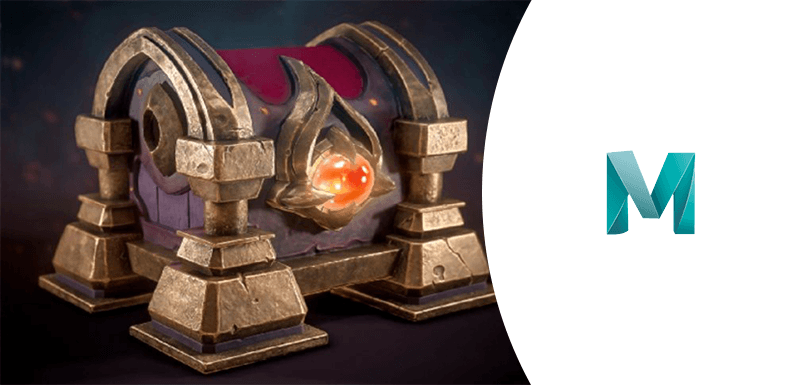
Maya Tutorials: Game Props Modeling
Maya Render Farm
Fox Renderfarm, a leading cloud rendering service provider and render farm in the CG industry, will share with you the game props model produced by Maya. In this Maya tutorial, we will introduce how to create a game-style 3D model based on conceptual design drawings, from ZBrush carving to high poly and low poly UV texture production.The following is a brief description of the process of making 3D models of games. I hope that you can have some understanding of the models used in games.ConceptBefore making a model, there are usually some conceptual drawings as reference for making. In this case, you can directly put the reference drawing in the production software Maya as a reference.ModelingBefore importing into ZBrush for sculpting, you can first do some preparation work in Maya. If the model is relatively simple, such as stone, tree trunk, floor tiles, etc., they are relatively simple. You can use ZBrush to sculpt High Poly directly without making a Low Poly model. If the model is more complex, such as a biological model (animal or the like), you can make a Low Poly export OBJ file in Maya and sculpt it in ZBrush.ZBrushImport the low poly model into ZBrush for sculpting. From Blocking, make sure that the scale is appropriate. The most important thing is that the model does not deviate from the conceptual diagram. It is necessary to determine the overall ratio first, and then it is the part of some accessories, and finally the detail part. This process only uses the basic brush.RetopoThe number of model faces sculpted by ZBrush is very high, which may be as high as hundreds of thousands of faces, or even millions. Such models cannot be used in-game engines. Therefore, the high poly model sculpted by ZBrush needs to be topologically a low poly before it can be used in the game engine. The topology process uses a topology software TopoGun, TopoGun can help the model Resurfacing and Maps baking, and the details of the model will not be lost. If you are making a single static map, then the model does not need to rig bones, it is not necessary to make low-poly and Normal map.UVSAfter the topology is completed, it is the job of the UV. Normal maps can be baked after the UV is split. The UV can be organized using some plug-ins included in Maya, or can be produced using other software. You just need to expand them and adjust as needed. Try to be as reasonable as possible.Schematic diagram of UV deployment and placementNormal mapBefore bringing the model to Substance Painter, you need to bake the details of high poly onto the developed UV to make the texture. Baking and texture can be made using Substance Painter or Toolbag, especially Substance Painter has many tools and functions, which is very suitable for realistic and cartoon-like texture production.These textures represent different information such as Normal map, Specula, Hight, and Gloss. The higher the accuracy of the texture, the better the final display effect of the model.Import the baked texture into the most commonly used Substance Painter software to create PBR textures. Some parts can be adjusted using some preset textures, and then output different textures according to different needs.
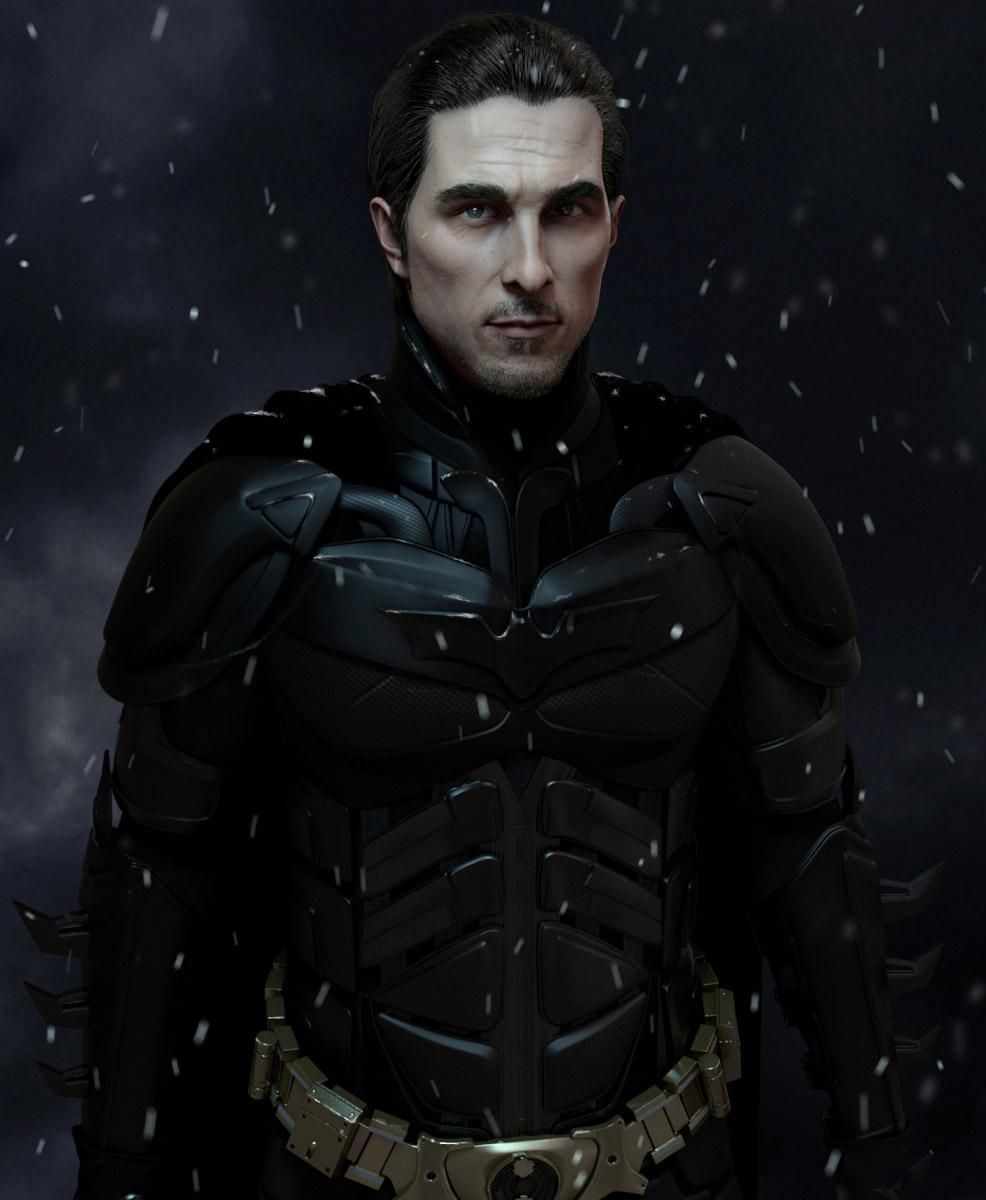
Maya Tutorials: Production Process of 3D Artwork Batman(1)
Maya Render Farm
CG character artist Nealxia shared his "Batman" project and explained in detail the production process of models, UVs, textures, renderings, etc.. Your TPN render farm and cloud rendering services provider, Fox Renderfarm hopes these experiences can be helpful to you.IntroductionBatman is a superhero under DC Comics, and in my heart, he has always been a shining image representative who grew up with me. The first time I knew Batman was the Batman game. I was immediately attracted by his mysterious, cold, dark temperament. I still like this role very much now, and I always look forward to the opportunity to do memorable work for my idol. Finally, I finished this work in my spare time last year, I hope you like it.ReferencesBefore I started, I collected a lot of material about Batman. The styles of the picture materials are both realistic and cartoon. In the end, I decided to use Nolan’s film "Batman: The Dark Knight" as the model since I really like this movie.Modelling:After determining the appearance of Batman, we must determine a basic model. I found one from previous projects as a basic model. If it’s too time-consuming to make from scratch, the best way is to use the resources at hand to apply what is suitable, and do it yourself if it’s not a proper one. Displacement pump or normal can be used in the production process to show the details of the model.The process of making Batman armor is done in Maya. After determining the approximate shape, the armor is added to the character model. Building these hard armor models in Maya is quite quick and convenient: first, create a plane, and then continue to extrude the edges of the plane model with the Extract Edge command, and continue to cut until you achieve the effect you want.
Recommended reading
Top 9 Best And Free Blender Render Farms of 2025
2024-12-30
Revealing the Techniques Behind the Production of Jibaro "Love, Death & Robots", Which Took Two Years to Draw the Storyboard
2025-02-10
Top 10 Free And Best Cloud Rendering Services in 2025
2025-03-03
Top 8 After Effects Render Farm Recommended of 2025
2025-02-10
Top 5 Best and Free 3d Rendering Software 2025
2025-02-10
Shocked! The Secret Behind Using 3D to Make 2D Animation was Revealed!
2025-02-10
How to Render High-quality Images in Blender
2024-12-04
Easy Cel Shading Tutorial for Cartoon in Blender Within 2 Minutes
2025-02-10
Partners




