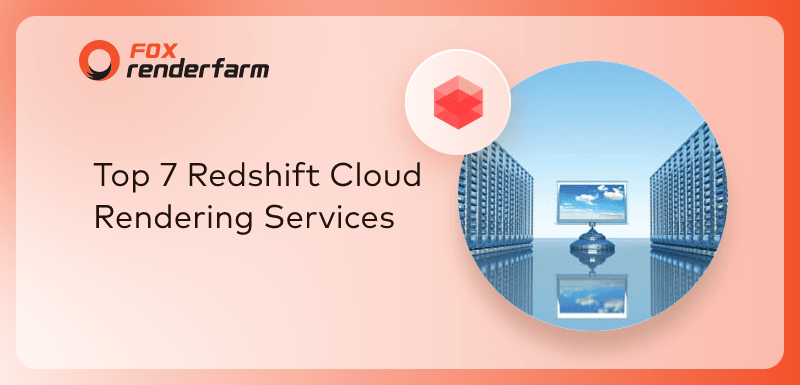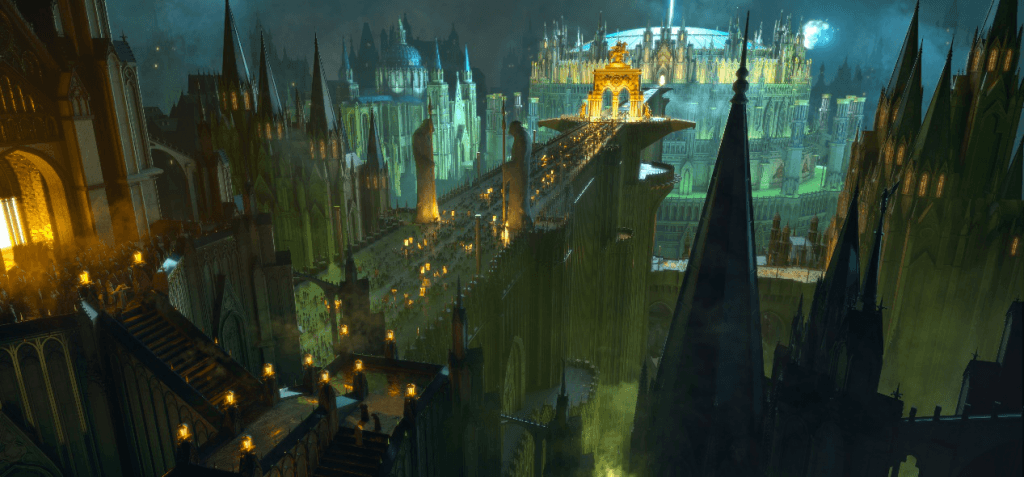The Essential Thinking of Roughness and Anisotropy (6)

As a leading cloud rendering service provider and CPU & GPU render farm, Fox Renderfarm published an article about “The Essential Thinking Of Roughness And Anisotropy (5)” yesterday.
We put the textures we just made in SD into the renderer and try to render them. In fact, there are still several problems that are quite serious, let's solve them one by one.
First of all, if you directly insert this image into the anisotropy rotation channel, all other parameters are adjusted correctly and directly rendered with the Arnold renderer. The result will be very strange.

Why? In fact, the previous article has always had a big doubt left there without explanation, that is, in the process of flowmap to aniRotation map, the previous steps can be easily understood, the last operation -0.25, means the meaning of everyone now It should be understood that it is rotated 90 degrees.
But why do you want to do this rotation?
We built a simple scenario to illustrate this problem. In the figure, a row of cylinders is lined up, the cylinders are horizontal in the figure, and their highlight directions are vertical, and the two are perpendicular to each other. In fact, this figure is also a brief display of the nature of anisotropy.
 This figure illustrates a problem in which the direction of anisotropic highlight stretching, and the structural direction of the groove itself, are vertical.
This figure illustrates a problem in which the direction of anisotropic highlight stretching, and the structural direction of the groove itself, are vertical.
When we have lateral grooves, the specular pattern we want should be vertical. The black line in the figure represents the groove, and the white line represents the highlight.

And what aniRotate texture we use, if the color is pure black, what effect? Yes, the default is not to rotate the horizontal highlights. Looking at our previous production process, the horizontal grooves are always black. So, this highlight direction is in one direction with the groove!
 So we have to rotate the highlights by 90 degrees!
So we have to rotate the highlights by 90 degrees!
In Arnold, the brightness of the texture is +0.25 (or the same).
 We got this effect!
We got this effect!
 Change a fast renderer like Redshift.
Change a fast renderer like Redshift.
In Arnold we have made the benchmark effect, but can't stand the slow rendering speed. We try to reproduce this technique in some GPU renderers. In this article, we mainly analyze the problems in the Redshift renderer.
Because the anisotropic rotation direction of Redshift is the opposite of that of Arnold, after performing the same operation above, an inversion operation is required.

Although the scratches are there, the results are still very strange.

Convert the original scratch map into a mask, as long as the scratches are now pure white. Push this mask out of the alpha channel of the image.


Then in the renderer, the mask is output to the anisotropy property, so that only the scratched places have the opposite sex, and the place without scratches is just ordinary highlights.
Adding a remapHSV node slightly adjusts the anisotropy intensity of the scratched area, which belongs to the effect adjustment node. This depends on the individual requirements.

With the mask we can fine tune many parameters separately.
After the adjustment, the effect is very ok.

What makes the most sense is not that the problem itself is solved, but the ideas behind the solution. Although I understand the essence behind Roughness Anisotropy, I still don't have enough thorough understanding of their characteristics. Like the method described in the article, although I have seen those practices, I didn't understand it at the time, and I didn't try it.
Using Roughness with Anisotropy does simulate and replace the effect of bump or normal to a large extent. This will make the rendering efficiency much better, and even the effect that could not be achieved due to the parameter breaking the upper limit is now possible.
There should be many reflections in nature that are somewhat anisotropic. This depends on how much of the structure is in the bumps when the artist is dealing with it. How many percent of the structure is in Roughness, as long as Roughness has, then more or less will reflect the phenomenon of the opposite sex, but the extent is different.
Fox Renderfarm hopes it will be of some help to you. As you know, Fox Renderfarm is an excellent cloud rendering farm in the CG world, so if you need to find a render farm, why not try Fox Renderfarm, which is offering a free $25 trial for new users? Thanks for reading!
Recommended reading
Top 9 Best And Free Blender Render Farms of 2025
2024-12-30
Revealing the Techniques Behind the Production of Jibaro "Love, Death & Robots", Which Took Two Years to Draw the Storyboard
2025-02-10
Top 10 Free And Best Cloud Rendering Services in 2025
2025-03-03
Top 8 After Effects Render Farm Recommended of 2025
2025-02-10
Top 5 Best and Free 3d Rendering Software 2025
2025-02-10
Shocked! The Secret Behind Using 3D to Make 2D Animation was Revealed!
2025-02-10
How to Render High-quality Images in Blender
2024-12-04
Easy Cel Shading Tutorial for Cartoon in Blender Within 2 Minutes
2025-02-10
Partners
Previous: The Essential Thinking of Roughness and Anisotropy (5)
Next: The Essential Thinking Of Roughness And Anisotropy (1)
Interested