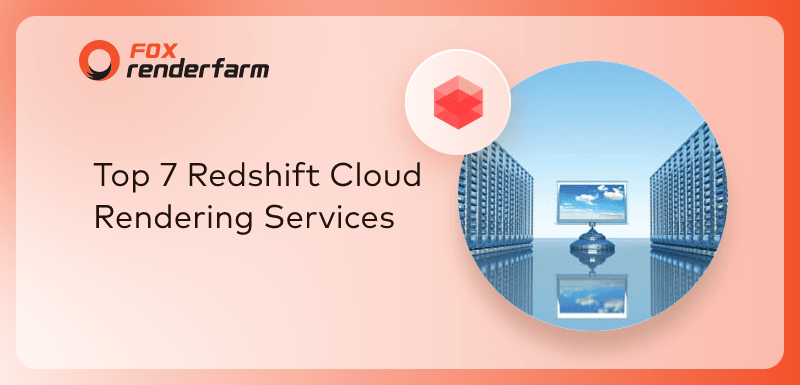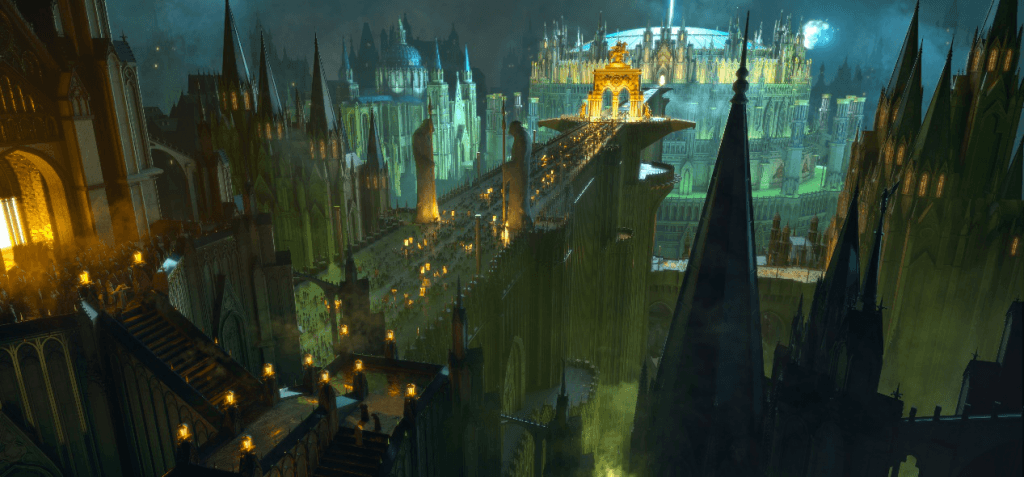The Essential Thinking of Roughness and Anisotropy (5)

As a leading cloud rendering service provider and CPU & GPU render farm, Fox Renderfarm published an article about “The Essential Thinking Of Roughness And Anisotropy (4)”.
In this article, we first learn the principle of directly creating an anisotropy rotation map by bypassing the flowmap. Since the flowmap is not so intuitive, it cannot be used directly in some renderers (vray, redshift). We can start by trying to make an anisotropy rotation map directly.
The tool used is of course the program texture overlord - the substance designer.
First of all, we have to clarify the goal, know exactly what the texture effect to achieve, and then want to make a plan. Now let's analyze what features have been verified and feasible.
We will re-combine the pixel process node in SD before, use -0.25 instead of -0.25, this will make the final output picture brightness completely within the range of [0,1], so that we can observe the picture characteristics. (The only meaning of this operation is for good observation).

Now the picture looks like this, it shines a lot. All brightness is between [0, 1].

At this time, we use a node called histogram select in SD to observe the picture, so we can see how the scratches of different brightness in the picture are distributed.
The figure below shows the effect of sweeping the original image from 0-1.

Here we can find two characteristics of this picture:
Carefully staring at one end of a line, you will find that the line has rotated 360 degrees completely in the process.
Under the same color gradation, the direction of the scratch is basically uniform. Why can such a feature create a ring-like scratch? This is related to the attributes on our shader.
The material sphere has an anisotropy rotation property that specifically controls the direction of rotation of the opposite sex highlights. The input range of this attribute is [0,1], and the value has a corresponding relationship with the angle:
0 : 0°
0.25 : 90°
0.5 : 180°
0.75 : 270°
1.00 : 360°
The middle is the linear difference, and you should understand this parameter very easily.
The figure below shows the effect of anisotropy rotation changing from 0 to 1. The highlight is turned 360 degrees:

So in fact, we only need to make a scratch map that meets these two characteristics to achieve the goal:
The brightness of each scratch changes with the angle
The same angle of scratch brightness is the same
This is shown by the diagram (rotate 0 = rotate 1)

After knowing the principles and goals, we have to find a way to achieve this, a simple implementation in Substance Designer.
This one we only want to talk about ideas, because friends who will use SD software should be in very few.
However, if you already understand the above ideas, you can do it in theory with ps, but it is quite a lot of trouble.
Node graph is relatively simple.

The main thing is to use the tile sampler to do the scattering, the shape node is a square, pressed very flat to make scratch elements. A Gaussian noise makes the spread random.
This gaussian noise should control the rotation and brightness of the scratch at the same time. The final effect is that the darker the gaussian noise is, the smaller the rotation angle is, and the lower the scratch brightness is.
The resulting aniRotation texture effect, SD is naturally seamless.

Then use the histgram select node to check the effect, because we are using a black background, so when the brightness is 0, the large area of the screen is selected, this does not matter, the overall effect looks the same as we expected:

Because this is the simplest implementation, this scratch is not a fancy thing, it is straight. The core principle is the content described above.
Now please follow the best CPU & GPU render farm and cloud rendering services provider to our next part: The Essential Thinking Of Roughness And Anisotropy (6).
Recommended reading
Top 9 Best And Free Blender Render Farms of 2025
2024-12-30
Revealing the Techniques Behind the Production of Jibaro "Love, Death & Robots", Which Took Two Years to Draw the Storyboard
2025-02-10
Top 10 Free And Best Cloud Rendering Services in 2025
2025-03-03
Top 5 Best and Free 3d Rendering Software 2025
2025-02-10
Top 8 After Effects Render Farm Recommended of 2025
2025-02-10
Shocked! The Secret Behind Using 3D to Make 2D Animation was Revealed!
2025-02-10
Easy Cel Shading Tutorial for Cartoon in Blender Within 2 Minutes
2025-02-10
How to Render High-quality Images in Blender
2024-12-04
Partners
Previous: The Essential Thinking Of Roughness And Anisotropy (3)
Next: The Essential Thinking of Roughness and Anisotropy (6)
Interested