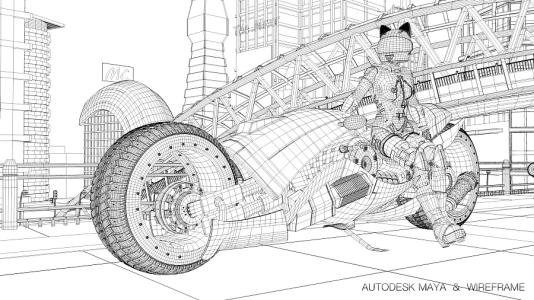The Essential Thinking Of Roughness And Anisotropy (4)

As a leading cloud rendering service provider and CPU & GPU render farm, Fox Renderfarm, published an article about “The Essential Thinking Of Roughness And Anisotropy (3)”, and we have understood that the essence of roughness is bump. Then we finally have to start the theme of our issue - use roughness to restore the bump effect of the ring scratches.
Using a rendered flowmap image, use this map to perform a series of node transformations, and finally insert an anisotropy rotation channel to make the anisotropic highlights rotate for the purpose.
In fact, the essence of the flowmap is the position of the plane coordinates, and the value of XY is recorded in the red and green channels. Converting to an anisotropy rotation map is to calculate an angle by the position of a point, and use this angle to control the rotation.
The core is to use a function called atan2 (some tools have this, such as Arnold and infrastructure designer, some tools are not, such as V-ray and redshift)

When attempting to render this effect using a non-Arnold renderer, the conversion of the flowmap to the anisotropy rotation map cannot be achieved due to the lack of mathematical tools. So I tried to use Substance Designer as an intermediate software for conversion.
The following is a screenshot of the node in the pixel process in SD. The main function is to convert the flowmap into an anisotropy rotation map.

The result of the conversion is this, it can be seen that the black and white scratches (and some of the scratches are negative, so the whole picture looks very dark):


Finally, use the anisotropy rotation map generated in this SD directly, you can also render the effect we want.

Now please follow the best CPU & GPU render farm and cloud rendering services provider to our next part: The Essential Thinking Of Roughness And Anisotropy (5).
Recommended reading
Top 9 Best And Free Blender Render Farms of 2025
2024-12-30
Revealing the Techniques Behind the Production of Jibaro "Love, Death & Robots", Which Took Two Years to Draw the Storyboard
2025-02-10
Top 10 Free And Best Cloud Rendering Services in 2025
2025-03-03
Top 5 Best and Free 3d Rendering Software 2025
2025-02-10
Top 8 After Effects Render Farm Recommended of 2025
2025-02-10
Shocked! The Secret Behind Using 3D to Make 2D Animation was Revealed!
2025-02-10
Easy Cel Shading Tutorial for Cartoon in Blender Within 2 Minutes
2025-02-10
How to Render High-quality Images in Blender
2024-12-04
Partners
Previous: The Essential Thinking Of Roughness And Anisotropy (2)
Next: A Sharing of How to Make of Disney/Pixar’s “Soul” (1)
Interested