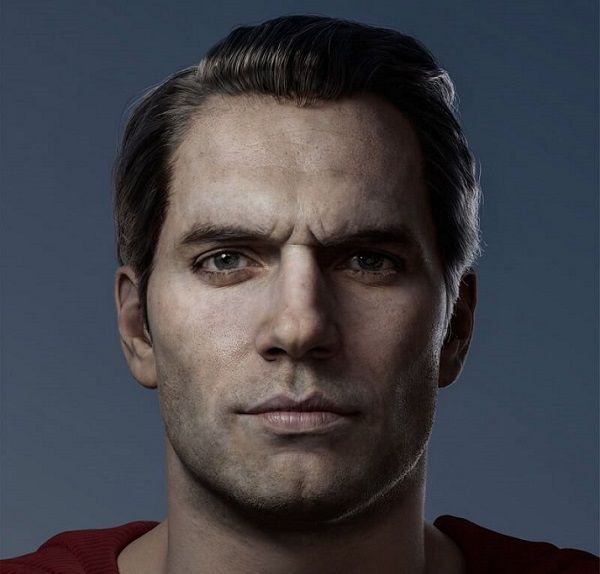Maya Tutorial: How to Make An Axe (1)

In this article, Fox Renderfarm, the best cloud rendering services provider and Maya render farm in the CG industry, shares a tutorial from 3D artist G on how to make an axe with Maya. G is a 3D artist and has been engaged in model making for the game industry.
Before entering the CG industry, he also made many mistakes that the beginners would make. In the process of making some 2D concept drawings into 3D works, he gradually realized that as a 3D artist. From flat thinking to three-dimensional thinking, it is necessary to have a good analysis and judgment ability for the understanding and grasp of the sense of space, especially when the 2D concept map is produced in 3D.
G will mainly show the production process of the model and explain how to decompose the 2D drawing into a 3D drawing. I hope this article will be helpful for beginners.
Reference
I looked for a cool weapon concept map as a reference. The concept map of this axe has beautiful lines and a simple structure, which is very suitable for 3D.

Before making it, I will observe the concept map first, and then have a blueprint in terms of structure, proportion and colour scheme. Take the following picture as an example. This axe looks very sharp, and the middle position is thicker, forming a strong contrast. Moreover, we need to infer the thickness and curvature of the side from the ratio and contrast of light and shadow, which is very important.

Compared with the two weapons, the first one I personally feel is that it is not a knife, because it does not have a sharp blade similar to figure 2, so it must have a heavy texture. In addition, there are sharp thorns on both ends. I can imagine the way this weapon is used. It should first stun the opponent like a hammer, and then pierce his vitals with the spikes. It's bloody to think about it. Since this weapon is very heavy, I would imagine that the person using it should be very strong and domineering!
Preparatory work is very necessary. If you need more, you can find more reference pictures, such as the thickness reference of the side, otherwise, the model will be unreasonable.
Modeling
My habit is to decompose the weapon according to the structure of the original concept painting before making the model, especially for this very complicated weapon, this step is more important. No matter how complicated things are, as long as they are broken down step by step, they will not be so complicated.
The important point is that you should not directly make it on the basis of the concept map. If one of the structures has a problem, then a lot of repeated modifications are required, so that you need to redo it. This will be a waste of time and will lengthen the production cycle. Therefore, the early disassembly analysis is very important.
In this project, first of all, we need to determine the main shape, which is basically divided into two parts: one part is the definable thing, the handle, etc.; the other part is the main body of the blade.
My principle of production is the structure must be made with the least amount of surface in the early stage.

What can be determined is that some parts of the above picture, such as the handle and the bottom of the lower end, are cylindrical, so you can make all these simple things first, and give a reference to the width of the blade.
The main body of the blade is as follows:

The main structure of the blade is composed of two red areas as a basic structure, and other details can be ignored. Therefore, the structure of our first step is as follows:

The model of the blade must be made with the least number of faces, and the whole structure must be made first before the other things. This production step requires a lot of patience and time because we need to modify the shape as much as possible to be similar to the concept map in a small number of faces. Because this low-profile model will be a draft of our final effect. Of course, you can also import the reference image into the background image as a reference.


Now follow the leading cloud rendering services provider and Maya render farm, Fox Renderfarm, to the next part of the tutorial: Maya Tutorial: How to Make An Axe(2).
Recommended reading
Top 9 Best And Free Blender Render Farms of 2025
2024-12-30
Revealing the Techniques Behind the Production of Jibaro "Love, Death & Robots", Which Took Two Years to Draw the Storyboard
2025-02-10
Top 10 Free And Best Cloud Rendering Services in 2025
2025-03-03
Top 8 After Effects Render Farm Recommended of 2025
2025-02-10
Top 5 Best and Free 3d Rendering Software 2025
2025-02-10
Shocked! The Secret Behind Using 3D to Make 2D Animation was Revealed!
2025-02-10
How to Render High-quality Images in Blender
2024-12-04
Easy Cel Shading Tutorial for Cartoon in Blender Within 2 Minutes
2025-02-10
Partners
Previous: Maya Tutorial: How to Make An Axe (2)
Next: The Usage of Maya 2018 Attribute Spread Sheet
Interested