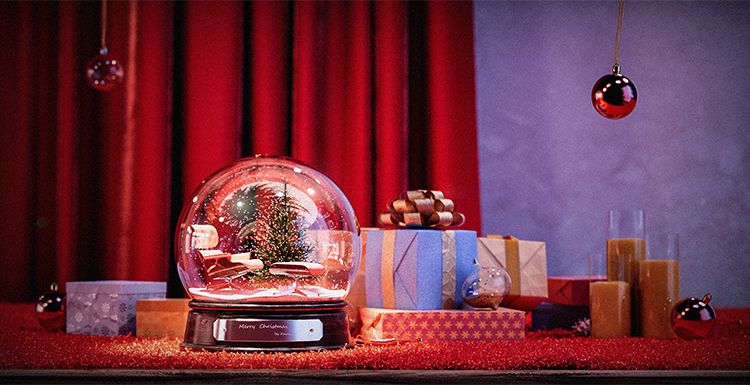KeyShot 9 Tutorial: Leather Chair Rendering Guide

Fox Renderfarm, a powerful and affordable cloud render farm and leading cloud rendering services provider, organizes the leather chair rendering guide from artist Zolmo's tutorial on KeyShot 9. This is the process of using KeyShot 9 to make the final rendering of a leather chair. The chair is made of slightly worn-out leather material, with cloth weaving hem material and wooden chair frame, especially using the hair function to add realism to the fabric sense.
Use KeyShot 9 to open the chair file, add a camera, and adjust the composition. And add a yellowish plastic material to all models of the chair to observe the lights. After adjusting the lights, all the preparations are done.

In the HDRI editor, change the background from image to color and set it to black, and start to adjust the light.
First, use the circular light as the top light, adjust the size, angle, and brightness. When adjusting, pay attention to the transition effect of the light at each turn. Finally, add a little attenuation to the light source to make the light look soft.

Next, hide the top light to avoid light interference, and then add the left and right lights separately. Pay attention to the contrast between the light sources to distinguish the primary and secondary light sources.

The ground projection is relatively scattered. You can manually add a very small but extremely bright light source to simulate sunlight, creating an obvious projection effect. After that, all the lights are displayed and further adjusted. If the scene is overexposed, you can make overall color adjustments to make the color tone of the scene as uniform as possible.

The adjustment of the wood grain material uses a whole set of wooden textures, and then the metal paint material is used to simulate the smooth effect of surface waxing, and then adjust the color. In order to simulate the effect of Fresnel, add a color gradient node, and then connect it with the wood grain node through color composition. Before the wood grain nodes are connected, the color saturation can be removed, and the gray image is used as the gloss of the transparent layer to obtain a detailed highlight effect.

Then use the color gradient node again as the bump height of the material: the bump can reach the peak at white, and there is no bump effect at black. Connect the wood grain texture to the bump, and the realistic woodgrain effect is created.

The slightly worn-out leather material is simulated with plastic texture to adjust the effect of uneven leather surface. You can add color adjustment nodes for color adjustment. Then use the matching normal bump map to connect to the bump of the material. Then use color adjustment and color inversion to convert the camouflage node into a contrasty grayscale image as the bump height of the skin texture. The uneven height further enhances the realism of the leather.

Noise nodes are used to simulate the unique embossed bump effect on leather, and bumps are added to the node to generate bumps on the leather at the same time. The grayscale image above is used as the weight of the normal unevenness, that is, the weight 1 in the figure. The effect after adjustment is shown in the figure.

Next, use the stain node to adjust the size and color as the source Alpha in the color composite. Combine the camouflage and the matching skin texture to the color adjustment section to further enhance the details of the skin texture surface.

Desaturate the matching texture map, adjust the contrast and connect to the roughness of the leather to make an uneven roughness effect. After the effect is completed, the surface details are rich.

Next, use the matching map to connect the diffuse reflection and the bump, and make a leather cloth weaving hem material for the leather. After adding fuzzy nodes in the geometry, the adjusted cloth has a furry feel.

The final step is to add stitching to the leather:

Fox Renderfarm hopes it will be of some help to you. It is well known that Fox Renderfarm is an excellent cloud rendering services provider in the CG world, so if you need to find a render farm, why not try Fox Renderfarm, which is offering a free $25 trial for new users? Thanks for reading!
Recommended reading
Top 9 Best And Free Blender Render Farms of 2025
2024-12-30
Revealing the Techniques Behind the Production of Jibaro "Love, Death & Robots", Which Took Two Years to Draw the Storyboard
2025-02-10
Top 10 Free And Best Cloud Rendering Services in 2025
2025-03-03
Top 8 After Effects Render Farm Recommended of 2025
2025-02-10
Top 5 Best and Free 3d Rendering Software 2025
2025-02-10
Shocked! The Secret Behind Using 3D to Make 2D Animation was Revealed!
2025-02-10
How to Render High-quality Images in Blender
2024-12-04
Easy Cel Shading Tutorial for Cartoon in Blender Within 2 Minutes
2025-02-10
Partners
Previous: What is Pixar's Universal Scene Description (USD)?
Next: Spin VFX’s Free Tool Nuke Gizmos 2.0 Released
Interested