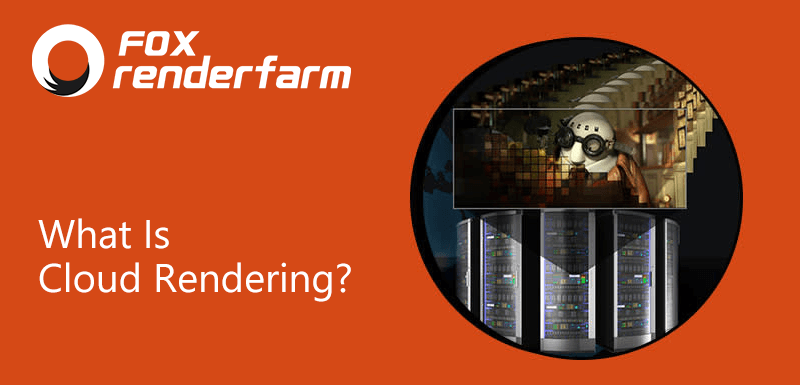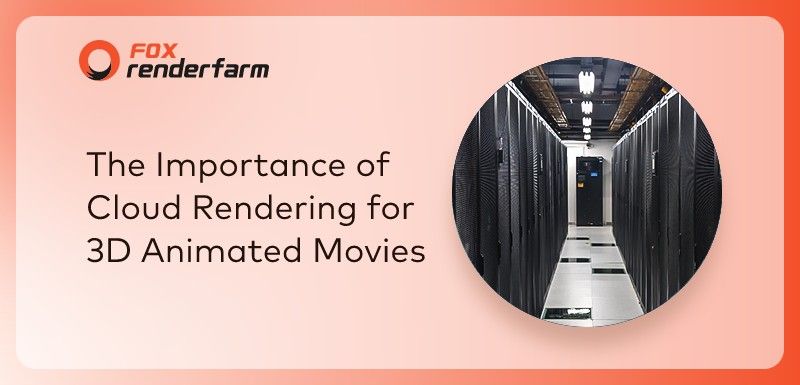How to Use Fox Render Farm? Tutorial 2025

Fox Renderfarm is a leading cloud rendering service provider and an excellent GPU & CPU render farm, Fox Renderfarm supports a wide range of 3D software and plugins such as Blender, Maya, Arnold, C4D, etc. He is also very easy to use, please see the following article and learn how to use Fox Render Farm.
Why Choose Fox Renderfarm?
As the best render farm, Fox Renderfarm has an outstanding team with over 20 years’ experience in the CG industry. Team members are from Disney, Lucasfilm, Dreamworks, Sony, etc. With professional services and industry-leading innovations, they serve leading special effects companies and animation studios from over 50 countries and regions, including two Oscar winners. In 2015, Fox Renderfarm formed a global strategic partnership with Aliyun (Alibaba Cloud Computing) to provide global visual cloud computing services.
It has rendered many successful cases, such as Three Robots, Mr. Hublot, Upin & Ipin: Keris Siamang Tunggal, Sweet Home, etc.

Mr. Hublot rendered by Fox Renderfarm
Fox Renderfarm has always been a strong supporter of the CG world, often organizing 3D challenges such as the FGT Challenge, as well as other special programs such as the Evergreen Program, which is intended to benefit more individual artists and SMEs. In addition, to help CG students and educators realize their dreams, he has a GoCloud Program, which provides education pricing for individual and for group. In short, Fox Renderfarm is always there for 3D artists.
Use Green Data Center
The electricity of Fox Renderfarm's green data center is all generated by wind and water power which is natural & clean, it will do no harm to the environment. The data center is located in a district where the climate is dry and temperature is extremely low all year round, so it's not necessary to use the air conditioner for cooling most times. The average PUE of our data center is under 1.2 which means the energy saving ability is highly effective. Every time you use this render farm for rendering, you make contributions to reducing carbon dioxide emissions.
How to Use Fox Renderfarm?
Before answering the question how to use Fox Render Farm, please take a look at the table below to learn about the systems and software it supports.
The desktop client and web are compared in terms of the business type, submission method, support system, support software, and process, with that the users may quickly select the products suitable to them.
| Item | Desktop client | Web |
| Business | Video businesses such as movie and television, advertising, special effects | Video businesses such as movie and television, advertising, special effects |
| Submission | By dragging | Via webpage |
| System | Windows , Linux |
Windows
Linux
MacOS
|
| Software |
Windows(3ds Max、Maya、Cinema 4D)
Linux(Maya)
|
3ds Max
Maya
Cinema 4D
Blender
VR Standalone
Clarisse
|
| Quantity of frame | Single frame or multiple frames | Single frame or multiple frames |
| Features |
Intelligent analysis, uploading and downloading.
Bulk submission supportable
|
Uploading the elements first, and then cloud-enabled intelligent automatic analysis and rendering
bulk submission supportable
|
Let's take the Maya web submission process as an example, only 4 steps in Maya render farm: submit > analyze > render > download.
First you need to sign up to Fox Renderfarm, then you will be taken to the cloud rendering page.


Step 1. Click the "Submit" button on the left, select the software for submission> set a project path (Note: select a project path to map the local Maya project path)> select the document for rendering, after that, click "Next".

Step 2. Add software configuration after submitting the job (Note: selection of the rendering system), click "Go Analysis" and wait patiently for the analysis to be completed.

Step 3. Click the job with "Analysis Done", set render parameters and then submit it for rendering (Note: the rendering actually starts only at this job)

Step 4. On the rendering page, click the job > export the file > download.

Here's a video tutorial to show you how to use Fox Render Farm:
Conclusion
Now you know how to use Fox Render Farm? A good render farm can make your files render faster and better. Not to mention that most render farm online services offer free rendering vouchers. Fox Renderfarm, for example, offers a free $25 trial for you.
Recommended reading
Top 9 Best And Free Blender Render Farms of 2025
2024-12-30
Revealing the Techniques Behind the Production of Jibaro "Love, Death & Robots", Which Took Two Years to Draw the Storyboard
2025-02-10
Top 10 Free And Best Cloud Rendering Services in 2025
2025-03-03
Top 8 After Effects Render Farm Recommended of 2025
2025-02-10
Top 5 Best and Free 3d Rendering Software 2025
2025-02-10
Shocked! The Secret Behind Using 3D to Make 2D Animation was Revealed!
2025-02-10
How to Render High-quality Images in Blender
2024-12-04
Easy Cel Shading Tutorial for Cartoon in Blender Within 2 Minutes
2025-02-10
Partners
Previous: Free Online Render Farm Recommended in 2025
Next: Why V-Ray Render is Black in SketchUp And How To Fix it?
Interested