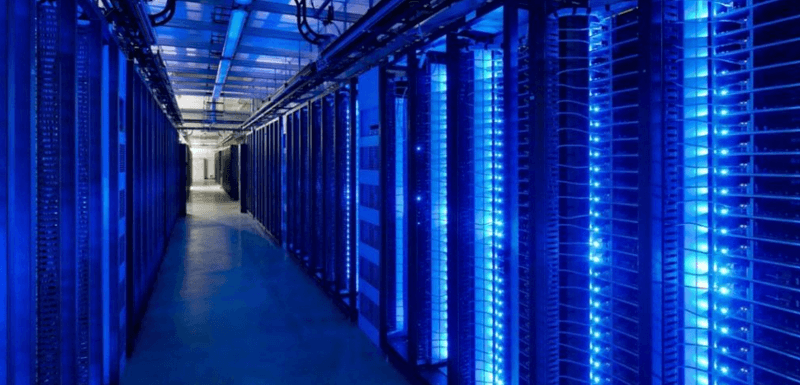How to Render High-quality Images in Blender

In this article, the best CPU & GPU cloud render farm and cloud rendering service provider, Fox Renderfarm, will tell you how to render high-quality images in blender.
With the development of computer technology, Blender has been widely used in the field of graphic design, so that ordinary people also have the opportunity to come into contact with Computer Graphics technology referred to as "CG technology". Computer Graphic Image is also computer 3D animation technology, referred to as "CGI". Whether it is "Toy Story", "The Lion King" or "1917", the success of these world-class blockbusters can not be separated from the establishment of models in 3D software, and then to visual effects, post-production software composition, Editing, and more.

Image via blendercn.org
As a new star in 3D software, blender integrates modeling, sculpting, binding, particles, animation, etc., and is a software that supports commercial creation for free forever. So how do we use blender to output high-quality images?
Blender has 2 renderers that can convert a 3D scene into a 2D image.
- Eevee is a physics-based real-time renderer.
- Cycles is a physically-based ray-tracing renderer.
Use plugins to add more third-party rendering engines. Each renderer has its own rendering settings to control rendering quality and performance. And the rendering effect is determined by the camera, lighting,and materials, which also determine the quality of the output images.

Image via blendercn.org
Here is the Cycles renderer that comes with Blender as an example. As a GPU-based rendering engine, rendering effects have become more and more mature, and its speed is much faster than the CPU renderer. So where does it affect the output image quality?
Sampling
The sampling method determines how the light is calculated. The light is emitted from the camera into the scene and bounces back and forth until they find a light source, such as a light object, a glowing object, or the ambient background light. Number of light path traces for a single pixel in the final render. The more samples there are, the less noise there will be in the result and the more accurate it will be.
Path tracking
The rendering attribute is the amount of light emitted from the camera to each pixel. The view attribute is used for scene rendering in the view. A value of 32 means that each pixel will be tracked by 32 rays.)
Noise
Noise in the image will greatly affect the image quality because 32 beams of light per pixel are not enough to produce a high-quality image (To reduce the noise by 50%, double the number of lights, so the rendering time will also double, depending on the computer configuration to set the value, at least 1024 if you want a better effect.
Rendering properties
The rendering properties greatly affect the rendering quality, try to adjust to the maximum value that the view can reach, and adjust the view back to 32 to maximize the quality.
Optical Path Length
It refers to the value of the number of bounces to track the path of each beam. The difference between 0 and the maximum will be very large.
Camera Properties
Camera size: It needs a proper ratio and size, and the focal length needs to be adjusted according to the content of the image. The appropriate size can display the details of the Depth of field.
Depth of field: The choice of lens will affect the depth of field details. The depth of field determines how far away the object will be displayed clearly.
Aperture radius: determines how far the object in the radius is clear, and it will become blurred
Focus: Focus needs to be adjusted. Set important objects in the image as axes and adjust the appropriate aperture radius to show the correct object to the viewer.
If you want to improve the quality of the images, you can try some of the suggestions above. Improving the quality of images is not something that can be improved by reading an article. Continuous learning and practice is the best way.
Cycles is undoubtedly a young renderer. Blender is also constantly improving some of the features of Cycles, and it has a lot of room for development in the future. As a TPN-accredited render farm, Fox Renderfarm supports most mainstream 3D software, renderers, and plugins, including Blender, 3ds Max, Maya, Cinema 4D, Unreal Engine, and more. So if you want to use a renderer other than cycles, you can also consider Fox Renderfarm, which is undoubtedly a powerful, fast and safe render farm. It can easily help you render high-quality images in Blender.
Fox Renderfarm hopes it will be of some help to you. It is well known that Fox Renderfarm is an excellent cloud rendering services provider in the CG world, so if you need to find a render farm, why not try Fox Renderfarm, which is offering a free $25 trial for new users for signing up? Thanks for reading!
Recommended reading
Top 9 Best And Free Blender Render Farms of 2025
2024-12-30
Revealing the Techniques Behind the Production of Jibaro "Love, Death & Robots", Which Took Two Years to Draw the Storyboard
2025-02-10
Top 10 Free And Best Cloud Rendering Services in 2025
2025-03-03
Top 8 After Effects Render Farm Recommended of 2025
2025-02-10
Top 5 Best and Free 3d Rendering Software 2025
2025-02-10
Shocked! The Secret Behind Using 3D to Make 2D Animation was Revealed!
2025-02-10
How to Render High-quality Images in Blender
2024-12-04
Easy Cel Shading Tutorial for Cartoon in Blender Within 2 Minutes
2025-02-10
Partners
Previous: Which is Better, Maya or Blender?
Next: The Best Cloud Rendering for Maya of 2025
Interested