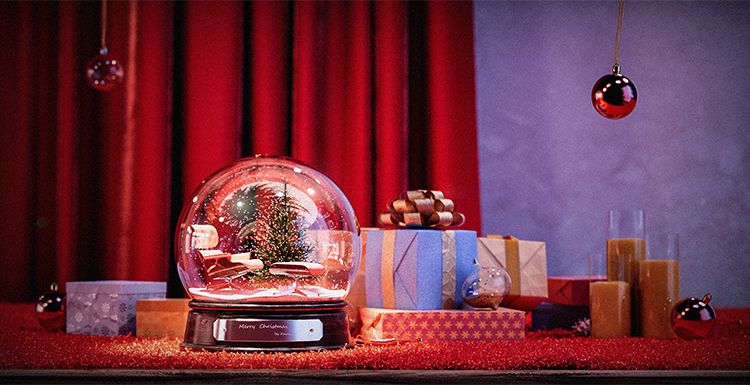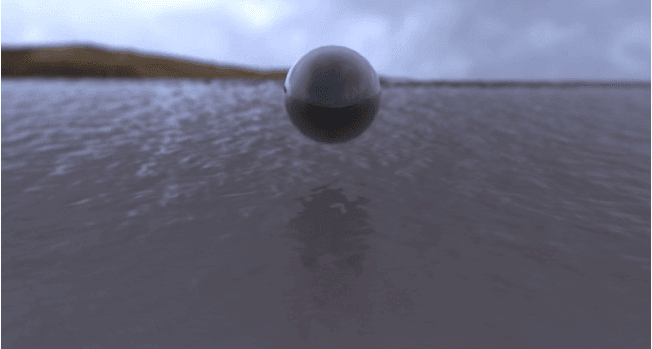How to Render A Lotus Soap Dispenser with KeyShot 9 (2)

Fox Renderfarm, the best cloud rendering services provider, will share with you a tutorial from 3D artist Twelve on how to render the Lotu soap dispenser with KeyShot 9. And this is part 2, part 1 please click How to Render A Lotus Soap Dispenser with KeyShot 9 (1).
- Refine the material of the plastic. First, reduce the gloss of the material to make it a bit rough. Then use the stain node to make the texture of the spotted plastic. The density, size, and shape of the spot can be freely adjusted in the options.
Then in order to avoid the pure black spots being too rigid, you can add a camouflage node to control the colour of the spots. If you feel that the spots are not dense enough, you can also add a stain node. So far the material adjustment of the bottle body is completed.


- The texture of the translucent shell. Although the hand sanitiser and the shell are both translucent materials, there is a big difference in texture. The shell can obviously feel the texture of plastic, and the hand sanitiser has a liquid texture, so I used plastic for the shell. Blur the material for simulation.
First adjust the colour to a suitable yellow, then increase the blur value to lower the gloss, giving the material a matte texture. You can also increase the sample value of the material to make a more delicate translucent effect.

- For the hand sanitiser, I directly use translucent materials. The production method is the same, first adjust the colour of the material, and then reduce the gloss to make it look thicker. Finally, I turned on the global illumination option.
Finally, when the shell and the hand sanitiser are displayed at the same time, you can see a very comfortable translucent effect.


- I simulated the texture of the metal part with a preset material of metallic paint and increased the refractive index of the transparent coating at the bottom to enhance the metallic feel. The button on the bottle directly copies the spotted plastic texture made before and then deletes the extra nodes.
LED lights use self-luminous materials. The texture of the liquid level display panel can also be adjusted freely, which can be matched with the product as a whole.

-
The texture of marble. I used a set of marble texture maps that I made before. I use the 2D mapping node and adjust the size of each texture, and then fine-tune the colour of the marble, and add noise texture bumps to further increase the details. The refractive index of the material is increased to make a highly reflective texture.
-
Adjust the rendering parameters and render the final effect!



Fox Renderfarm hopes it will be of some help to you. As you know, Fox Renderfarm is an excellent cloud render farm in the CG world, so if you need to find a render farm, why not try Fox Renderfarm, which is offering a free $25 trial for new users? Thanks for reading!
Recommended reading
Top 9 Best And Free Blender Render Farms of 2025
2024-12-30
Revealing the Techniques Behind the Production of Jibaro "Love, Death & Robots", Which Took Two Years to Draw the Storyboard
2025-02-10
Top 10 Free And Best Cloud Rendering Services in 2025
2025-03-03
Top 8 After Effects Render Farm Recommended of 2025
2025-02-10
Top 5 Best and Free 3d Rendering Software 2025
2025-02-10
Shocked! The Secret Behind Using 3D to Make 2D Animation was Revealed!
2025-02-10
How to Render High-quality Images in Blender
2024-12-04
Easy Cel Shading Tutorial for Cartoon in Blender Within 2 Minutes
2025-02-10
Partners
Previous: C4D Tutorial of Making 3D Abstract Art Materials
Next: 3D Tutorial: How to Make a Stylized Character with 3ds Max (2)
Interested