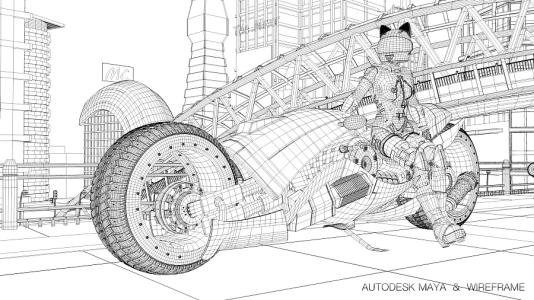How to Make Realistic Characters in ZBrush and Maya (1)

In this post, the best render farm Fox Renderfarm will share with you a tutorial about how to make realistic characters in ZBrush and Maya from 3D artist Yi Chen. Yi Chen showed us the workflow of his latest realistic female character. Software used includes ZBrush, Maya, Mari, Substance Painter, Xgen, Arnold, etc. This is part one of the tutorial, part two will be continued.
Introduction
I am a 3D artist. Today I will share the production process on how to create realistic characters. The model is made using Zbrush and Maya; Mari and Substance Painter are used to make textures; Xgen is used to make hairs, and Arnold is used for rendering.


A Male character:






Gathering references
Before starting to make the model, I will analyze the concept map and collect a lot of pictures of women. Because this work does not refer to a specific picture, I could combine and match many of your favorite elements, including clothing, hairstyles, makeup, jewelry, etc. Then starting with simple sketching and compositing in Photoshop, it is better to have a concept map at least before production.

Modeling
I’m used to determining the size and scale of the model before making the model. According to Anatomy, the vertical length of the head of an adult is between 22-24cm, and the diameter of the eyeball is generally between 2.4-2.5cm.
And when making a model in Zbrush, we need to set the focal length of the Zbrush view camera in advance according to the picture material. The most commonly used portrait focal lengths are 85mm, 100mm, 135mm, and 200mm. Some original photographs usually include the specific focal length value of the picture. If it is a reference picture, we can roughly determine the focal length range by observing the leakage range of the front person’s ears. The gif below can be used as a reference basis. Of course, this is only a reference for the focal length of a portrait. If it is half-length or full-length, the focal length will be different.


To create the model based on the reference material, I directly used Zbrush to sculpt Blocking, and the number of subdivided faces was kept at about 50 million, level 7 so that the flow model used for rendering at the lowest subdivision level can be controlled at about 12,000.
After the model was modified, I continued to use the UV split tool that comes with Zbrush to make the UV, and then manually adjusted it to the appropriate position. Then I used XYZ pore material + Zwrap plane to project the pores, and then projected some undesirable areas in Mari. Next, it was time to output the grayscale images of the three channels of R, G, and B in Mari and extrude the bumps on the surface of the model through Zbrush to get fine pores. In this step, the model used a 16-bit 8K precision texture map.


Now please follow the best CPU&GPU cloud rendering services provider to our next part: How to Make Realistic Characters in ZBrush and Maya (2).
Recommended reading
Top 9 Best And Free Blender Render Farms of 2025
2024-12-30
Revealing the Techniques Behind the Production of Jibaro "Love, Death & Robots", Which Took Two Years to Draw the Storyboard
2025-02-10
Top 10 Free And Best Cloud Rendering Services in 2025
2025-03-03
Top 8 After Effects Render Farm Recommended of 2025
2025-02-10
Top 5 Best and Free 3d Rendering Software 2025
2025-02-10
Shocked! The Secret Behind Using 3D to Make 2D Animation was Revealed!
2025-02-10
How to Render High-quality Images in Blender
2024-12-04
Easy Cel Shading Tutorial for Cartoon in Blender Within 2 Minutes
2025-02-10
Partners
Previous: How to Make Realistic Characters in ZBrush and Maya (2)
Next: Using 3ds Max to Copy a Legendary Hemok of Apex Legends Production Tutorials (3)
Interested