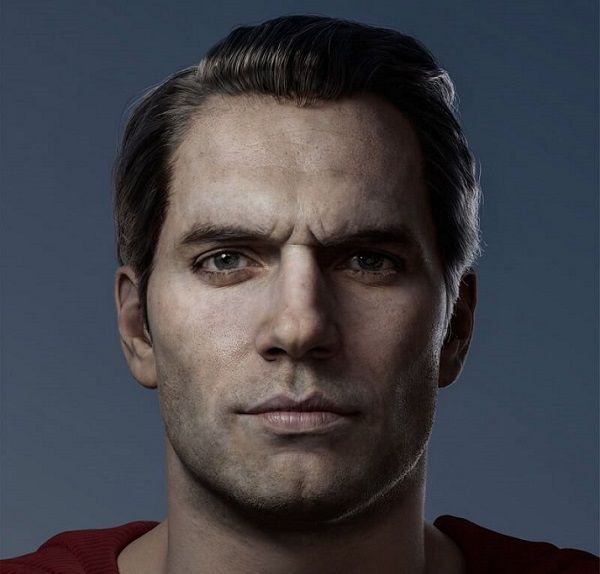How To Make An Ancient Warrior Using ZBrush And 3ds Max(1)

Fox Renderfarm, the best cloud rendering services provider and render farm, will bring you a tutorial from 3d artist Mars on how to use ZBrush and 3ds Max to make an ancient warrior. Mars will use ZBrush and 3ds Max to make a character of a Japanese samurai and talk about some of the problems encountered in the production process. The whole production is divided into five parts: Introduction, 3D Modeling, UV, Texturing and Rendering.

Introduction
This Japanese samurai production case specifically used 3ds Max to make the initial model, ZBrush and 3ds Max combined to complete the high polygon sculpting and production, Marvelous Designer to make the cloth, Substance Painter complete the texture, and finally to use Substance Painter for rendering.
Reference
When creating a 3D artwork, whether it is realistic or stylized, preparing reference materials is one of the most important parts of the process. After seeing a samurai picture, I decided to make it into my own version and split some elements in the picture. You can see that the samurai in the concept map is mainly armour, and there are many weapons on his body. However, this armour's texture colour is relatively single, and the original painting only has the upper part of the display, so a lot of references must be found.

The following is part of the reference pictures found when making samurai armour. Divide the model into different materials, find the corresponding reference, and create the corresponding folder to facilitate subsequent search and use.

Character modeling
First of all, according to the samurai drawing, I used a basic body model to modify, and may quickly adjust the character's body proportions, shape and movements.

After making the basic things, I started to build the equipment in 3ds Max. There are three points to note:
- The size and proportion of the model.
- Some structures need to be extruded to make changes in the shape, and the edges of the model should be chamfered so that the edges do not look particularly sharp.
- Group according to different parts, and the naming and grouping of these models are clearly organized to facilitate the subsequent production management.

After the basic proportions of the body are determined, you can make equipment for the character. Samurai equipment has sub-hard structure equipment, such as helmets, shoulder armours, weapons, etc., which can be built directly in 3ds Max. For other items like clothing, pants, etc. I plan to make them through Marvelous Designer. The pants and clothing calculated by Marvelous Designer will be more natural. You can adjust the details of the folds of the clothes through ZBrush later.

Finally, combine all the things in 3ds Max to place and adjust the model together. When making the model, you need to pay attention to restore the shape and outline silhouette in the reference picture as much as possible.

After the production of these basic models is completed, I first set up the models to facilitate subsequent production.

For some hard-surface models, such as breastplates, the previous models are made more refined through some plug-ins or adding wires. However, it should be noted that try not to destroy the original structure of these models, but only add modifications to them. For things like clothes, it is best to put them into ZBrush for sculpting.
Here I use pants as an example. First, I export the fabric checked by Marvelous Designer to ZBrush for sculpting, adjust the details, and then split the UV of the model through GUV tiling, and make textures on the pants through the noise.

The intensity can be increased appropriately in ZBrush because the damaged details will be weakened when the normals are baked. My approach is to create a new layer to draw, and at the same time, I need to open the transformation target and open the storage transformation target.
In this way, the strength of the texture can be adjusted as a whole to facilitate the modification, and the unsatisfactory parts can be restored by restoring the brush later.
I need to adjust the number of faces of the model to create a low-polygon model for matching and baking with the sculpted model, so a low-polygon model can be directly adjusted and produced in 3ds Max. It is important to note that some concavo-convex structures can be made by baking, so some structures in the model can be directly deleted, and all the lines that the structure are deleted, which is the largest reduction in the number of models. Part of the sculpted model needs to be made by surface reduction in ZBrush or topology with TopoGun. The production of low-polygon models requires the number of faces to be as few as possible, the position of the line is reasonable, and there should be no more than quadrilateral faces.
In part 2 of this tutorial, we’ll be going over the rest of the details of the production process.
Recommended reading
Top 9 Best And Free Blender Render Farms of 2025
2024-12-30
Revealing the Techniques Behind the Production of Jibaro "Love, Death & Robots", Which Took Two Years to Draw the Storyboard
2025-02-10
Top 10 Free And Best Cloud Rendering Services in 2025
2025-03-03
Top 8 After Effects Render Farm Recommended of 2025
2025-02-10
Top 5 Best and Free 3d Rendering Software 2025
2025-02-10
Shocked! The Secret Behind Using 3D to Make 2D Animation was Revealed!
2025-02-10
How to Render High-quality Images in Blender
2024-12-04
Easy Cel Shading Tutorial for Cartoon in Blender Within 2 Minutes
2025-02-10
Partners
Previous: How to Build a Mechanical Warrior in Zbrush(1)
Next: Anima Render Farm Services, Welcome to Fox Renderfarm
Interested