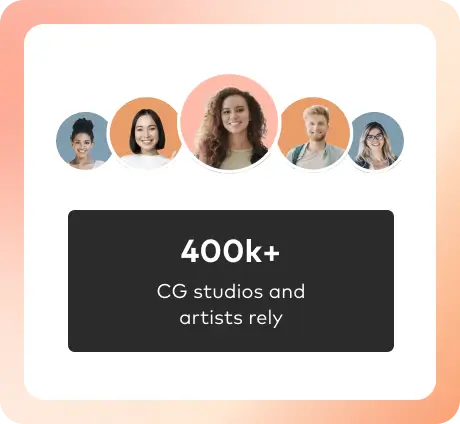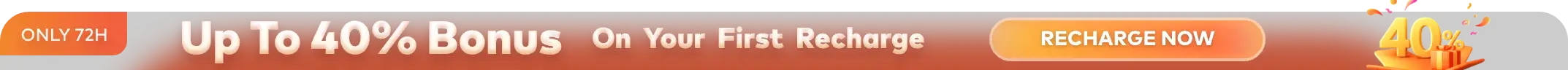How to Create a Stylized Cheongsam Girl in ZBrush and 3ds Max (2)

How to create a stylized Cheongsam girl in ZBrush and 3ds Max? In this article, the best render farm and cloud rendering service provider, Fox Renderfarm will share with you the tutorial. For part one:
How to Create a Stylized Cheongsam Girl in ZBrush and 3ds Max(1)
High polygon model/face/hair/clothing wrinkles
When you've carved to a certain extent, you're going to ZBrush to make a high-polygon model. First of all, I add a new hem to the model that needs to be added with subdivision carving. Most of the automatic hem of ZBrush can already meet our manufacturing requirements. If there is some dissatisfaction, it can also be matched with part of the edge ring hem of ZModeler.
When carving wrinkles, I usually turn on the Lazy mouse function, which can make the carved lines more smooth, avoid intermittent lines, make the cloth look cleaner and more beautiful, and can also be matched with some Alpha brushes, so that the wrinkles are more detailed and richer.

When making hair, it is recommended to use simple geometry first, with the SnakeHook brush to quickly make the outline of the hair, for the subsequent hair production to provide a good basis. When using the SnakeHook brush, you can also turn on Sculptris Pro mode in conjunction with it, so that there is no obvious distortion in some places where there is a large change.

After adjusting the simple outline, you can use the hairbrush to brush the hair out in clusters. Before brushing the hair, make sure that curve mode is turned on, lock the starting point, and then it takes a lot of patience. Of course, the best way is to observe how the real person's hair twists so that the hair will naturally look good. Details need to pay attention to the scalp coverage and to avoid some places "bald" off. In this case, the hair production is not close to the tangent of the scalp, but first grows up, and then falls down. Paying attention to these details, the hair will naturally look good.
Finally, we use the "Automatic grouping" in the "Polygon group" to get rich, well-rooted hair, and then use the Move Topological brush to pull out some of the hair and make small broken hair floating outside to make the hairstyle look more vivid and flexible.
It should be noted here that the hair pulled out should still float away according to the direction of the overall hairstyle, do not let the separation distance or angle be too large, otherwise, it looks easy to fake or not natural enough.

Rendering
So far I've only made models, not added materials. In this case, Keyshots are generally used for rendering, because the model without materials rendered by Keyshots will look more delicate and have a good light and shadow effect. Normally, I will first set a warm light main light source from 45° down from the upper left, and then match a cold light auxiliary light source from the back to the front from the right, so that the structure is more vivid.