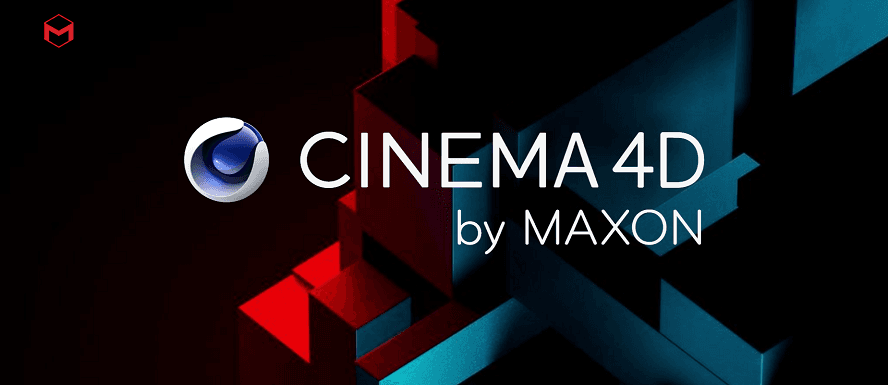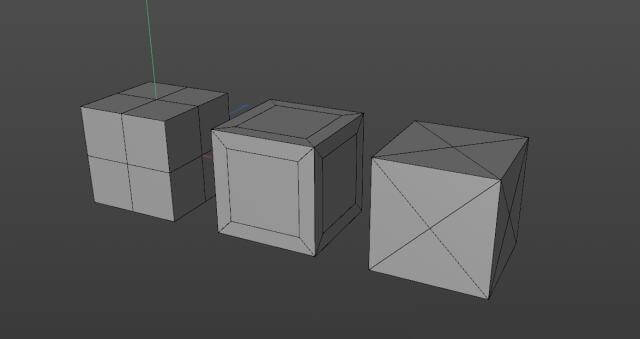Cinema 4D Tutotial: How to Create Ripple Animation With Field?

In CINEMA 4D R20, a new function, "Field", has been added. With the help of "Field," we can easily create more complicated effects that were previously implemented. There are also some concepts similar to "Field" before, that is, the attenuation of each effector, but the implementation is not flexible enough. The addition of "Field" allows designers to have more imagination space to create more complex effects. Fox Renderfarm, the best cloud rendering services provider and Cinema 4D render farm, will bring you a sharing about how to create ripple animation with the field in Cinema 4D, let’s look over it.

What's Field?
In popular terms, it is a range of influence, through which changes can affect a selection, a map, or a series of cloned objects and other motion graphics. This influence range can be imagined as a gray scale map, which shows the different intensity changes of 0 and 1. We can make certain parameter influences by controlling this gray scale map to the graphs and selected sets in the range.
Firstly, create a new Matrix.

Now add another Plain, and add a Torus Field in Falloff, the key tool for making ripples.

The ripple animation effect is the effect that particles or moving patterns are diffused outward by the ring, so here we use the ring domain to affect the position of the Matrix. The ripple animation effect changes the height of the Y-axis ripple.

By changing the radius of the domain, you can control the range of influence on the matrix, and at the same time zoom in and out of keyframes to generate animation. Drag the field to see a simple ripple animation effect. But this ripple animation effect has only a simple change in diffusion fluctuations, and the animation is too hard.

To adjust more details, we can add a delay field to make the rebound effect, change the mode to elastic, and remove the value limit check to flexibly adjust the strength of the effect.


At this time, the ripple animation effect comes out, but a closer look will find that the ripple is not a smooth arc, we can see the obvious block shape. So we need to make some changes to smooth waves.

I adjust the internal offset value to 0, and finally, drag the matrix to the cloned object mode to render it.

Fox Renderfarm hopes this Cinema 4D tutotial can be of some help to you to create a ripple animation in Cinema 4D.
It is well known that Fox Renderfarm is an excellent cloud rendering services provider in the CG world and also the best c4d render farm, so if you need to find a C4D render farm, why not try Fox Renderfarm, which is offering a free $25 trial for new users? Thanks for reading!
Recommended reading
Top 9 Best And Free Blender Render Farms of 2025
2024-12-30
Revealing the Techniques Behind the Production of Jibaro "Love, Death & Robots", Which Took Two Years to Draw the Storyboard
2025-02-10
Top 10 Free And Best Cloud Rendering Services in 2025
2025-03-03
Top 8 After Effects Render Farm Recommended of 2025
2025-02-10
Top 5 Best and Free 3d Rendering Software 2025
2025-02-10
Shocked! The Secret Behind Using 3D to Make 2D Animation was Revealed!
2025-02-10
How to Render High-quality Images in Blender
2024-12-04
Easy Cel Shading Tutorial for Cartoon in Blender Within 2 Minutes
2025-02-10
Partners
Previous: Redshift Tutorial: What is Redshift Round Corners?
Next: How to Make Pipe Models Quickly in Cinema 4D
Interested