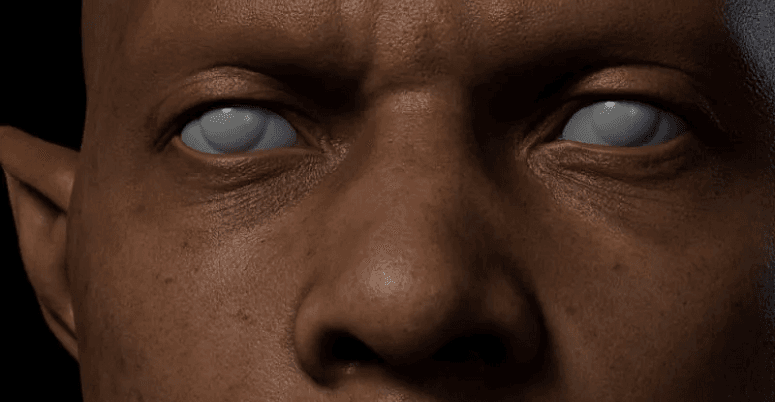Hard Surface Rules and Techniques

Hard surface modeling mainly involves creating models such as mechs, firearms, and vehicles. It often involves precise techniques like edge looping and chamfering. Maya, Max, ZBrush, and Blender are commonly used together for this purpose. As the leading cloud rendering services provider and render farm in the CG industry, Fox Renderfarm organizes some hard surface rules and techniques for you.
1 Extrude-Offset
When digging, you can use the extrude command, and then in the pop-up window, assign a numerical value to the offset.

The difference between extrusion and offset values.

2 Edge Termination
Edge Termination not only effectively reduces the number of polygons but also makes it easier to add additional loops without affecting highlights.

Pay attention to the polygon count on the right-hand side model.

3 Surface Projection
Creating on a flat plane and then projecting onto the final curved surface is a highly effective method. It allows for very precise meshing, and the undulating surface won't add complexity in the end. You can use the ShrinkWrap command to project the model onto the target object.

4 Edge Slide
Being able to move vertices along the inherent shape of the model is very convenient in the process of hard surface modeling.

You can execute Edge Slide by selecting it from the Transform Constraint menu in the Modeling Toolkit.

5 Highlight
The highlight on the right side is noticeably better than on the left.

The main key to creating highlight effects is consistency. In the example on the left, the spacing between stretched edges is inconsistent. This will result in the highlight scattering below. The example on the right, however, has uniform edge spacing, resulting in a more consistent highlight.

6 Bridge
First, bridge the two edges together to create a single face.

After selecting all the edges, remember to deselect these two edges.

Then execute the Bridge command, so all the edges are connected.

7 Duplicate Special-Instance
Under Edit, find Duplicate Special, which allows you to adjust multiple points simultaneously, facilitating overall observation. This is particularly useful because many hard surface models are symmetrical.

Switch to Instance, adjust Scale based on axis, and then duplicate.

8 Changing the topology pattern of the lines
Utilizing this topology pattern can effectively reduce the model's polygon count while still maintaining quads.

9 Re-routing the wires to repair the non-smooth surface
Pay attention to the changes on the surfaces of the left and right cylinders.

Because of the topology changes, the roughness on the surface of the cylinders has been effectively resolved.

Conclusion
Above is the tutorial on hard surface rules and techniques. If you want to speed up rendering, why not use Fox Renderfarm's cloud rendering service for acceleration? Currently, Fox Renderfarm also offers a $25 free trial coupon.
Source: Thepoly
Recommended reading
Top 9 Best And Free Blender Render Farms of 2025
2024-12-30
Revealing the Techniques Behind the Production of Jibaro "Love, Death & Robots", Which Took Two Years to Draw the Storyboard
2024-08-30
Top 10 Free And Best Cloud Rendering Services in 2025
2024-12-26
Top 8 After Effects Render Farm Recommended of 2023
2024-08-30
Shocked! The Secret Behind Using 3D to Make 2D Animation was Revealed!
2022-05-11
How to Render High-quality Images in Blender
2024-12-04
Easy Cel Shading Tutorial for Cartoon in Blender Within 2 Minutes
2022-07-01
Top 5 Best and Free 3d Rendering Software 2024
2024-01-19
Partners
Previous: 2024 年のベストかつ無料の Blender レンダー ファーム トップ 9
Next: Maya Tutorial丨Practical UV Techniques
Interested