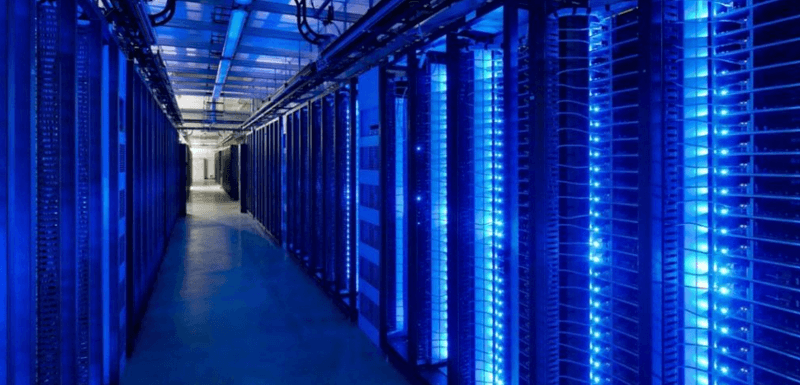Cycles for Blender: Making Pixel Style

Fox Renderfarm, a powerful but affordable Blender render farm. This article is compiled from 3D artist Leroy's sharing of Cycles for Blender to create pixel style.
The focus of the pixel style performance is on the coloring, that is, to extract the required pixels from a delicate picture and make it with a pixelated style. Although in Cinema 4D, the coloring using MotionGraph can be quickly completed, but Leroy wants to achieve it in Blender.
And Blender's Cycles renderer is very powerful. Since Cycles comes with a mapping sampling node, making pixel-style things is also very simple.
The mapping sampling of the material uses the From Dupli function of the UV Map node. As for production, there are two ways to achieve: 1. Use parent copy, 2. Use particle copy; Two ways, the controllability of particles More, it can simply produce more complex and many effects of changes.
The production steps are as follows:
Method 1
Create a new plane in the scene, magnify it 5 times, and enter the edit mode for the third subdivision.
![]()
Return to the object level, create a new plane (the default state is selected after new creation), hold down Shift to select the plane just now, and select Object from the menu, that is, set the large plane as the parent object of the small plane.
![]()
Select the parent object, in the object properties of the properties panel, set the copy mode to Faces, check Scale, and set the zoom value to 0.4, as shown in the following figure,
![]()
Select the parent object and keep it selected by default in edit mode, then select Unwrap on the menu. If the model is relatively simple, just use auto split UV,
![]()
The production of the model is almost complete. The texture part will be started below. Next, you need to select the sub-object, click New in the material node to create a new texture, delete the default diffuse shading, and add a self-illuminating shading.
Create a new image texture node (here you need to use the image material to be pixelated), add a UV texture node, check the From Dupli option, and connect it to the texture node, Shift + R preview rendering in 3D view, the effect is as follows,
![]()
Is it very simple?
Of course, you can also use video animation and other materials to create pixel animation. Next, let's look at the method of making particles, or use the above scene and material.
Method 2
Select the child object of the scene, then add the parent object, select clear parent in the pop-up menu, and set the copy in the parent object attribute to None, select the child object, G10 will move it to the side, as shown in the figure below,
![]()
Select a large plane, in the particle properties panel properties, click New, create a new particle system, set the particle type to Hair, and set it to Object in the Render tab, select the small plane, uncheck Emitter, as the picture shows,
![]()
Turn on the advanced hair, and set the initial orientation to None in the spin tab. The preview effect is as follows,
![]()
The next step is to adjust the particles: size, distribution, number, etc. Only some important operations are demonstrated below. The default particle distribution is messy and needs to be adjusted neatly. In the emitter, cancel randomization and set the particle/face to 1, so that only one particle is generated on each face, and finally adjust the size of the particles as needed.
![]()
The plasticity of the particles is very strong. Although the pixels in the above case are all square, they can be made into various shapes such as triangles, quadrilaterals, and circles after adjustment, and they can also increase in size, rotation, and random distribution particle. In addition to using UV map nodes for texture mapping, texture coordinate nodes can also be used, and there are also options from the copy. When copying particles, in order to avoid overlapping of particles, it is best to set the number of particles emitted to the number of faces of the mesh emitter (in edit mode, you can see in the information panel).
Recommended reading
Top 9 Best And Free Blender Render Farms of 2025
2024-12-30
Revealing the Techniques Behind the Production of Jibaro "Love, Death & Robots", Which Took Two Years to Draw the Storyboard
2024-08-30
Top 10 Free And Best Cloud Rendering Services in 2025
2024-12-26
Top 8 After Effects Render Farm Recommended of 2023
2024-08-30
Shocked! The Secret Behind Using 3D to Make 2D Animation was Revealed!
2022-05-11
How to Render High-quality Images in Blender
2024-12-04
Easy Cel Shading Tutorial for Cartoon in Blender Within 2 Minutes
2022-07-01
Top 5 Best and Free 3d Rendering Software 2024
2024-01-19
Partners
Previous: Create A Stylized Female Warrior Using 3ds Max And ZBrush
Next: Fox Renderfarm News Roundup for May 22, 2020
Interested