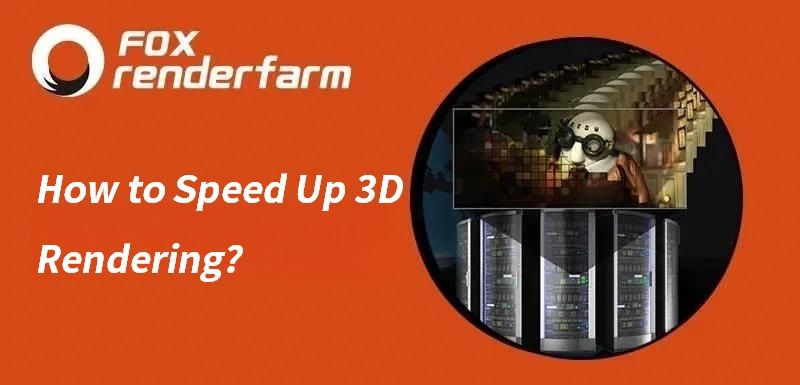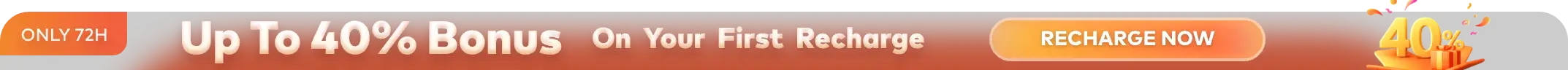What is CPU Rendering?

With more and more CG special effects movies such as "Alita", "The Lion King" and "Frozen 2", CG production has gradually become well known. As an integral part of production, CG rendering has also received more and more attention. 3D rendering is the last step of CG production (except, of course, post-production). It is also the stage that finally makes your images conform to the 3D scene. And then, people will find that there are CPU rendering and GPU rendering. So what is CPU rendering? What does the CPU do during rendering?

The principle of 3D rendering varies according to different rendering software, but the basic principle is the same: the CPU calculates the parameters set in the model according to the calculation method set by the rendering software, including: from a specific angle to look at the model, lighting, distance, blanking/occlusion, Alpha, filtering, and even paste the texture as it should, so that the digital model is transformed into a real visualization, and then the graphics card will display this picture.

And 3D rendering requires a lot of complicated calculations, so it needs a powerful processor. For a simple example, a beam of light illuminates an apple, so where does its shadow face, how big is the shadow, and what does the shadow look like after a lot of complicated calculations. The CPU can solve this problem, and it only has a high frequency. CPU with more cores can get the rendering faster. So if you configure a computer for design, invest as much money as possible in the processor. The CPU is extremely sensitive to the number of cores, and features such as multi-cores have huge performance improvements. If the funds are sufficient, the more cores the better. In addition, the requirements on the response speed of memory and hard disk are also relatively high.

So, does 3D rendering rely on the CPU or graphics card? It's actually very simple, depending on what kind of rendering software is used:
1. Traditional CPU arithmetic rendering software: such as V-Ray, Arnold, etc. They are software that uses the CPU for rendering, and almost all CPU rendering software can well support the multi-threading of the CPU, that is, the more the cores, the higher the rendering efficiency. Moreover, the number of cores with the same frequency and cache is doubled, and the rendering speed is almost doubled.
2. GPU renderers such as Octane, Redshift, RenderMan, etc., greatly reduce their dependence on the CPU. In GPU rendering software, the graphics card determines the level of rendering efficiency.
For example, "Gravity" or "Guardians of the Galaxy" and "Avengers" are also produced using the CPU renderer Arnold. It can render very realistic, very high-quality, cinematic images with highly controllable results (which is important).
If you use a CPU rendering software, do not hesitate, a multi-threaded, high frequency, large cache CPU is definitely a strong guarantee to greatly improve work efficiency! If you are using GPU rendering software, then GPU is the right choice! But whether it is CPU rendering or GPU rendering, the render farm is a good choice. Just like Fox Renderfarm, it provides massive render nodes, allowing you to get your 1-month project rendered as fast as in 5 min. Why not try it?

Recommended reading
Top 9 Best And Free Blender Render Farms of 2025
2024-12-30
What is Jibaro? Reveal the Story and Techniques Behind the Production of Jibaro "Love, Death & Robots"
2025-11-03
Top 10 Free And Best Cloud Rendering Services in 2026
2025-12-26
9 Best & Free 3D Rendering Software for Architects & Designers
2025-12-08
Top 8 After Effects Render Farm Recommended of 2025
2025-02-10
Easy Cel Shading Tutorial for Cartoon in Blender Within 2 Minutes
2025-11-26
Shocked! The Secret Behind Using 3D to Make 2D Animation was Revealed!
2026-01-06
How to Render High-quality Images in Blender
2024-12-04
Partners
Previous: What are the Benefits of Learning 3D modeling?
Next: Is Cloud Rendering Safe?
Interested