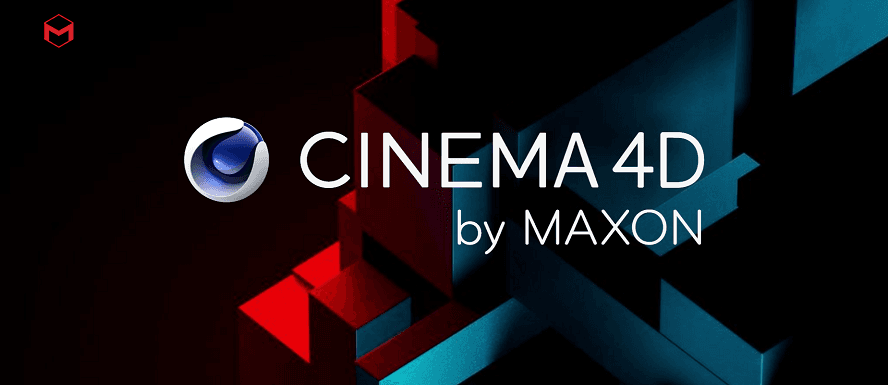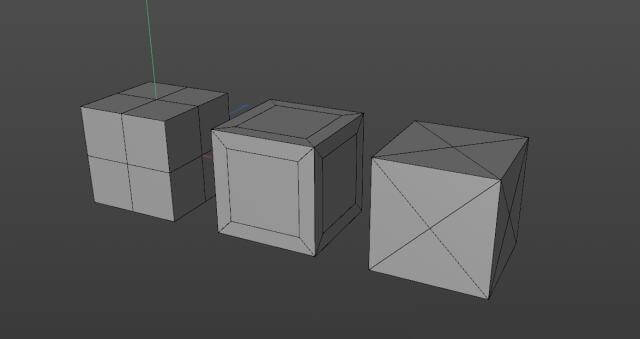The C4D R21 Version Was Officially Released On September 3

As early as SIGGRAPH 2019, Maxon announced that it will launch a new generation of 3D animation software— Cinema 4D R21. On September 3, 2019, the C4D R21 version was officially released. Now as the leading cloud rendering services provider and render farm, Fox Renderfarm will show you what new features C4D R21 version has updated.
According to Maxon's demonstration on Siggraph 2019, the new C4D R21 adds new Caps and Bevels systems, a Field Forces object for motion graphics, and better support for Mixamo animations. It also announced the abandonment of the previous four low-end editions, unified product pricing, and a new subscription plan.
Modelling: New Caps and Bevels systems for modeling, more updates to core architecture and volume tools
New modeling features in Cinema 4D R21 include Caps and Bevels, a self-descriptive new system for adding user-customisable caps and bevels to spline objects.

The form of the Bevel can be selected from presets, controlled parametrically, or by editing a profile graph.

Caps and Bevels are created as a single object, with additional selections sets for the shells and edges; and there is the option to link the start and end Caps on the spline.

Maxon’s marketing material pitches it primarily as a toolset for 3D typography, but it can be used with a wide range of other models, as the video above demonstrates.
The ongoing work updating Cinema 4D’s core architecture continues, with a “dramatic” – if unquantified – speed boost for the latest commands to be ported to the new modelling core, including Extrude and Split.
There are also some nice small workflow improvements, such as the option to copy and paste components, including both points and polygons.
The volume modelling system introduced in Cinema 4D R20 also gets an update, including a new curve-based UI to define the thickness of a spline-based volume at every point along that spline.
When meshing a volume, it is also now possible to generate a curvature map from the resulting surface, which can be used to drive effects created with Cinema 4D’s MoGraph and Fields toolsets.
UVs: a new UV Transform tool and UV snapping, but no major changes
The update doesn’t bring major changes to Cinema 4D’s UV toolset – a cause of complaint in the previous release – although version 21 is described as “laying the groundwork for future UV enhancements”.

The texture view has been migrated to OpenGL, which should improve interactivity and anti-aliasing of UV lines; and snapping has been introduced for UV points and edges.
There is also a new UV Transform tool, for moving, rotating, scaling or distorting UV islands, shown in the video above; and a new UV ruler display.
Materials and Rendering: Updates to node material and ProRender, support for Open Image Denoise
The node-based material system introduced in Cinema 4D R20 gets a new drag-and-drop workflow for duplicating nodes, or rearranging the input and output ports within a node.
There are also a number of new node types.

Radeon ProRender, AMD's hardware-independent GPU rendering engine, added in Cinema 4D R19, has been further integrated to render node-based materials and volumes.

ProRender now supports interactive tone mapping and external HDRI sky, and it is possible to render with HDR images larger than the available GPU memory. The renderer can also generate a series of new multipliers, including AO, albedo, refraction and volume, as well as direct and indirect illumination and reflection.
In addition, Cinema 4D now integrates Open Image Denoise, Intel's open source CPU rendering noise reducer. It is currently only available for albedo delivery, but it can be used with native Physical Render and ProRender engines, or with third-party rendering, including Redshift, which Maxon acquired this year.
Animation: new Field Force object, udpates for auto-weighting, and support for Mixamo console rig.
Animators and animators have acquired a new Field Force object that can be used to control the forces in the scene using the Fields system added in the R20.

These can then be used to drive the motion of a particle or rigid body dynamics object.

The field itself gets some updates, including the option to use one field to mask another field; the data is converted between values, colors, and directions so that the effect can be modulated by color or direction.
Fields can now also be used to modify normal labels; or as normal labels for fields.
For role binding, the automatic skin weighting algorithm used by the software has been improved to support Bone Glow; and there are new volume and heat map modes.
Cinema 4D now also integrates the Mixamo control to edit ready-to-play character animations generated using Adobe's Mixamo platform directly in the software.
Other changes: the new Asset Inspector, and a series of UI and UX updates
Other changes include support for HiDPI display, as well as some UI changes, especially on macOS and improved interface performance, especially when using the timeline.
There is also a new asset inspector designed to make it easier to manage the external assets used in the Cinema 4D project, including the option to identify lost assets and automatically collect assets.
Unified version, pricing changes
In fact, the biggest difference between C4D R21 and the previous version is not a change in the function of the software itself, but a change in its pricing and licensing model.

The update canceled the previous four low-priced versions, the $995 Prime and BodyPaint 3D versions, the $1,695 broadcast version, and the $2,295 Visualize version.
The remaining version of Cinema 4D Studio's perpetual license, now referred to as "Cinema 4D", is priced at $200 and is priced at $3,495. Maxon also eliminates the often cumbersome upgrades, side-level and short-term rental options that come with each version, which is good for new subscription prices.
Subscription fees for C4D alone are $94.99 or $719.88 per year; Cinema 4D plus Redshift is $116.99 per month or $983.88 per year.
Compared to Autodesk's two software, Autodesk's new 3ds Max and Maya Indie deals are about twice as expensive as C4D. However, it is slightly higher than the maintenance subscription price of the old MSA Maxon. Obviously, there are far more than other versions.
Users with current MSA will receive a permanent license for Cinema 4D R21 upon shipment. The MSA with the low-end version gets a "permanent authorization" or can switch to the subscription before then.
With the demise of MSA, users of perpetual licenses are no longer able to automatically access Cineversity, Maxon's video training portal or upgrade. According to Maxon's FAQ: "Some future Cinema 4D upgrades may only be available to subscribers, while others may be offered to permanent license users at an upgrade price."
Differences between Cinema 4D users
Unsurprisingly, changes in licensing have led to heated debate among community forum users. The main points of disagreement are between those who oppose the subscription-only license. And those who see new subscriptions as an affordable way to access people who previously used only the old Cinema 4D Studio users.
Above is the information about the new features of C4D R21 brought by Fox Renderfarm. Fox Renderfarm is an excellent CPU & GPU render farm and cloud rendering services provider, so if you need to find a render farm, why not try Fox Renderfarm, which is offering a $25 trial for new users.
Recommended reading
Top 9 Best And Free Blender Render Farms of 2025
2024-12-30
Revealing the Techniques Behind the Production of Jibaro "Love, Death & Robots", Which Took Two Years to Draw the Storyboard
2025-02-10
Top 10 Free And Best Cloud Rendering Services in 2025
2025-03-03
Top 8 After Effects Render Farm Recommended of 2025
2025-02-10
Top 5 Best and Free 3d Rendering Software 2025
2025-02-10
Shocked! The Secret Behind Using 3D to Make 2D Animation was Revealed!
2025-02-10
How to Render High-quality Images in Blender
2024-12-04
Easy Cel Shading Tutorial for Cartoon in Blender Within 2 Minutes
2025-02-10
Partners
Previous: Creating A Game Character “Yae Sakurain” In ZBrush And Maya
Next: 3D Tutorials: How to Make Dogs in Togo (1)
Interested