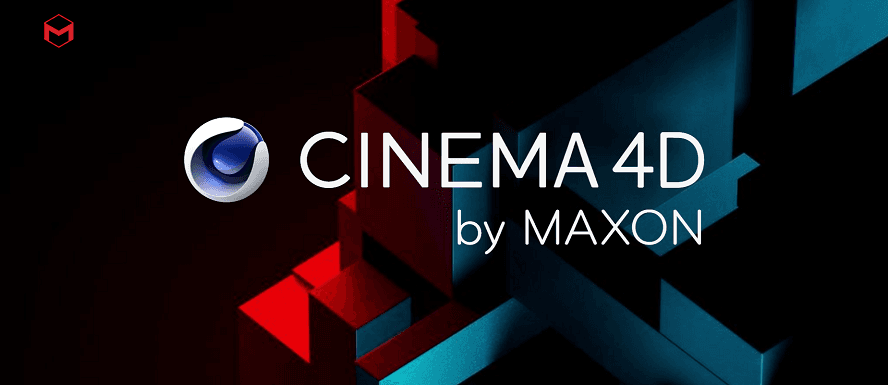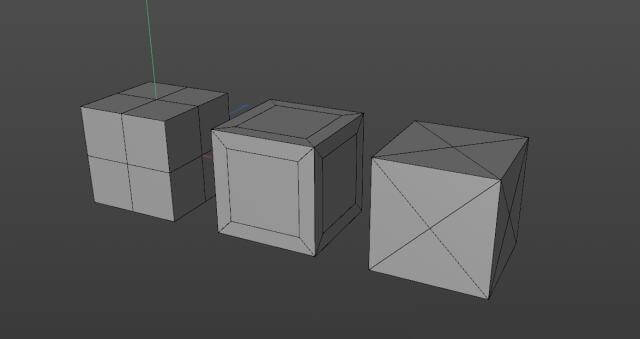C4D Tips - Set Your Own Custom Preset

This article is organized from the leading cloud rendering services provider in the CG industry, Fox Renderfarm. This is a Cinema 4D tips, I hope it can help you. First of all, let's ask you the following questions first.
Have you ever tried to customize the UI layout in Cinema 4D and want to use the same layout on other machines?
Have you tried changing the settings of the shortcut keys in c4d and want this setting to follow you in the other machines?
Do you want Cinema 4D to have a special set of its own, and this setting can be used with which machine you go to? When you don't use this machine, there is no trace of the machine you used.
When someone uses your Cinema 4D software, it shows the default settings, and when you use it yourself, it shows your own unique settings.
One day, when you want to make major changes to the settings of the c4d software, but are afraid of problems after the changes, is there a good way to restore the settings back to the beginning?
Have you ever thought about the Cinema R19 on the same machine, can be installed several versions of Arnold?
Ok, the following little tips can help you to solve the above questions.
The tips are to change the preset position of c4d, pointing to a different location in different situations.
In the normal situation, we open Ctrl+e in c4d to open the preset window. In the bottom "open preference folder", the default preset path of c4d is opened.


In this directory, the plugin can be placed in the plugins directory, like some lighting presets or scene presets you can put in the library directory. Let's change the preset position to customize our own presets.
- Create a folder to place your preset. We tested it and put it in D:\Temp\C4d_R20.

- Create a bat file, the name can be a word or use that makes sense to you. Our test is called C4d_test.bat.

-
Open the C4d_test.bat. Enter:"C:\Program Files\MAXON\CINEMA 4D R20\CINEMA 4D.exe" -g_prefspath="d:\temp\C4d_R20".
-
Double-click it and run the C4d_test.bat.

Open the software, Cinema 4D R20, then use ‘Ctrl+e’, to open the preset window, you can see that the default folder path has been pointed to the d:\temp\C4d_R20 directory, which we created.

Open the directory to see the same directory structure as the default directory.

- Let's understand the meaning of this sentence in bat:
"C:\Program Files\MAXON\CINEMA 4D R20\CINEMA 4D.exe" -g_prefspath="d:\temp\C4d_R20"
Among them: "C:\Program Files\MAXON\CINEMA 4D R20\CINEMA 4D.exe". This is the installation directory of Cinema 4D, you can change to your own Cinema 4D version and installation directory.
-g_prefspath
This is a c4d command that specifies a default directory for R16, R17, R18, R19, and R20.
="d:\temp\C4d_R20"
The specified default directory can be replaced with the location you want to set the preset. This directory must exist.
It should be noted that:
- All punctuation marks in the command line are English symbols.
-g_prefspath="d:\temp\C4d_R20"
The ‘=’ there must be no spaces on both sides of the equal sign.
- Versions prior to C4d R15 include R15, R14, and R13, the ‘-g_prefspath’ is replaced with ‘-homedir’ and there is no ‘=’, it should be as follow,
"C:\Program Files\MAXON\CINEMA 4D R15\CINEMA 4D.exe" -homedir "d:\temp\C4d_R15"


Fox Renderfarm hopes it will be of some help to you. It is well known that Fox Renderfarm is an excellent cloud rendering services provider in the CG world, so if you need to find a render farm to render faster in C4D, why not try Fox Renderfarm, which is offering a free $25 trial for new users? Thanks for reading!
Recommended reading
Top 9 Best And Free Blender Render Farms of 2025
2024-12-30
Revealing the Techniques Behind the Production of Jibaro "Love, Death & Robots", Which Took Two Years to Draw the Storyboard
2025-02-10
Top 10 Free And Best Cloud Rendering Services in 2025
2025-03-03
Top 8 After Effects Render Farm Recommended of 2025
2025-02-10
Top 5 Best and Free 3d Rendering Software 2025
2025-02-10
Shocked! The Secret Behind Using 3D to Make 2D Animation was Revealed!
2025-02-10
How to Render High-quality Images in Blender
2024-12-04
Easy Cel Shading Tutorial for Cartoon in Blender Within 2 Minutes
2025-02-10
Partners
Previous: Redshift for Cinema 4D: TFD Fluid Rendering
Next: C4D Tutorial: Cinema 4d Mograph Effectors Correct Rendering Method
Interested