5 Tips To Make Rendering More Realistic

As the leading cloud render farm in the CG industry, Fox Renderfarm knows that in the creation of excellent works, if you do not follow some basic principles, even the best technology in the world can not help the works achieve real effects. Although 3D software has made great progress in the realism field, it can only let you finish 80% at most, and the remaining 20% is that the effect is between 'it looks real' and 'real'.
If you are a creator of 3D technology, you need to know the needs of a scene that combines many aspects to create a true photo-realistic image. If not, you feel that a work does not achieve the goal you want, and you can't find the problem. This is very frustrating and time consuming. Here are 5 tips to make rendering more relistic, hope this can help you.
- Sharp edge
The computer is perfect, and the real world is not perfect. This is especially true for the edges of objects. Making a cube in any 3D software, its edges are perfect, but the perfect angular edges are usually unreal, they don't exist in the real world.

The two surfaces of real-world objects cannot intersect at perfect right angles while remaining completely sharp. If you look at any intersecting planes, they will have rounded corners, broken and uneven areas where they meet.

<p class='img-source'>Rounded corners look more realistic

Observe the surrounding objects and see how they differ in their edges This natural fillet is very important for creating visual accuracy, they produce highlights, define planes, divide surfaces, and increase volume.
Even the sharpest edges must be chamfered. A better practice is to add some subtle scratches to the edges. Popular render engines such as Arnold and Vray have their own technology to achieve this.
- Pay attention to the shadow
Shadows are easily ignored by 3D artists, and it's easy to be too bright or too dark to notice the parts of the lights and shadows. And a common feature of CG light sources is that the edges are too sharp, and another disadvantage is that the shadows have no gradients or changes in hue.

The shadows in real life are generally softer, and the farther the shadow edge is from the shadow projecting object, the softer it becomes. It is illuminated by the light portion of the surrounding environment, which affects its color and intensity. In general, the shadow intensity (shading) decreases with distance from the shadow projection object.

You should avoid using the two light sources below, or use them very carefully.
Point Lights /Omni Lights - emits light from all non-physical points in space in all directions. Not only do they produce fake lighting effects, they also produce sharp shadows.
Ambient Lights – This light source has the effect of boosting the dark and midtones of the image, allowing more light to bounce off the scene, but it results in a desaturated, faded effect. The best thing is to increase the amount of global lighting bounce or add more lights to the scene.
Area Lights Area Lights – This is a glowing surface. Like windows or photographic soft lights, area lights create natural shadows with soft edges and true attenuation, and they also provide the benefits of being visible on reflective surfaces, helping to add realism.
Dome Lights /Skylights – Simulating large light sources, such as the sky, introduces a global light source that is useful for establishing realistic lighting conditions.
Remember a simple rule that large light sources, such as area lights and dome lights, produce soft shadows, and smaller light sources, such as spotlights, produce sharper shadows.
- Add imperfections
For some even planar models, you need to add some imperfections to its surface. Like walls, those surfaces that look relatively clean and unweathered can still be diverse. Such as light, dust, wear, scratches and unevenness to highlights and shadows.
Add noise
Quick and easy to break the perfect, noise can easily do this. A variety of rendering engines provide a wide variety of noise, try to add noise to your diffuse color or texture, adjust the scaling, so that the effect is not particularly obvious, and can subtly break the balance of the surface.

<p class='img-source'>Perfect wall

<p class='img-source'>Add small bump details

<p class='img-source'>Mix a large bump to further break up the highlights
Very simple, right?
Be careful not to overuse when adding noise patterns. You can reduce the effect by 20% when the effect is obvious, which will have a very large impact on the authenticity of your image, especially in large-scale indoor scenes.
- Focal length
What is the default focal length of the camera in your 3D software? If you don't understand the effect of focus on the image, then it's a big obstacle to rendering realistic images.

When the photographer composes the picture, he will pay great attention to choosing the appropriate focal length and framing frame. This is a side that 3D artists often overlook. It's too easy to start framing with the default camera. Many people don't even think about the focal length used.
It is very important to have a basic understanding of the principles of composition and focal length.
A common mistake is that the ultra-wide lens has no distortion, and the wide-angle lens has no depth of field. Distortion and depth of field are turned off by default in 3D software.
It's best to come up with a real camera (preferably an SLR camera), experience the workings of the physical lens, study the results, and understand the choice of the lens, which will make your work better.
- Add realism
Highlight highlights and bloom.
The highlight in the scene will be the visible light source and its reflection. The camera and lens will handle these bright areas as much as possible. In this case, using "copy" is correct, because when dealing with these bright areas, the lens will produce some illusions. The side effects of these strong spots are usually high light and glow. These imperfections have become part of our vision, so they can add a lot of realism to the image.

It is recommended to add these effects to post-production.
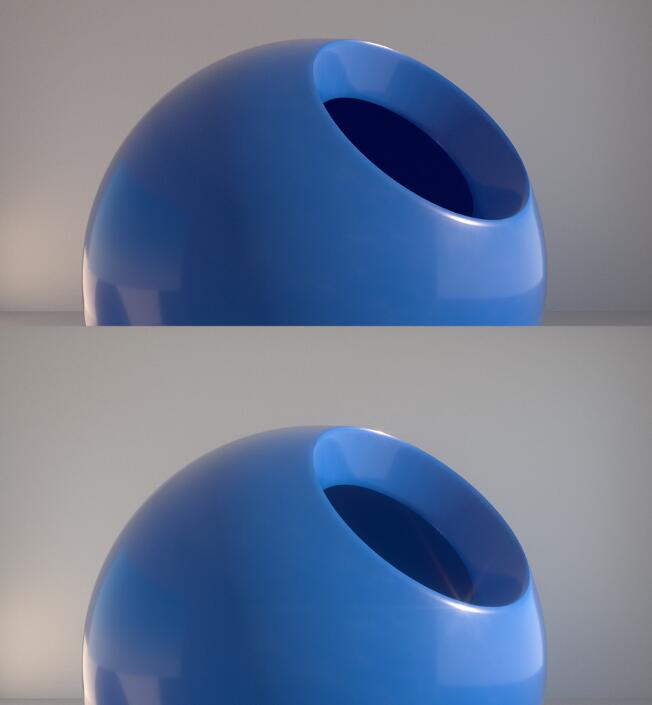
The image above is the original rendering. The picture below adds glow and glare.
Add graininess
The film used in traditional cameras will cause the image to produce an image of particles, while the 3D image of the camera can not produce graininess, and we will break the perfection of 3D images by adding some imperfect particles.
In post-production, two main grainy sensations can be added to the image. It can be programmed in a program like Photoshop or Nuke. The advantage is flexibility and height adjustment, which can be fine-tuned according to the RGB channel of the image.
It is also possible to use a material containing particles for superposition, although the degree of adjustment is not high, but it is fast and effective.

Increase in graininess
All these tips have a common feature that breaks perfection in order to be more realistic.
The best results can be achieved by observing the real world and discovering the nuances you see, making up for the gap between the 3D world and reality.
Fox Renderfarm hopes it will be of some help to you. As you know, Fox Renderfarm is an excellent cloud rendering farm in the CG world, so if you need to find a render farm, why not try Fox Renderfarm, which is offering a free $25 trial for new users? Thanks for reading!
Recommended reading
Top 9 Best And Free Blender Render Farms of 2025
2024-12-30
Revealing the Techniques Behind the Production of Jibaro "Love, Death & Robots", Which Took Two Years to Draw the Storyboard
2025-02-10
Top 10 Free And Best Cloud Rendering Services in 2025
2025-03-03
Top 8 After Effects Render Farm Recommended of 2025
2025-02-10
Top 5 Best and Free 3d Rendering Software 2025
2025-02-10
Shocked! The Secret Behind Using 3D to Make 2D Animation was Revealed!
2025-02-10
How to Render High-quality Images in Blender
2024-12-04
Easy Cel Shading Tutorial for Cartoon in Blender Within 2 Minutes
2025-02-10
Partners
Previous: What Is the Difference Between GPU Mining and GPU Render Farm?
Next: How to Quickly Create an Object ID For Arnold in Maya
Interested







