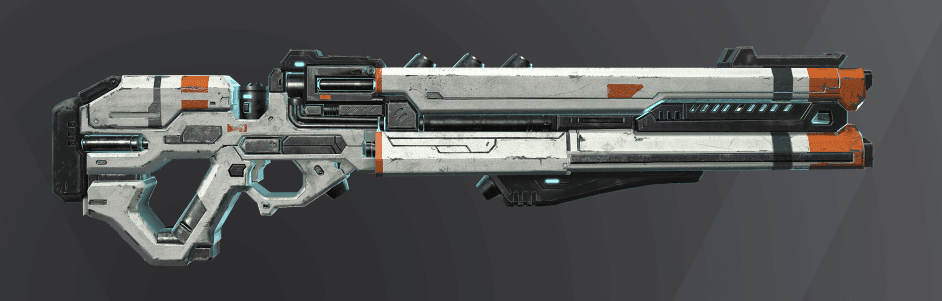3ds Max Tutorials: The Production and Sharing of "Sci-Fi Guns" (3)

The best render farm, Fox Renderfarm still shares with you the production of the work "Sci-Fi Guns" which made with software 3ds Max and Substance Painter 2019 from 3d artist Zikai Wu. And this is part three of the sharing.
- [3ds Max Tutorials: The Production and Sharing of "Sci-Fi Guns" (1)](https://www.foxrenderfarm.com/share/3ds-max-tutorials-the-production-and-sharing-of-sci-fi-guns-1 "3ds Max Tutorials: The Production and Sharing of "Sci-Fi Guns" (1)")
- [3ds Max Tutorials: The Production and Sharing of "Sci-Fi Guns" (2)](https://www.foxrenderfarm.com/share/3ds-max-tutorials-the-production-and-sharing-of-sci-fi-guns-2 "3ds Max Tutorials: The Production and Sharing of "Sci-Fi Guns" (2)")
Texturing
Next, start the texture production. First, divide the whole into several large layers, and then create a selection area based on the id map made before. First, create a layer group and add a color selection mask. Then make the texture of each part in each layer group.
When making textures, my production process is to pave the color first, and then add details. First, give a basic color, then copy the layer to make the darker part, add Dirt generator to this layer, if the effect does not meet your requirements, you can modify the generator parameters and add a brush tool to draw the part you want The effect can be. I usually add the Edge generator to the bright edges to increase the volume and make the overall effect clear. For example, small white particles on part of the surface: first create a new filling layer, add a black mask to the layer, add a filling layer to the mask, then find the picture you want in the grayscale material library and drop it on top, modify the parameters to Control the particle effect.

After the texture is finished, I will create a new layer on the top and add sharpening to enhance the clarity of the details.
For the gun, I used some glow textures and halo effects. These halos used some basic layers, and then used a mask to draw the shape, leaving only the Emiss self-illumination, and then changed it to blue. Then duplicate this layer, and add a Blur filter on the mask, modify the blur intensity to achieve the halo effect.

Other parts of the texture also use this method, and the texture is exported after production. When exporting textures, you need to pay attention to texture size, texture location, channel, and format.
Rendering
After the texture is produced and exported, it enters the rendering stage. We also need to export the environment map used in Substance Painter to MarmosetToolbag 3 for use.
Import the low polygon and add the MarmosetToolbag 3 shader, paste the exported texture according to the channel, pay attention to the name of each channel. You need to flip the Y-axis on the normal channel, just click it. Because this also has an emissive map, you need to open the emissive channel in MarmosetToolbag 3. After the texture is the lighting, the lighting method: one main light source (warmer), one or two auxiliary lights. (Colder). The main light source is located 45 degrees above the front, and the auxiliary light is located on the side and back, which is mainly used to illuminate the dark parts and express silhouette contours.

After all the settings are adjusted, you can render. Below is the final rendering effect:

The above is the whole process of making this gun. We hope this tutorial can be of some help to you. As the leading cloud rendering service provider, Fox Renderfarm continues to bring you the latest news about 3D art! Thank you for reading!
Recommended reading
Top 9 Best And Free Blender Render Farms of 2025
2024-12-30
Revealing the Techniques Behind the Production of Jibaro "Love, Death & Robots", Which Took Two Years to Draw the Storyboard
2024-08-30
Top 10 Free And Best Cloud Rendering Services in 2025
2024-12-26
Top 8 After Effects Render Farm Recommended of 2023
2024-08-30
Shocked! The Secret Behind Using 3D to Make 2D Animation was Revealed!
2022-05-11
How to Render High-quality Images in Blender
2024-12-04
Easy Cel Shading Tutorial for Cartoon in Blender Within 2 Minutes
2022-07-01
Top 5 Best and Free 3d Rendering Software 2024
2024-01-19
Partners
Previous: 3D Modeling Tutorial of Rhino Motorcycle (1)
Next: 3ds Max Tutorials: The Production and Sharing of "Sci-Fi Guns" (2)
Interested