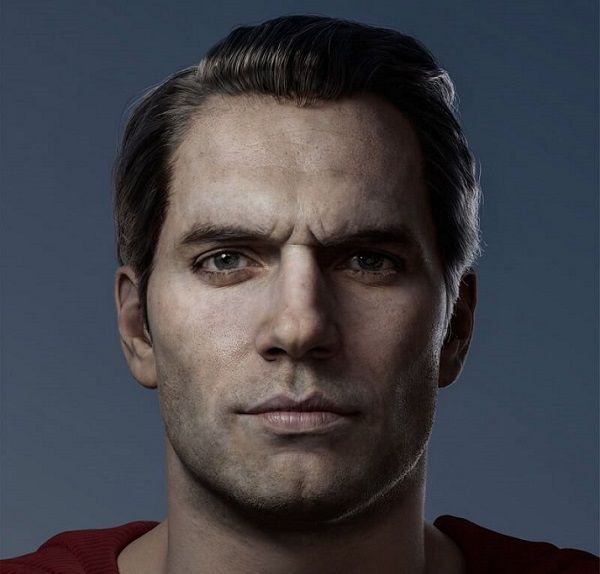3D Tutorial: How to Make a 3D Gorilla?
Do you want to know how to make a 3D gorilla? In this article, the leading cloud rendering service provider and render farm in the CG industry, Fox Renderfarm shares with you a tutorial from H cheng on how to make a 3D gorilla.

© H cheng
The software and tools used for the production of each process in this tutorial are as follows:
High poly:ZBrush,MD(Marvelous Designer)
Topology:Wrap 4D,Maya
Mapping:Mari,SP(Substance Painter)
Hair:Xgen
Render:Arnold
Final result:



1. Collecting Materials
Before making it, the theme needs to be set and then gather the required reference material. We decide to make a realistic gorilla character this time and want to do a little modern and interesting costume design based on the original realistic one. So we need to find different pictures according to our ideas when we are looking for reference. To do a simple character styling design, in the absence of story background premise, just need to make his image looks reasonable and have a certain sense of beauty. So the reference here is also relatively simple, a color scheme reference, a modeling reference, basically enough to support our model presentation.

2. Sculpting Model
In the modeling process, the realistic character modeling needs to be scaled at the beginning. The body part of the character in this case is produced first in ZBrush doing a large sculpture demonstration from zero, and then use a scanned material model with wiring. After that we just need to match the proportion of the material, and then do a little wiring wrapping on it.
For the production of realistic anthropomorphic animal characters, relatively solid anatomical fundamentals and certain modeling skills are very necessary, which will fundamentally determine the depth and quality of the model. So it is necessary to do more sketching practice.
The images for the exercise are as follows.

(15 minutes)

(30 minutes)
With solid basic skills and rich knowledge of anatomy theory, we will unconsciously analyze the anatomy of the person or animal rationally while carving when we do similar role cases. In fact, if we can master the anatomical body of the head or the structure of other forms, then we can successfully learn to analyze rationally.
For example, this head model of gorilla:

There is actually no difference between his face and the realistic human in terms of muscles. What we analyze rationally is only the different morphological architecture of the skull and the different shapes of facial features. The different shapes formed under different living habits cause obvious morphological differences between the musculature. But under the whole big skeletal structure, the muscle anatomy is the same. It is like the same piece of clothes hanging on different brackets to form a different pleat shape, but the essence does not change, because the formation of the pleat form has a certain rule to follow. This requires us to have a solid theoretical foundation to support our ideas.
In the model rewiring topology, we chose a faster method, using the software Wrap 4D to help complete. Wrap 4D is based on R3DS Wrap and adds a series of work nodes applied to dynamic wrapping, this process is widely used in the popular virtual human production process now. If you are interested, you can visit the official website of Wrap 4D to check the specific functions.
R3DS Wrap is a professional 3D topology tool software that changes the way 3D scan data is handled. When working with human-like scan objects, you can use the available basemesh and match it not strictly to each scan, as well as providing a set of very useful scan processing tools such as decimation, mesh filtering, texture projection, etc. Once you process a single scan, thanks to the node graph architecture, you can apply the same method to an infinite number of other scans.

3. Drawing Character Map
After completing the body part of the high poly sculpting we move to the mari to start the skin map channel.
The entire process is simple. We use scanned materials for xyz, wrapped with the zwrap plugin, as a base for realistic textures, and then move to mari to repair the projected textures and add details. We overlay a lot of different color biases on the color map to get a richer color effect. Because the skin of gorilla is black, the details we draw or get through the xyz materials are not very obvious, therefore we add a layer of lighter color contrast to increase some details.
When drawing roughness, specular maps, we have to pay attention to highlight levels and roughness intensity changes. About the highlight map drawing, we can reverse the color using roughness map and then adjust it. We draw color, specular, roughness, sss intensity, sss color, these maps.


4. Making of Clothing in MD
For the costume production, we mainly use MD for fabric settlement. Now MD has been widely used in CG art production. So we need to learn the simple use of this software.
If you want to do realistic pattern making, you need to know some basic theoretical knowledge of garment cutting. In some special shapes we can find ready-made pattern samples for reference.
The idea of costume making is to make the costume fit the body. If you are not satisfied with the costume effect, you can adjust the body shape of the gorilla, such as shrinking the oblique muscles, shrinking the upper limbs and elongating the lower limbs to make him a little more anthropomorphic. Once the pattern making and settlement are completed, the model can be imported into ZBrush for detailed sculpting.


The creation of textures for clothing is relatively simple. We can import the model directly into Mari, and import a Tiled as the fabric texture of the clothes. Then give it a natural color and do a little logo addition. We can do the fabric texture effect by adjusting the material nodes in Maya.

5. Mapping Materials
The skin material is very simple to create. Arnold's surface material effect can give us a very natural and realistic effect. When adjusting the skin material node, we should pay attention to the impact of the scene scale on the value of the surface scale, and pay attention to the use of the radio color to achieve the effect. When adjusting the parameters, you can turn on real-time rendering and adjust the parameters while observing the effect.
The color map in the material of the clothes has only a simple intrinsic color, but we want to give the effect of different fabrics. Whether offline or in the engine, we want to create its texture by shaping his Fresnel properties. Using Arnold material, for some regular fabric, sheen node parameter can help us to do the false reflection and Fresnel effect, but for satin or some smooth fabric material, it may be difficult for us to present that kind of high light reflection texture close to metal by sheen, here we use aiFacingRatio to assist remapvalue node to do the surface false reflection of the strong contrast texture, so that we don't need highlights but can also make the fabric produce a sharp Fresnel effect.

6. Hair Production
We use xgen for hair production. Because xgen is one of the most popular hair styling tools.
Traditional xgen has a high degree of controllability and extensibility in the control of the guideline modeling, which can basically achieve all our modeling needs. We need to pay attention to the hierarchy between guidelines and the even distribution of guidelines in the shape of guidelines.
Then with the help of mask drawing, adding trim nodes to create shapes for different hairs.

The main process of making a 3D gorilla is described here, hope it will inspire you. As a leading cloud rendering services provider and render farm in CG industry, Fox Renderfarm offers a $25 free trial to every new user! So come and try out the free cloud rendering!
Recommended reading
Top 9 Best And Free Blender Render Farms of 2025
2024-12-30
What is Jibaro? Reveal the Story and Techniques Behind the Production of Jibaro "Love, Death & Robots"
2025-11-03
Top 10 Free And Best Cloud Rendering Services in 2025
2025-03-03
9 Best & Free 3D Rendering Software for Architects & Designers
2025-12-08
Top 8 After Effects Render Farm Recommended of 2025
2025-02-10
Easy Cel Shading Tutorial for Cartoon in Blender Within 2 Minutes
2025-11-26
Shocked! The Secret Behind Using 3D to Make 2D Animation was Revealed!
2025-02-10
How to Render High-quality Images in Blender
2024-12-04
Partners
Previous: Looking Back At 2017: What Fox Renderfarm Achieved!
Next: How to Quickly Realize Holographic Projection Effect in Maya
Interested