3D interior design has completely changed the way spaces are portrayed and visualized in the fields of architecture and real estate. It makes it easier for clients to visualize how a room will look before construction starts by enabling designers to produce lifelike representations of interior spaces.
In addition to improving the design process, this saves time and money by assisting in the making of well-informed judgements. In order to assist you in finding the best tools to realize your vision, this article will examine some of the most widely used 3D interior design software solutions.
Important Qualities of 3D Interior Design Software
Prioritizing certain qualities is crucial when selecting software for your projects:
- User-Friendly Interface: For novices in particular, a simple and easy-to-use interface can make a big impact. Without being overpowered by intricate controls, it enables you to concentrate more on the creative process.
- Selection of Modelling, Texturing, and Rendering Tools: Seek out software that offers a wide range of powerful tools for producing and modifying 3D models and producing excellent photographs. Your designs will be more detailed and realistic with greater tools.
- Compatibility with Other Design Software: Since many designers utilize a variety of tools, it's critical to select software that integrates with other programs with ease. You can save a great deal of time and work by being compatible.
The Best 3D Software for Interior Design
SketchUp

One of the most popular programs for 3D interior design is SketchUp. It is renowned for having an intuitive user interface that even novices in 3D modeling can easily master. Among the many capabilities offered by SketchUp are modeling tools, texture applications, and the capability to render your designs.
SketchUp's vast 3D Warehouse, which allows users to download and utilize models of furniture, fixtures, and other interior components, is one of the reasons it is so well-liked by interior designers. Because designers don't have to model everything from scratch, this saves a tonne of time. SketchUp's usefulness is further improved by its interaction with other plugins, which enables designers to produce intricate and expert designs.
AutoCAD

For many years, AutoCAD has been a mainstay in engineering and architecture as a comprehensive design tool. AutoCAD is a flexible option for interior design projects since it provides strong 3D modeling tools in addition to 2D drawings. AutoCAD allows users to precisely visualize interior areas, model 3D objects, and create complete floor plans.
The smooth integration of AutoCAD with other Autodesk programs, such as 3ds Max and Revit, is what makes it unique. A more efficient workflow is made possible by this integration, particularly for experts working on intricate projects requiring cooperation between many design disciplines. Because of its many features, AutoCAD is a great option for anyone wishing to design precise and intricate interior layouts.
Blender

Blender is a free and open-source 3D program that has become well-liked among designers due to its robust toolkit and versatility. Blender is well-known for producing animations and visual effects, but it can also create intricate 3D interiors. With the help of its sophisticated modeling tools and top-notch rendering engines like Cycles and Eevee, designers can produce lifelike interior space visualizations.
Blender's large online community is one of its best features. Numerous tutorials, forums, and resources are available to users, which facilitates learning the program and resolving any problems. For individuals who are just starting out or are working on a limited budget, Blender's open-source nature means that there are no license fees.
Additional Software That You Should Know About
3ds Max

Professional interior designers will find 3ds Max, a high-end 3D program with an extensive feature set, to be excellent. Its sophisticated lighting, texturing, and animation features enable it to produce realistic renderings and intricate models. Despite having a more challenging learning curve than other programs, 3ds Max is unparalleled in the caliber of output it can produce. 3ds Max is the preferred tool for experts who must create excellent visualizations.
Sweet Home 3D

For novices in search of an easy-to-use platform for interior design, Sweet Home 3D is a great option. It provides a simple method of visualizing interior layouts by enabling users to generate 2D floor plans and transform them into 3D models. Although the software is free to use, those that desire more sophisticated features can purchase additional features. Sweet Home 3D is ideal for short projects or when you need a straightforward, user-friendly solution to make your ideas a reality.
HomeByMe

Another easy-to-use program for people who need to quickly visualize interior areas is called HomeByMe. Even people with little to no experience with 3D modeling may use it because of its drag-and-drop interface, which streamlines the creation process. Users may add realistic decorations and items to their ideas using HomeByMe, which gives them a clear idea of how the finished room will appear. It's a great option for professionals who need to create visualizations fast, do-it-yourselfers, and homeowners.
Selecting the Best Software for Your Requirements
A number of factors influence the choice of 3D interior design software:
- Budget: Blender and Sweet Home 3D are two free or inexpensive solutions that can be your best choice if you're on a limited budget. Higher-end programs like 3ds Max or AutoCAD, however, can provide more sophisticated functionality if you're prepared to spend the money.
- Learning Curve: Software with an intuitive user interface, like SketchUp or HomeByMe, can be simpler for novices to pick up and use. Professionals may discover that the breadth of functionality offered by programs like AutoCAD or 3ds Max makes the time spent learning them worthwhile.
- Specific characteristics: Think about the features that are crucial for your initiatives. Do you want software that works nicely with other tools you use, or do you need powerful rendering capabilities? To determine which program best meets your needs, be sure to compare its features.
To Conclude?
Whether you are a hobbyist or a professional designer, selecting the appropriate 3D interior design software can have a big impact on your projects. Depending on your goals and budget, there are several solutions available, ranging from high-end tools like 3ds Max to flexible and user-friendly options like SketchUp. Spend some time investigating various programs to determine which one best suits your workflow.
Do you want to render more quickly? For cloud rendering services that can help you create high-quality 3D designs more quickly, check out Fox Renderfarm, the industry’s leading render farm. Use a $25 free render coupon to get started and start realizing your interior design ideas!
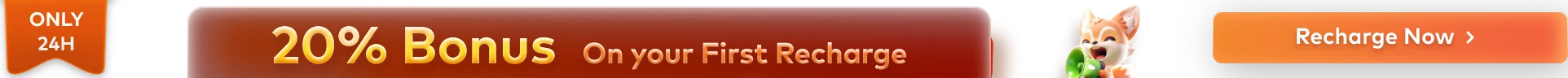





![How to Master Photorealistic Architectural Rendering [Key Insights]](http://static.rayvision.com/media/56_Realistic_architectural_rendering_definition_guide_and_tips_866c1aac41.png?w=1000&q=100)





