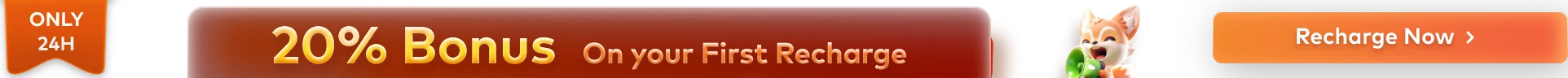Are you tired of waiting for hours on end to see your 3D designs come to life? The battle between local computer rendering and cloud rendering has been raging on, leaving many artists wondering which option is truly superior. In this article, join us as we uncover the answer to the burning question: Which is better - render 3D software with a local computer or cloud rendering?
Render 3D Software with Local Computer or Cloud Rendering?
Let's explore the advantages and disadvantages of rendering 3D software using your local computer and cloud rendering.
When rendering 3D software, one significant advantage of local computer rendering is control. By utilizing your own hardware, you have complete authority over how resources are allocated during the rendering process. This control allows for real-time adjustments and fine-tuning, ensuring that every detail matches your vision precisely.
On the other hand, this level of control can also present a disadvantage – scalability limitations. While powerful computers can handle most tasks efficiently, larger projects may push them beyond their limits. This can lead to extended render times or even crashes due to insufficient memory or processing power.
In terms of scalability, cloud rendering has no limitations at all. Cloud rendering provides you with vast computing resources by connecting remote servers in their render farm, leaving you with no need to worry about costly equipment upgrades. Plus, cloud-based solutions are often flexible, with users only paying for the time they actually spend using them.
Nevertheless, cloud rendering also has its drawbacks. One key concern is data security since uploading sensitive project files onto external servers raises potential privacy risks if not adequately addressed by service providers.
Speaking of data security and cost, compared with the cloud solution of remote storage, local computer rendering has a lower risk of unauthorized access or data leakage, as sensitive project files remain within your own computer. In some cases, local computer rendering is also cost-effective. If you only need to render a few small projects and are not in a hurry, rendering on your own computer is a good choice at such times.
However, local computer rendering has limited computing power and restricts team collaboration. The limited computing power of individual computers may pose challenges when dealing with complex projects that demand extensive resources. Additionally, relying solely on a local setup might limit collaboration opportunities as file sharing becomes more challenging between team members working from different locations. And hardware failures could result in unexpected delays if backups are not adequately implemented.
Cloud rendering, for its part, has the advantage of having a huge computing power, which accelerates your rendering, and it also improves team collaboration.
Fox Renderfarm: Your Powerful Cloud Rendering Service

If your project is urgent or you don't want to render on your own computer, it's a good idea to choose a trustworthy cloud rendering service platform to do the rendering for you. Fox Renderfarm, an industry leading render farm, has a highly proven and easy to use rendering platform that supports online or desktop rendering, for both CPU and GPU rendering. New users can experience rendering for free by signing up to get a $25 trial render coupon.
Fox Renderfarm’s key benefits:
- Rapid Rendering: Minimize delays in production with faster rendering capabilities.
- Batch Rendering: Handle large volumes of rendering tasks simultaneously.
- Cost-Effectiveness: Reduce expenses compared to maintaining local render farms.
- 24/7 Service: Constant availability to keep projects on schedule.
- Expert Technical Support: Professional assistance to ensure smooth operations.
- TPN-Accredited Vendor: Guarantees top-tier security and data protection.
Conclusion
In conclusion, to render 3D software, choosing between local computer and cloud rendering depends on various factors such as project size, budget constraints, and personal preferences. Each method presents unique benefits and limitations that require careful evaluation based on individual needs. If you're interested in cloud rendering, you can start testing it out with a $25 free trial from Fox Renderfarm.