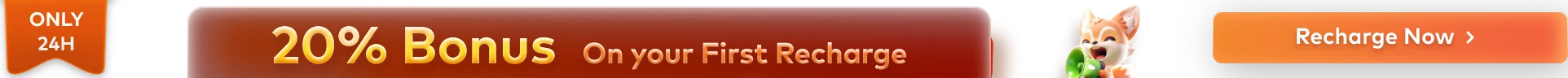Creating realistic visuals in computer graphics is a challenge, especially for beginners or non-technical users. Many struggle to make lighting, shadows, and reflections appear natural in 3D models. Without the right techniques, results often look flat or unrealistic, reducing the impact of animations or designs. That’s why beginners should pay attention to Ray Tracing, which traces the path of light from the camera view and generates computer graphics.
For those who are unfamiliar with this concept, this article will explain it in detail to create lifelike visuals. We will explain its workings and compare it with other techniques to give you an idea of how it should be utilized. You will also learn about its advantages and applications to effortlessly produce stunning and realistic animations.
Part 1. What is Ray Tracing and How Does it Work?
In short, it is a rendering technique used to simulate realistic lighting and shadows by tracing the path of light rays. Unlike older methods that rely on approximations, it mimics how light interacts with objects and surfaces to deliver lifelike results in games and 3D designs. While it was initially used for still images, it has become common in modern video games.
![]()
How Does it Work?
To simplify the whole tracing process, let’s break it down into small points. In this way, you will easily understand how Ray Tracing works.
- Ray Emission from the Camera: Virtual rays are sent from the camera to every pixel in a scene. These rays simulate how light travels and interacts with objects, starting the rendering process.
- Interaction with Surfaces: Each ray detects the surfaces it hits, determining the material, color, and texture properties at the point of contact for accurate visuals.
- Light Reflection and Refraction: Rays bounce off or pass through objects, replicating real-world lighting effects like reflections, transparency, and refractions.
- Shadow Calculation: Rays trace back to light sources to determine if objects block light, creating soft and realistic shadows in the scene.
- Ambient Lighting Effects: Global illumination considers indirect lighting from surrounding surfaces, adding depth and subtle variations for natural-looking environments.
![]()
Part 2. Comparison with Other Techniques
After learning about what Ray Tracing is, one should know how it differs from other concepts in 3D modeling and graphics. For this purpose, you can review the following detailed table and see how these concepts relate or vary.
|
Feature |
Ray Tracing |
Rasterization |
Physically Based Rendering |
Path Tracing |
Radiosity |
|
Lighting Accuracy |
It simulates real-world light behavior, including global illumination and indirect lighting. |
As it uses precomputed lighting, it is less accurate and often relies on baked shadows. |
PBR balances physical accuracy with computational speed and uses simplified models for efficiency. |
It extends Ray Tracing by simulating every light path for extreme accuracy. |
Radiosity focuses on indirect lighting but can lack dynamic updates. |
|
Reflections |
Produces dynamic and physically accurate reflections on all surfaces. |
Limited to screen-space reflections or environment maps. |
Accurate reflections based on material properties. |
Full-spectrum reflections with detailed light interactions |
Reflections are indirect and dependent on light diffusion. |
|
Shadows |
Generates soft, dynamic shadows that react naturally to light sources. |
Creates hard shadows unless additional techniques like shadow mapping are used. |
Produces shadows that respond to material properties but may not achieve full realism. |
High-fidelity shadows that accurately consider occlusion and light diffusion. |
Shadows rely on light bouncing, making them softer but slower to calculate. |
|
Rendering Speed |
Slower due to heavy computations, requiring significant processing power. |
Extremely fast, ideal for real-time rendering in games and applications. |
Moderate speed depending on settings and hardware capabilities. |
It is slower than the Ray Tracing graphics technique, as it is typically used for offline rendering. |
Very slow, often unsuitable for real-time scenarios. |
|
Ease of Use |
Requires expertise and setup, often used by professionals in animation or VFX. |
Beginner-friendly and widely supported by game engines and software. |
Requires understanding of materials and lighting but easier than Ray Tracing. |
Complex, requires extensive computational resources and expertise. |
Challenging to use and implement often requires pre-baked data for results. |
|
Best For |
High-end films / VFX / Architectural visualization / Games |
Real-time applications / Games / AR / VR experiences |
Projects needing a balance of realism and speed / Indie games / Mid-range visualizations |
Ultra-realistic animations / High-end cinematics / Photorealistic projects |
Architectural rendering / Scenes requiring diffuse light interaction |
Part 3. Pros and Cons of Ray Tracing
From the above table, you can choose your desired concept to bring realistic light to your animations. Other than that, you can go through the following pros and cons of the Ray Tracing graphics:
Pros
- It delivers lifelike lighting, shadows, and reflections for photorealistic visuals.
- Ray Tracing handles complex scenes with realistic motion and environmental changes.
- It is helpful across industries like gaming, architecture, and VFX.
- The concept is increasingly supported by modern GPUs and software tools.
Cons
- You will need high-end hardware to render your graphics efficiently.
- It also has slower rendering compared to simpler techniques like rasterization.
- With its steep learning curve and complex setup, it isn’t useful for beginners and non-technical users.
- It is costly for production and demands investment in powerful systems and professional tools.
![]()
Part 4. Applications of Ray Tracing
It has transformed multiple industries by enabling highly realistic visuals. To learn what Ray Tracing does, these are its 5 key applications:
- Film and Animation: It is used to create lifelike CGI for blockbuster movies and animated films. As a result, users get to see high-quality effects and realism in their favorite movies.
- Gaming: You can use it to enhance game visuals with dynamic lighting, realistic reflections, and shadows. By doing so, it delivers an immersive gaming experience to the gamers.
- Architecture: Architects use Ray Tracing to visualize their projects before working on them. In this way, they can ensure accurate lighting and reflections in designs before starting the construction.
- Product Visualization: It showcases products with photorealistic textures and lighting. Consequently, you can use it for marketing and eCommerce purposes.
- Scientific Simulations: You can replicate real-world lighting scenarios for optics, physics, and environmental studies research. In this way, it becomes an essential tool in science and physics for research purposes.
Part 5. Which Software is Based on Ray Tracing?
Many professional 3D software tools utilize Ray Tracing to produce stunning visuals for animations. Popular tools like Arnold, Redshift, Octane, and V-Ray are widely used in the film and animation industry for their photorealistic rendering capabilities. Similarly, game engines like Unreal Engine have also adopted this technique to enhance graphics for their new releases.
In addition to this, Blender, a versatile open-source tool, and standard software like Maya integrate this concept seamlessly into their ecosystem. These tools empower both beginners and professionals to create detailed, realistic scenes, making them ideal for diverse applications. Furthermore, they all come with various tutorials on how you can utilize such features to help beginners in their animation journey.
![]()
Part 6. How Does Ray Tracing Affect Render Speed?
Once you grasp the concept that what is Ray Tracing in computer graphics, you will automatically understand its effects on render speeds. Otherwise, you can understand its impact on render speed from the following points below:
- High Computational Load: It calculates multiple light interactions per pixel, demanding powerful CPUs and GPUs for optimal speed.
- Resolution Impact: Higher resolutions increase the number of rays, slowing rendering, especially for large-scale scenes.
- Scene Complexity: Complex objects and environments with intricate lighting setups take longer to render accurately.
- Hardware Dependence: Performance improves with advanced GPUs, but budget setups may face slower render times.
Tips for 3D Artists: Improve 3D Rendering Efficiency
As the above section explains, Ray Tracing graphics require powerful GPUs, especially when working on large projects. When the optimal hardware is unavailable, you must find alternative options to ensure your projects run smoothly. Even with good hardware, you can face rendering issues when there is a big project. If such things happen, it is better to outsource the rendering work and free your PC from unnecessary load.

For this purpose, we highly recommend Fox Renderfarm, a cloud service that manages your rendering functions using its powerful GPUs. By doing so, you can work on your complex projects, even with limited hardware capabilities. To learn why you should use this along with Ray Tracing projects, here are some additional features of this cloud rendering service:
- API Integration: You can get the tool’s API keys to integrate it into production pipelines. As a result, your whole rendering process gets automated.
- Processing Options: Depending on the project size, it can utilize both CPU and GPU processing. Hence, you can even use it for extensive projects that require more resources.
- Transmission Speed: Since it supports high transmission speed, you can quickly upload your projects. After uploading, the rendering process remains seamless and without any delays.
- Security: Users can upload and render their animations without worrying about security issues, as the tool is ISO certified (ISO27001).
- Vast Storage: For bigger projects, Fox Renderfarm also has the latest cloud SSD storage options. Hence, you can quickly upload and export models and even keep them on their servers.
Conclusion
To conclude, Ray Tracing revolutionizes visual design with its ability to create lifelike lighting and shadows. While it requires resources, it is increasingly supported by modern hardware and software, making it accessible for creative professionals.
By combining it with powerful tools like Blender and Unreal Engine, you can elevate your 3D projects to new heights. However, if you don't have enough system resources to execute ray tracing, take Fox Renderfarm rendering services assistance and streamline your creative projects.