The world of digital design has changed a lot, and this has let creative people show off their talents. The same goes for Computer Generated Imagery (CGI), which has become more than just a skill; it is now an art that amazes viewers. Whether you talk about famous movies or the advanced video games you love to play, CGI has changed the visual landscape across multiple areas.
This article will discuss some of the best CGI computer software that you can try in 2025. There are multiple options available on the market, whether you are a beginner or a pro in this field. The guide will allow you to go through every software feature so you can easily choose what you want.
Part 1. What is CGI Software?
It is a toolkit that allows digital artists to create mind-blowing visual imagery on screen by using computer algorithms. Experts use CGI software to build complicated 2D and 3D models for many different industries. These tools let people make realistic pictures and animations with virtual objects on a computer, which would be very difficult to film in the real world.
Artists use tools like modeling to build shapes, texturing to add surfaces, lighting to set moods, rendering to make pictures, and animating to make scenes move. These methods rely on physics simulations and ray tracing to enhance realism and detail in digital creations.
Part 2. The 7 Best CGI Computer Software In 2025
Now that you know what computer-generated imagery software is, it is time to move on to the list of some best options that you can try in 2025.
1. Blender
The software comes with a built-in video editor that can help you perform post-production tasks without external applications. Blender's Python API facilitates customization and automation to cater to the needs of creators and artists. To provide a consistently broad experience for the users, this free CGI software uses the OpenGL interface. Additionally, its rendering engine, Eevee, allows for real-time previewing of scenes instantly.

Key Features
- It has several tools to control an object's properties, such as location, rotation, and scale.
- With this software, you get to enjoy a wide range of free plugins to improve workflow.
- It allows you to directly combine 2D with 3D animations from the viewport to create engaging content.
Pros
- The software works on multiple operating systems, including Linux, Windows, and macOS computers.
- It is free and open-source software that gives it a great edge in the competitive industry.
Con
- Using the software can be difficult for beginners because of its difficult interface.
Pricing Plans
- Free
2. Autodesk Maya
In industries like gaming and film, professionals use Maya, a powerful software. One of its powerful features, called Bifrost, allows for detailed simulations, such as how fluids and cloth move like they do in real life. This best CGI software comes with the Arnold renderer, which provides high-quality processing capabilities. Additionally, it allows you to create intricate procedural effects as it supports motion graphics.

Key Features
- With the help of HumanIK, the tool lets you easily retarget animation between characters of different hierarchies.
- This computer-generated graphics software uses both CPU and GPU rendering to enhance your workflow.
- It offers extensive scripting capabilities with MEL and Python to automate tasks and enhance workflows.
Pros
- Provides you with dedicated support and training programs to help you grow and learn.
- Simplifies the animation with an AI-powered Machine Learning Deformer tool to speed up animations.
Con
- The software is resource-intensive and requires heavy hardware for proper functioning.
Pricing Plans
- Monthly: £246
- Annually: £1962
3. Adobe After Effects
Another computer-generated imagery software is a leading program for creating motion graphics and visual effects. Adobe After Effects has a vast library of presets to allow the creation of complex animations. Additionally, it lets you bring your characters to life with tools like Motion Blur for natural movement. Users can also utilize depth mapping to create and manipulate 3D models with enhanced realism.

Key Features
- It has a GPU-accelerated advanced renderer to speed up the export of high-quality 3D designs.
- You can cast shadows from 3D objects onto 2D elements and blend different effects using 3D depth data.
- With a vast array of plugins from over 400 partners, it expands the artist’s capabilities and creativity.
Pros
- Integrates with Adobe Creative Cloud apps to allow collaboration and streamline the workflow.
- It lets you import any 3D model from other CGI software into After Effects without pre-rendering.
Con
- Complex projects may experience extended rendering duration and hinder your workflow efficiency.
Pricing Plans
- Monthly: $34.49
- Annually: $263.88
4. Cinema 4D
Developed by Maxon, this software is known for its user-friendly interface and powerful capabilities. Cinema 4D has a MoGraph toolkit that allows users to create complex graphics easily. It is one of the top computer generated imagery programs as it uses a graphics card renderer, which speeds up the process. Furthermore, it works on most of the latest versions of Windows, macOS, and Linux.

Key Features
- The software introduces training programs to help beginners start their careers in 3D design.
- It offers improved performance with the new Booleans system to combine and subtract shapes precisely.
- With Particle Node Modifier, you get to enjoy enhanced particle simulation tools.
Pros
- As part of Maxon, it can integrate with all other products to streamline your workflow.
- Supports most of the standard file formats and formats for After Effects and Final Cut.
Con
- Some of its advanced features may require you to install additional plugins.
Pricing Plans
- Monthly: €21.77
- Annually: €859.77
5. 3DS Max
Another product of Autodesk makes it to the list of best CGI animation programs. 3DS Max comes with polygon modeling that allows you to create characters with detailed shapes and structures. When you want to build complex surfaces like forests or cityscapes, the software gives procedural modeling to build them using automated processes. Moreover, you can share your work with others during collabs by exporting it in different file formats.

Key Features
- With its retopology tools, you can automatically reconstruct simple and manageable designs from the complex version.
- It allows you to experiment with various designs without permanently altering the original model with the help of modifier stacks.
- You can change your scene into a lifelike image or animation with the help of advanced Arnold rendering.
Pros
- Allows you to edit and visualize the trajectory of animated objects directly within the viewport with motion paths.
- Has a Safe Scene Script Execution to detect and remove potentially malicious scripts from the files and start-up scripts.
Con
- The software does not offer flexibility in terms of operating systems, as it is supported only on Windows.
Pricing Plans
- Monthly: $245
- Annually: $1945
6. ZBrush
A digital sculpting and painting software renowned for creating highly detailed models is Zbrush, which was developed by Pixologic. It utilizes unique "Pixol" technology to store material information for each point on the screen. A new bend mode in this CGI software for beginners allows a different deformation to the model than the rotate mode. Moreover, Redshift is directly integrated into it, so it allows you to create stunning designs without external software.

Key Features
- The DynaMesh feature enables users to create and refine shapes without worrying about topology.
- The tool integrates with other 3D applications through GoZ to streamline the workflow between different software.
- For beginners, the ZModeler tool simplifies the process of creating and editing 3D models.
Pros
- It has a strong community and provides you with a wide range of learning resources.
- Compatible with all the operating systems, which gives it an edge in the competitive industry.
Con
- Primarily focused on sculpting; thus, you may require other software for complete workflows.
Pricing Plans
- Monthly: €55.35
- Annually: €441.57
7. Rhino
This last software is widely used in the architecture and automotive design industry for creating precise and complex 3D models. Rhino is an innovative CAD software that is compatible with more than 40 file formats for importing and exporting your work in collaboration with other software. Moreover, this CGI software has a Shrink Wrap feature that covers all the holes and points of an object to wrap tightly.

Key Features
- This tool uses NURBS mathematical modeling to represent surfaces to craft intricate and detailed designs accurately.
- Rhino also supports a wide range of plugins as its SDK exposes most of its internal workings.
- It has the Grasshopper algorithm that does not require any knowledge of programming and allows form-generation algorithms without writing code.
Pros
- The Rhino Render uses ray tracing to simulate how light interacts with surfaces and makes objects look more natural.
- It has SubD geometry that combines free-form accuracy and lets you create editable and highly accurate shapes.
Con
- As the software has extensive capabilities, it has a steep learning curve for beginners.
Pricing Plans
- Commercial Plan: $295 - $49,750
- Student Plan: $95 - $300
- Schools Plan: $95 - $975
Pro Tips: Improve The CGI Animation Rendering Efficiency
Rendering complex visuals can be time-consuming and can be heavy on your CGI animation software. To increase efficiency, you should consider utilizing a render farm service, such as Fox Renderfarm. Using this cloud rendering service, you can significantly reduce the load on your device and produce results faster. It analyzes your IT setup and selects the best cloud infrastructure for improved performance. Additionally, it can be easily integrated into your pipeline via APIs.

To streamline your workflow, it also uses Raysync's high-speed transmission technology and reduces transfer times while uploading and downloading. This render farm service has flexible pricing, including discounts for students, which allows users to estimate the costs before starting to get on with their projects. Moreover, the service works well with several 3D programs like Blender and 3ds Max to help with your work.
Key Features
- Nodes: To increase productivity and speed up your project, this service releases thousands of rendering nodes.
- Rendering Options: For improved processing during heavy projects, it uses both CPU and GPU options.
- Operating System: This innovative render farm service is flexible in terms of operating systems, like Windows, macOS, and Linux, to attract a wider audience.
- Storage: Fox Renderfarm has fast and powerful SSD storage solutions to prevent slowdowns during work.
- Security: The service allows users an NDA to protect their rights and has an ISO27001 certification for being safe.
Part 3. How to Choose the Right CGI Software for You?
Now that you have learned about some of the best CGI animation programs, it is time to determine how to pick a suitable one. Here, we have made a comparison table of a few expert tips, aiding you in picking the right solution:
|
Tips |
Explanation |
|
Identify Your Needs |
Determine if you need CGI software for animation, VFX, game development, or architectural visualization. It’s important as different software excels in different areas. |
|
Consider Your Skill Level |
Beginners may prefer user-friendly options like Blender, while professionals might opt for industry-standard software like Maya or Houdini. Hence, opt for the one that suits your skill level ideally. |
|
Check Software Features |
Look for features like rendering capabilities, physics simulations, rigging tools, and compatibility with third-party plugins. This will assist you in choosing software that aligns with your project needs and enhances workflow efficiency. |
|
Budget and Pricing |
Some software, like Blender, is free, while others, like Maya and 3ds Max, require expensive subscriptions. Choose the one that is based on your budget. |
|
Compatibility & System Requirements |
Ensure your computer meets the software’s hardware and OS requirements to avoid performance issues. Through this, you can prevent crashes, lag, and slow rendering times, ensuring smooth operation. |
Conclusion
To sum up, CGI computer software allows artists to create stunning visuals using algorithms. This guide discussed some of the best options available in the market and pointed out their strong and weak zones. While working on heavy projects with these software, you can use Fox Renderfarm to avoid burdening your computers. It is a secure and powerful online rendering service that you should try while being creative.
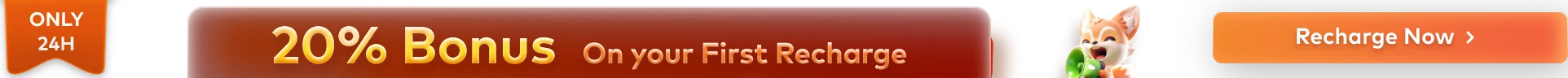

![5 Top-Tier Rendering Programs for Mac [2025 List]](http://static.rayvision.com/media/43_Our_5_top_picks_of_rendering_programs_for_Mac_7274be7a33.png?w=1000&q=100)









