Individuals need strong software that runs smoothly on different devices to create their desired animations. While they can find many such programs for Windows, they may face issues when choosing one for the MacBook. This usually happens due to compatibility issues and limited support for their devices. As a result, it takes time to find reliable programs that are optimized for all operating systems equally.
Therefore, this guide will share the top rendering software for Mac that provides all the features you would need for animations. Apart from this software, we will introduce a render farm service that will help you efficiently create animations without worrying about lags and issues.
Part 1. Is It Possible to Do 3D Rendering on a Mac?
Many modern Apple devices come with advanced chips and strong processing power, which allows them to handle complex graphics. With the right software, they can produce detailed digital models with impressive quality. Yet not all rendering programs for Mac are optimized properly, like they are on other operating systems. Thus, you need to give special attention when you go out to choose a tool for yourself.
While Apple devices can handle demanding tasks, performance depends on the computer's hardware and software compatibility. Some programs are designed to use the device's unique processors, while others may run better on different systems. Using external tools, such as cloud-based services, can also help improve performance and speed up workflow. With the right approach, Apple computers can be great for professional design work.
Part 2. The 5 Best Rendering Programs for Mac in 2025
Though systems can handle complex tasks with the right rendering programs for Mac, choosing the best tool can still be difficult. To simplify things, here is a list of the top 5 rendering programs that work great on Mac.
1. Blender
As a comprehensive tool for creating animations, Blender offers high-quality tools for working on Mac. It is suitable for both beginners and professionals due to its extensive features and does not cost anything. Moreover, this render program for Mac includes tools for adding textures, adjusting lighting, and creating realistic materials. Since it is a famous tool, you can also easily get detailed tutorials to learn it.

Key Features
- This powerful open-source tool uses OpenGL on its interface to maintain an even user experience.
- It is a software that runs equally well across platforms, including Windows, Mac, and Linux.
- Users can enjoy a vast list of extensions, like Fracture Objects, that can be turned on or off easily.
Pricing Plans
- Free
2. Cinema 4D
This user-friendly software offers powerful tools, making it a top 3D rendering Mac tool. Cinema 4D’s ability to combine multiple shapes in a single hierarchy makes adding animations to cuts easy. Users can create high-quality visuals with complex textures with this tool. Features like advanced texturing enable designers to produce detailed representations of their models. It also introduced training programs to help beginners start their journey in the 3D world.

Key Features
- Users will get realistic interactions with the help of collision detection in Rigid Body dynamics.
- You can also use its new Booleans system to combine and subtract shapes precisely.
- The software offers great flexibility and creativity by creating complex particle simulations with the help of Scene Nodes.
Pricing Plans
- $109/month
- $839/yearly
3. KeyShot
Another MacBook 3D rendering software that enables users to create high-quality images swiftly and easily is KeyShot. It allows you to apply realistic lighting and colors to achieve photorealistic results without complex settings. The software's real-time rendering capabilities provide immediate visual feedback to simplify the design process. Additionally, users can use a wide range of 3D file formats, which are compatible with various modeling applications.

Key Features
- You can render your designs in real-time using the latest CPU and GPU hardware.
- It allows users to Drag and Drop different materials and reference environments into the design.
- With its material and environment editing features, users can create realistic and visually appealing 3D renderings.
Pricing Plans
- $99/month
4. SketchUp
Set your ideas into motion with this 3D rendering software for Mac using its easy 3D visualization tools. SketchUp allows you to create animations across various platforms like desktop and web applications. While working in a team, you can share your work with them by syncing the files in the cloud for feedback. It is easily applicable in designing across various industries, including architecture, construction, and interior design.

Key Features
- It allows integration with multiple third-party extensions, which help you to customize your workflow.
- With its scan essentials feature, you can turn complex and large scan datasets into usable 3D designs.
- Users can benefit from a range of natural lighting options for interior and exterior scenes to choose the right atmosphere.
Pricing Plans
- iPad & Web: $17.99/month
- Most Popular: $49.99/month
- Windows Only: $749/year
5. Octane Render
The last tool that offers cloud rendering and massive parallel processing power of unlimited decentralized GPUs is Octane. This rendering software for Mac includes over 10 render node licenses that allow a smooth process. Octane Render has GPU-based sculpting and generative art tools that offer additional VFX packs. The software is incorporated with advanced digital human scanning technologies that facilitate the creation of highly realistic 3D human models.

Key Features
- You can use Cascadeur in this software, which is a powerful AI tool for animating different characters.
- It also offers a leading hard surface 3D modeling tool, Mol 3D, included with every Studio.
- For advanced interior, exterior, and architectural visualization, this tool has Architron embedded in its features list.
Pricing Plans
- €23.95/month
- €19.99/yearly
Pro Tip: Explore the Quickest Way to Render 3D Projects on Mac
When working on complex projects in 3D rendering software for Mac, using render farms can surely improve performance. One such leading service is Fox Renderfarm, which supports multiple software and plugins. Using a service like this will allow you to sign an NDA to protect your projects’ rights and information. It notices your system's settings and matches them with cloud services for easy integration.
Furthermore, this online cloud rendering platform is compatible with Mac, Windows, and Linux operating systems and provides optimal performance. It utilizes Raysync's high-speed transmission technology to enable real-time file uploads and downloads, increasing the efficiency of your rendering workflow.

Key Features
- Massive Storage: Users get to enjoy high-performance SSD storage solutions to eliminate I/O bottlenecks. This leads to faster data access, improved system responsiveness, and reduced project completion times.
- API Support: To make the rendering process easier and automate tasks, you can avail of its innovative APIs. Integrating these APIs into your production pipeline can significantly streamline the rendering process.
- Nodes: This robust render farm service immediately activates thousands of rendering nodes, making the rendering process much faster. In this way, you can enhance productivity and meet tight project deadlines.
- Security Protocol: It is a Trusted Partner Network (TPN) supported service that provides high-level content safety. Therefore, users can render their designs without worrying about privacy issues.
- Rendering Options: This render farm service supports both CPU and GPU for your animations. In this way, you can easily use it for heavy projects requiring more power.
Conclusion
To sum things up, it is very important to choose the right rendering software for Mac to get high-quality animations. Tools discussed above, such as Blender, offer great features that serve various projects. However, to overcome local hardware limitations, users can benefit from cloud-based services like Fox Renderfarm.
This online solution supports various 3D software and plugins, including Blender and Maya. When you combine the right rendering software for Mac with reliable cloud rendering services, you will be able to achieve maximum results in your efforts.
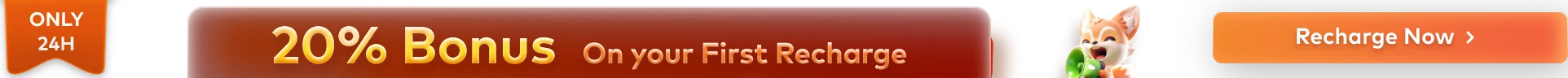


![Uncovering Best 5 Interior Design Rendering Software [Updated List]](http://static.rayvision.com/media/37_The_5_best_interior_design_rendering_programs_in_2025_273f28cfd0.png?w=1000&q=100)




![5 Top-Tier Rendering Programs for Mac [2025 List]](http://static.rayvision.com/media/43_Our_5_top_picks_of_rendering_programs_for_Mac_7274be7a33.png?w=1000&q=100)




