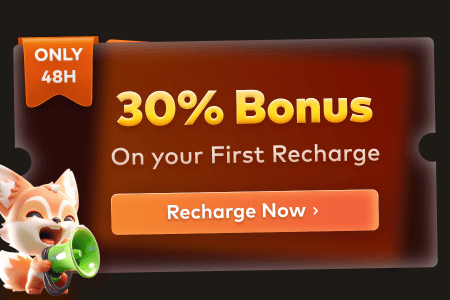The results are in, and we’re thrilled to highlight the incredible talents in Reallusion's 2024 3D Character Contest! Running from May 1st to September 30th, 2024, this year’s contest attracted 267 submissions from 55 countries, showcasing the best in 3D character design and animation.
This year, the contest highlighted the powerful capabilities of Reallusion's character production ecosystem: Character Creator for 3D character creation, iClone for facial and body animation, and AccuRIG for rigging. These tools have become integral for artists who aim to bring their creative visions to life with precision and flair.
Prizes Sponsored by Industry Leaders
The 2024 3D Character Contest was proudly hosted by Reallusion and supported by renowned industry leaders including Fox Renderfarm, a leading cloud rendering services provider and render farm in the industry, NVIDIA, Maxon, Rokoko, Noitom, KitBash3D, 3DConnexion, KeenTools, and TexturingXYZ.

Image from Reallusion
Meet the Winners
REALISTIC CHARACTER DESIGN
Under this category, entrants create a realistic human character in Character Creator by combining the character base with tools like ZBrush, Substance Painter, Marvelous Designer, Blender, Wrap, Texturing.xyz, and Maya.
1st Place: The Last Entry – by Konrad Hetko, 3D Character Artist | Poland
"Reallusion’s tools were incredibly helpful, especially the ease of switching between Character Creator and ZBrush using GoZ. But what I appreciate the most is FaceTools, which takes care of the most tedious aspects of working with morphs and dynamic normals by automating everything with just one click!" – Konrad Hetko

Image from Konrad Hetko
2nd Place: Shannaz – by Tomáš Babka, 3D Artist | Czech Republic
"I really like tools from Reallusion. Especially the Character Creator. They help me speed up the character creation process tremendously. Quality textures, Topologies, Meshes and Morphs are of a high standard and very well made. As well as tools and addons for Blender, ZBrush, Unreal or Unity. Any pipeline including characters can be significantly sped up." – Tomáš Babka

Image from Tomáš Babka
3rd Place: Hard Battle – by Jeet Shah, 3D Character Artist | India
"Character Creator introduced me to a refreshing new way of creating 3d characters with a very non-destructive approach with its hundreds of sliders (if not thousands using additional Headshot sliders) for full body modifications. I could easily try out new proportions, new ideas without fearing that I won’t be able to revert back to the old one. And on top of that the GoZ link allowed me to fine-tune the primary shapes that I could achieve with using only CC4. All of this flexibility comes with an additional benefit of having the character pre-rigged with both body and facial rig." – Jeet Shah

Image from Jeet Shah
STYLIZED CHARACTER DESIGN
Under this category, entrants create a stylized character in Character Creator by combining the character base with tools like ZBrush, Substance Painter, Marvelous Designer, Blender, Wrap, Texturing.xyz, and Maya.
1st Place: ASTIN – Chemical Oasis – by Jorge Leonardo Ayala Arias, 3D Character Artist | Colombia
"It’s such an ease to have a faithful base to the concept, reducing the time to see in action for the created assets and the character. Character Creator provides the possibility and versatility of adding bones for extra accessories, giving life to the character." – Jorge Leonardo Ayala Arias

Image from Jorge Leonardo Ayala Arias
2nd Place: Avice – A Knight of the Realm – by Kurt Boutilier, Digital Sculptor / 3D Print Artist | Canada
"Reallusion tools helped me create a base mesh for my character, as well as the ability to rig and pose her much faster then modeling or rigging a character from scratch." – Kurt Boutilier

Image from Kurt Boutilier
3rd Place: Seeker – by Duai Sebastian Florez, 3D Character Artist | Colombia
"Character Creator 4 is an incredible software; it helped me save 50% of the time in my character creation pipeline. Additionally, it allows me to pose characters quickly without needing complex rigging methods. Its integration with ZBrush is so seamless that they almost seem like a single program." – Duai Sebastian Florez

Image from Duai Sebastian Florez
REALISTIC CHARACTER ANIMATION
Use iClone to create a realistic animation for a character made with the CC3+ Base. The character model can be customized with Reallusion tools and content or third-party software like ZBrush, Blender, and Unreal Engine.
1st Place: Lisa & Fia – by Robert Lundqvist, 3D Hobby Artist | Finland
"Easy and fast character creation with Character Creator and Headshot." – Robert Lundqvist
Watch the full entry of Robert Lundqvist:
2nd Place: The Playful Deity – by Kay John Yim, Architect by day / CGI Artist by night | United Kingdom
"Character Creator 4’s Ultimate Morphs allowed me to create my character’s foundation non-destructively, which seamlessly integrated into iClone for posing and animation. SkinGen enabled me to add detailed skin textures and facial makeup, which I then exported as high-res textures for rendering in Houdini & Redshift. I utilized ActorCore motions as the base for the character animation and relied heavily on iClone’s ‘Edit Motion Layer’ and ‘Motion Correction’ for user-friendly animation adjustments. Digital Soul helped me test various realistic facial expressions before refining them with Face Key." – Kay John Yim
Watch the full entry of Kay John Yim:
3rd Place: NeuroNexus – by Hamidreza Hamzehpour, CG Generalist – Film/Animation Maker | United Arab Emirates
"Initially, I used the base 3D model of the character creator and sent it to ZBrush using the ZBrush Face Tool Plugin to sculpt my character on the base m, then exported the rigged character to Cinema 4D. Also, I’ve used iClone to mix some animations like walking to stop, start to walk, etc." – Hamidreza Hamzehpour
Watch the full entry of Hamidreza Hamzehpour:
STYLIZED CHARACTER ANIMATION
Use iClone to create a realistic animation for a character made with the CC3+ Base. The character model can be customized with Reallusion tools and content or third-party software like ZBrush, Blender, Unreal Engine.
1st Place: HellGal – by Loïc Bramoullé, Cinematics for indies and AA studios | France
"I started with Camilla in CC4, customizing her proportions to follow my concept, small hands and feet, elongated silhouette. I then started to design her face with FaceTools in ZBrush, already defining her custom expressions and wrinkles. I then used her body as a base to sculpt in 3DCoat, knowing I could use the skinning from CC4 to transfer the weights on my final low poly. I exported the character to Blender to make a simplified version to mocap in VR with Mocap Fusion, using my low poly environment blockout to walk around. And then import back the same animated armature into iClone. I gathered everything in blender in the end to keep polishing the environment while matching the animation, lighting, vfx, final edit, all in a single blend file. Character creator is always amazing to kickstart any humanoid character production, already supporting the really accessible facial motion capture in iClone, here with my iPad via LiveFace." – Loïc Bramoullé
Watch the full entry of Loïc Bramoullé:
2nd Place: Dance of the Flying Spirit – by Melis Caner, 3D Generalist | USA
"As a 3D generalist, creating a character from scratch has always been challenging. Reallusion tools helped me build my character and animation significantly easier, faster, and more efficiently." – Melis Caner
Watch the full entry of Melis Caner:
3rd Place: Nesting Realm Keeper – by Varuna Darensbourg, Artist & Game Dev | Canada
"For this challenge, I was able to complete everything using CC4, iClone, PS and GoZ+. Since I switched my direction on the final deadline week, haha! I needed to work as streamlined as possible. CC4 & GoZ+ really helped me finish my character efficiently and helped to quickly create props, like the Dragon egg, pillar and more. Another super massive time saver was using the facial capture from the Voice over video, using AccuFace." – Varuna Darensbourg
Watch the full entry of Varuna Darensbourg:
Check out the winners' announcement video:
Check out the full list of winners: https://magazine.reallusion.com/2024/10/09/reallusions-2024-3d-character-contest-meet-the-winners/
Congratulations to all the winners! Don't be discouraged if you didn’t get an award this time, continue to practice your 3D skills to shine in the next competition and win the title!
Source: Reallusion