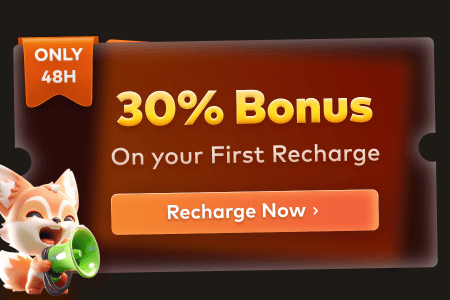With the development of 3D rendering technology, jewelry design has undergone a radical change. Photorealistic digital models have taken over an industry that formerly relied on tangible prototypes. 3D rendering software is now a vital tool for jewelry designers, makers, and merchants due to consumer demands for aesthetically appealing creations. Let's examine some of the top 3D jewelry rendering software for 2025 that can assist with bringing complex ideas to reality.
Fox Renderfarm: A Powerful Cloud Rendering Solution
For jewelry designers using intensive 3D rendering software like RhinoGold, MatrixGold, ZBrush, and KeyShot, Fox Renderfarm is a better option. It directly addresses the core challenge of jewelry rendering: transforming complex, high-poly models with intricate details and realistic materials into stunning visuals without bringing your local machine to a halt.
By offloading this computationally heavy process to Fox Renderfarm's powerful cloud servers, you can achieve photorealistic results in a fraction of the time. This dramatically accelerates your workflow, from design iteration to final client presentations, ensuring you meet tight deadlines without compromising on quality. Its robust support for all major CAD and rendering applications makes it a seamless and efficient solution for studios of any size looking to enhance their productivity and creative potential.

1. RhinoGold: Best for 3D Jewelry Rendering for High-end Jewelry

Because of its user-friendly tools specifically designed for jewelry design, RhinoGold continues to be a popular option for jewelry professionals. Designed as a Rhino plugin, it provides precise modelling skills ideal for producing delicate and complex components. It leverages the powerful rendering engine of Rhinoceros, allowing you to create stunningly realistic images of your designs with advanced control over materials, lighting, and environment. The software includes extensive libraries of pre-configured gemstones, precious metals, and textures, enabling you to apply true-to-life properties with a single click.
Key Features:
- Large collection of jewelry parts.
- Sophisticated equipment for metal bending, engraving, and stone setting.
- Smooth prototyping integration with 3D printers.
Why It Is Unique:
Both novice and experienced designers can benefit from RhinoGold's exceptional ability to strike a balance between robust functionality and ease of use.
2. MatrixGold: All-in-on Tool for Jewelry Design

More than just jewelry 3D design software, MatrixGold is a powerful program made especially for jewelry experts that allows for intricate customisation and sophisticated modelling. The software eliminates the need to use multiple disconnected programs. You can design, engineer, and render within a unified ecosystem. This drastically reduces the time from initial concept to a final, client-ready presentation image, boosting productivity and reducing errors.
Key Features:
- Dynamic commands for intricate engravings and organic shapes.
- Simple parametric tools for on-the-go design modification.
- Rendering in real time for instantaneous visualisation.
Why It Is Unique:
MatrixGold is a preferred tool for client presentations because of its sophisticated rendering engine, which produces incredibly lifelike visualisations.
3. Blender: Provide Two Built-in Rendering Tools

Designers from a variety of industries, including jewelry, love Blender because of its open-source nature and adaptability. It provides a complete, free, and open-source solution for achieving studio-quality results. The Cycles renderer allows you to build incredibly complex and realistic materials for gold, silver, platinum, and any gemstone you can imagine. You have infinite control to tweak every aspect of roughness, anisotropy, and specular reflection to match real-world properties.
Key Features:
- It is free to use without sacrificing features of a professional calibre.
- Sophisticated sculpting instruments for fine details.
- Eevee render engines and Cycles provide excellent results.
Why It Is Unique:
Even beginners may use Blender since it has extensive community support, which guarantees regular updates and lessons.
4. 3Design CAD: High-quality Real-time Visualization Viewport

With tools that mimic conventional jewelry creation methods, 3Design CAD was created especially for jewelry creation. For rendering, it does not have a built-in, standalone render engine like Cycles in Blender or Arnold in Maya. Instead, it features a high-quality real-time visualization viewport. You can judge the proportions, aesthetic balance, and light performance of a ring or pendant immediately, allowing for rapid iteration and experimentation.
Key Features:
- Parametric modelling in real time for fast design modifications.
- Pre-made templates for making pendants, rings, and other items.
- Direct 3D printer integration for smooth production.
Why It Is Unique:
High-end designers choose the program because of its emphasis on workflows unique to jewelry.
5. KeyShot: Specialized Rendering Software for Jewelry

Unlike Blender and MatrixaGold which are versatile tools, KeyShot is builot from the ground up specifically for rendering and visualizing those models. KeyShot's physically accurate rendering engine (a path-tracer) is perfectly suited for jewelry. It masterfully simulates the complex light interactions that define luxury goods. It is a self-contained ecosystem where you import your 3D models, assign materials and lighting, and create stunning visuals. KeyShot's lifelike rendering skills make it perfect for displaying intricate designs, yet it's not just for jewelry.
Key Features:
- Lightning-fast rendering speeds.
- Vast collection of materials, including gemstones and valuable metals.
- HDRI lighting configurations to create realistic settings.
Why It Is Unique:
KeyShot turns 3D models into eye-catching images that improve marketing collateral and client presentations.
6. ZBrush: Specialized Rendering Software for Jewelry

ZBrush is a well-known tool for sculpting and detailing, providing unmatched control for making elaborate jewelry. Its internal BPR renderer for achieving highly artistic, stylized, or concept presentations directly from your sculpting environment. It's incredibly fast for iterating on looks and is perfect for creating portfolio images that showcase your sculpting details.
For the absolute highest level of photorealism, especially for hard-surface models like jewelry or for final client presentations, you should use Fox Renderfarm, a cloud rendering service which helps you render 3D projects at a blazing fast speed.
Key Features:
- Sophisticated instruments for engraving and organic modelling.
- Support for a large number of polygons for fine details.
- smooth interaction with additional CAD programs.
Why It Stands Out:
ZBrush is ideal for producing unique, creative jewelry with complex patterns and textures.
7. TinkerCAD: Best Software to Learn Jewelery Design

TinkerCAD is a great option for novices or those wishing to produce rapid prototypes because of its ease of use. While it doesn't have a built-in photorealistic rendering engine, TinkerCAD has a basic real-time visualization viewport. This feature lets you t0 examine your model in different styles.
Key Features:
- Platform that runs in a browser and doesn't require installation.
- Drag-and-drop navigation makes modelling simple.
- Compatible with 3D printers directly.
Why It Stands Out:
TinkerCAD is perfect for people working on easier projects or those who are new to 3D jewelry creation.
8. Autodesk Maya: Best for High-end Jewelry Rendering

Maya is a great tool for jewelry rendering, even though it is most renowned for its animation and 3D modelling capabilities. With sophisticated lighting, reflections, and material settings, jewellers may create hyper-realistic images using Maya's rendering engine, Arnold. It is especially helpful for presentations of fine jewelry because it supports custom shaders and produces photorealistic results.
More than just a modeling software, Maya includes two of the most powerful and widely used rendering engines in the industry: Arnold and Stingray PBS. This makes it exceptionally capable for high-end jewelry rendering, though it operates differently from jewelry-specific CAD software.
Key Features:
- Freeform modelling tools that are simple to use.
- For fast visualisations, an integrated rendering engine is used.
Why It Is Unique:
Autodesk Maya is a dependable solution for short turnaround times because of its speed and ease of use.
9. Cinema 4D: Offer Several High-end Rend Renderers
Conclusion

A powerful yet user-friendly framework for producing intricate 3D jewelry representations is provided by Cinema 4D. jewelry designers may produce incredibly intricate and eye-catching items with the use of tools like sophisticated sculpting, texturing, and realistic rendering engines (like Redshift). Design may be accelerated without compromising quality thanks to its user-friendly interface and procedural procedures.
For jewelry rendering, Maxon's Cinema 4D is an exceptional all-in-one solution, featuring four powerful integrated render engines: the versatile Physical Renderer, the GPU-accelerated ProRender, and the industry-leading speed of Redshift. These tools are ideal for jewelry due to their exceptional handling of complex light behaviors like caustics under gemstones and accurate reflections on polished metals. This allows designers to achieve stunning, photorealistic results with incredible speed and creative control, all within a single, streamlined workflow.
Key Features:
- Sophisticated tools for modelling subdivisions.
- Incredibly adaptable interface.
- Rendering results that are photorealistic.
Why It Is Unique:
This software is a popular choice for custom jewelry projects because of its adaptability and excellent render outputs.
Sum Up
The market for 3D jewelry rendering software is still rising, giving designers a growing arsenal to push the boundaries of their creativity. There is a tool on this list that will work for you whether you are a hobbyist or a professional.
Using a render farm or cloud rendering service can greatly reduce the amount of time and quality required for large rendering tasks. Fox Renderfarm stands out in various render farms and offers a free $25 render coupon for you to speed up your rendering for multiple software, such as Blender, Cinema 4D, and Maya. Your designs will realise their full potential thanks to the smooth integration of many of the tools on this list with these services.



![[2025] Top 10 Free Blender 3D Add-ons for Your Daily Use](http://static.rayvision.com/media/87_Discover_the_10_Best_Free_Blender_Addons_of_2025_for_Artists_and_Animators_f9a0dc0af1.png?w=1000&q=100)