Creating lifelike textures for 3D models has become a foundation of digital artistry, which enables artists to give life to their creations. As the demand for visually stunning 3D assets continues to rise across industries like gaming and product design, having the right tools is important. This is where Substance Painter stands out as an indispensable asset.
Beyond just painting textures, it offers an immersive workflow with support for real-time feedback and compatibility with various rendering engines. This article will explore useful tips for improving your 3D texturing efficiency and discuss potential alternatives to ensure you find the perfect fit for your projects.
Part 1. What is Substance Painter?
As we talk about creating lifelike textures effortlessly, Substance 3D Painter stands as the best software for digital artists. This tool offers a comprehensive solution for texturing models with unparalleled precision and flexibility. It's a texturing software allows you to apply materials, create detailed surface effects, and customize textures layer by layer.
Along with that, it enables users to achieve professional-grade results without requiring extensive technical expertise. Its dynamic brushes, procedural tools, and support for physically based rendering (PBR) ensure every detail of your model is realistic and visually striking. As you paint and experiment, you can see exactly how your textures will look in their final form.
Part 2. Key Features of Substance 3D Painter
Moving forward into Adobe Substance Painter’s versatility, its features are designed to enable artists at every stage of the texturing process. Plus, it offers a set of functionalities that make it indispensable for creating realistic textures, such as powerful painting tools and advanced material creation. Below, we will explore some standout features of this industry-leading tool.
- Layer-Based Workflow: Similar to editing software, it lets you work with layers. This makes it easier to organize, adjust, and experiment with different textures and effects without altering the base design.
- Dynamic Brushes: The software offers a variety of customizable brushes that let you add intricate details with precision. Whether painting fine cracks or realistic wear and tear, the brushes adapt to your needs seamlessly.
- Procedural Texturing: You can create complex textures using algorithms by saving hours of manual work with procedural tools. This feature is ideal for generating repetitive patterns or natural details like wood grains or rust.
- Compatibility: Adobe Substance 3D Painter seamlessly integrates with popular design tools and rendering engines, ensuring a smooth workflow regardless of your pipeline. So, it makes the best choice for artists aiming for perfection.
Part 3. Typical Workflow for Texturing 3D Model with Substance Painter
When you’re familiar with the features of Substance Painter, understanding its workflow becomes the next logical step. This process is streamlined to help artists efficiently texture models while achieving quality results. Here is the typical workflow for texturing a model using this powerful tool:
1. Preparing the 3D Model
To commence, you need to ensure that your 3D model is optimized and ready for texturing. This involves cleaning up the model by removing unnecessary geometry or extra details that won't add value to the final render. Notably, the most critical aspect of preparing a 3D model is proper UV mapping.
UVs are the 2D representations of your 3D model’s surface, and they must be laid out in a way that minimizes distortion. Tools like Blender and Maya are excellent for this purpose. These programs allow you to unwrap your 3D model by ensuring that textures are applied correctly and that there are no stretching or texture seams.

2. Baking Textures
Afterward, you need to import the model in Adobe Substance Painter and use the baking tool to create maps like normal, curvature, and ambient occlusion. These maps capture high-resolution details and project them onto a low-poly model, enhancing its appearance without increasing complexity.

3. Material Creation and Application
It involves using and modifying smart materials to create realistic textures. Artists start by selecting a base material from the provided library and then customize it to fit the specific needs of the model within Substance 3D Painter.
For example, a wood material might be adjusted for color, grain pattern, and wear. Moreover, layering techniques, such as adding dirt, scratches, and other imperfections, are used to enhance realism.

4. Layer and Mask Usage
Using the layers, artists get to stack different materials, effects, and details, each contributing to the final appearance. Masks are used to control where these layers are applied, enabling selective texturing. This approach ensures precise control over texturing and allows for detailed and believable materials that reflect the model’s story.
5. Final Touches and Exporting
This includes reviewing the model for any inconsistencies or areas that need enhancement, like adjusting highlights and adding subtle details. Once satisfied with the textures, artists prepare them for export. Along with that, it ensures the model looks visually appealing and performs well in its intended environment.
6. Rendering and Presentation
When your 3D model is fully textured in Adobe Substance Painter, rendering is the final step to showcase your work. For this purpose, you can import the Substance project to any 3D modeling tool, such as Blender.
Once the project is in Blender, customize and render the model to get the desired output. However, you need to have a good PC to run a rendering process. For those seeking a reliable cloud rendering solution.

Tips for 3D Artists: Improve Your 3D Rendering Efficiency
As discussed earlier, creating realistic and visually appealing textures using Substance Painter materials is only the beginning. The real challenge lies in efficiently converting those textures into high-quality renders. Optimizing your rendering workflow can save you countless hours and ensure your computer’s resources are used effectively.

One major hurdle in rendering is the immense computational power it demands. Offline rendering tools, while effective, can heavily tax your PC and often require expensive hardware upgrades. These limitations can disrupt your workflow and delay project deadlines. To overcome these challenges, consider using a cloud-based rendering solution like Fox Renderfarm. Let’s dive below to explore its standout features that help you render your projects after applying textures.
- Secure and Confidential: This cloud rendering tool is ISO 27001 certified and TPN-accredited by ensuring the security and confidentiality of user data. Artists can work confidently, knowing their assets are well-protected.
- API Integration: The platform supports API integration by enabling developers and studios to incorporate Fox Renderfarm directly into their production pipelines. This allows for automated rendering workflows, saving time and ensuring consistent output.
- Vast Storage: It uses high-performance SSD storage, which eliminates I/O bottlenecks during rendering. This feature is particularly beneficial for handling large and complex projects, as it ensures faster data retrieval and smoother processing.
- Auto Detection: Fox Renderfarm’s system can automatically detect your IT environment and adapt its infrastructure accordingly. It ensures seamless integration with your project setup by eliminating manual configurations and reducing errors during the rendering process.
Part 5. Are There Any Alternatives to Substance Painters?
After exploring Adobe Substance 3D Painter, we can say that this powerful tool allows artists to create detailed textures for models. However, some artists may wonder if there are alternatives that can provide similar features for texture painting. While other modeling tools include texture painting functionalities, none are as specialized as Substance Painter.
Programs like Blender and Maya all offer texture painting tools as part of their 3D modeling suite. These programs allow users to paint textures directly onto models but don’t necessarily focus on texturing as their primary function.
Part 6. Is Substance Painter Easy to Learn?
While it is a powerful tool for creating quality textures, many creators may wonder if it's easy to learn. It provides a wide range of tutorials and learning resources for beginners to facilitate the learning process. The great starting point is the Adobe Substance 3D YouTube channel, which is packed with tutorials for users at different experience levels.
This channel covers tutorials that explain key tools and workflows and make it easier to grasp the core functionalities of the software. So, when you're looking to refine your skills, this channel offers plenty of resources to help you succeed.
Conclusion
To sum up, Substance Painter stands out as an exceptional tool for artists who efficiently create stunning textures for models. The above-detailed workflows within Substance Painter enable artists to bring their designs to life with incredible precision. While looking to enhance your workflow, especially when rendering complex models, we highly recommend using Fox Renderfarm.
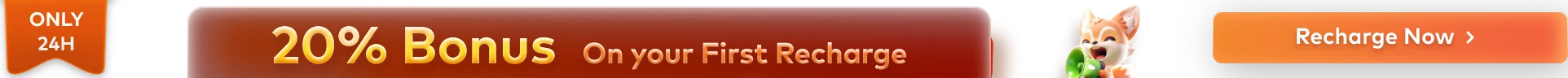






![How to Master Photorealistic Architectural Rendering [Key Insights]](http://static.rayvision.com/media/56_Realistic_architectural_rendering_definition_guide_and_tips_866c1aac41.png?w=1000&q=100)





