When working with 3D projects, individuals require powerful tools that can process their animations, known as a rendering engine. This software transforms raw models into amazing images and animations that look close to reality. People use this software in multiple industries, including gaming and movies, for different purposes. As the landscape of technology is expanding, we are seeing more efficient and user-friendly rendering options.
Thus, this comprehensive guide will explore what these engines are and how they work. You will learn about different types and the top rendering engines currently available in the market. Additionally, the article will introduce you to an advanced cloud rendering option that can be used in various industries.
Part 1. What Is a Rendering Engine and How Does It Work?
It's software designed to take complex 3D models and transform them into detailed 2D images and animations. The best render engine makes it easier to present and share 3D content in a more accessible format.
This process involves calculating the interaction of materials and shadows within a scene to produce a stylized visual representation. As these engines determine the final appearance of digital content, they are important in various fields. Regarding working, it involves mathematical computations that simulate how light interacts with objects.
Then, it generates each pixel of the final image by considering factors like light sources, surface textures, and camera angles. You can select between a Central Processing Unit and a Graphical Processing Unit to perform calculations. This selection is based on the engine design and impacts both the speed and quality of output.
Part 2. Types of Rendering Engines
After learning about the basic workings of an engine render, it is time to discuss the available types of rendering engines.
1. Real-Time Rendering Engines
These engines produce images instantly to allow an interactive experience for the users. A real-time rendering engine is mostly used in industries such as video games and simulations. They increase the performance with the help of techniques like rasterization to approximate visual effects quickly. These engines render images and animations in the range of 20-120 frames per second and the normal of 30-60 FPS.
To render in real-time, considerable processing power is used, and thus, it sacrifices some amount of quality as compared to its counterpart. The 3D models created with this engine may have less detailed textures, and other effects will be simple for optimized performance.
2. Offline Rendering Engines
With offline rendering, also called pre-rendering, you will see a more detailed graphic quality. This best rendering engine can accurately depict the physics of light and particle dynamics from fire, smoke, and wind. These types of engines are used for media that is entirely passive rather than interactive. Architectural designs and visual effects for film and TV are included in the areas where you can use these engines.
While working on these engines, artists can create graphics of as high quality as they want. Moreover, they can use rendering techniques like ray tracing and global illumination while working on their designs.
Part 3. The 5 Best 3D Rendering Engines in 2025
Each type of rendering engine has its distinct features, and you can choose whatever fits your project’s requirements. Now, you will have a comprehensive overview of the best options that you should try in 2025.
1. V-Ray
This best rendering engine is a pioneer in the path-tracing tool that works easily with rendering software to create a work of art. V-Ray is famous for its CPU-accelerated processing, but now it supports graphics acceleration as well, which will allow artists to create highly realistic results. Besides, this tool has many features, such as realistic lighting and global illumination, to make lifelike designs possible.

This tool has a playback player and comes with technical support to help artists with issues while creating. Users can enjoy the Gaussian Splats technology that allows the creation of 3D environments faster than ever.
Pricing Plans
- V-Ray Solo: $84.90/month
- V-Ray Premium: $119.90/month
2. Arnold
A high-quality offline engine render developed by Autodesk makes it to the list of top rendering engines because of its great features. Arnold uses the Monte Carlo ray tracing technique to simulate the way lights interact with objects in a scene. With the help of the Catmull-Clark subdivision, artists can design smooth and curved surfaces. Its 3D motion blur feature interacts with shadows and reflections to make the project look natural.

Moreover, it uses an advanced shading language called OSL to use in advanced projects for describing materials. It also offers robust denoising solutions to make your projects clearly audible without any distractions.
Pricing Plans
- Monthly Premium: $55
- Annual Premium: $415
3. Corona
This best render engine is created specifically for use in the architectural industry. Artists can enable their Fast Caustics Solver to easily focus on intensified light patterns while reflecting. Moreover, Corona is compatible with a wide range of third-party plugins, so you can continue working with already used tools. To give you flexibility in working, it allows you to pause your work by using the Virtual Frame Buffer.

In addition, if you enable the autosave feature, your progress will be saved after every few minutes. It has default settings that usually work best for most projects, and you do not have to change them every time.
Pricing Plans
- Corona Solo: $59.90/month
- Corona Premium: $72.90//month
4. Redshift
Developed by Maxon, it is a GPU-accelerated rendering engine that is great for projects that need fast turnarounds, like animation and visual effects. Redshift is able to support complex scenes and large data sets without slowing down. It is now equipped with OpenPBR support that provides simplified parameters to offer consistent results. Moreover, the software allows Per-Point Attributes on hair curves to modify the color and length of hair.

As it can easily integrate with other products of Maxon like Cinema 4D and ZBrush, it covers a wide range of projects that require multiple software. The engine has an extensive shader library that lets the artists visualize detailed materials like glass and skin.
Pricing Plans
- Monthly Premium: $47.97
- Annual Premium: $274.29
5. Octane
This rendering engine is popular for NFTs and motion graphics, and it supports cloud rendering. Octane includes valuable tools like volumetric rendering for managing smoke, fire, and smog. It also supports toon shading for cartoon-style visuals and even has options for virtual reality rendering in 360° formats. With the best render engine, what you see on the screen is the final result, and any changes you make are updated in real time.

Furthermore, it works with many different 3D programs through over 21 plugins, and you don’t need to stick with just one tool. It also allows you to use special lighting effects like HDRI and mesh lights to give you control over how your scene looks.
Pricing Plans
- Monthly Subscription: €23.95/month
Pro Tips: The Best Render Farm for Most Popular Render Engines
Sometimes, rendering complex scenes can cause delays or even freeze your computer. This usually happens when you are working on movies or large architectural projects, and rendering can take hours and even days. To cope with scenarios like this, users can use cloud render farms like Fox Renderfarm to save themselves from trouble. As it supports major rendering engines, such as Redshift, you do not need to switch the software.

It uses Raysync's high-speed technology that will let you upload and download files super-fast and move large files smoothly. Additionally, this online render farm has flexible pricing, so you can choose a plan according to your projects. Studios that want to save time can integrate this service into their pipeline via APIs.
Key Features
- Instant Nodes: You get access to thousands of machines working together to render your projects faster. Besides that, it facilitates a dedicated customer care team that remains available 24/7 and responds quickly to queries, aiming to reduce unnecessary project delays.
- Multiple Platforms: There is no restriction on the type of system as it runs on various platforms, including Windows, Linux and Mac. Other than platforms, this service shows support for almost all popular 3D software and plugins, including Blender, Arnold, and V-Ray.
- Performance Storage: It has fast SSD drives that help you load your data quickly and save you from unnecessary lag. You can witness its efficient functionality through leading projects rendered through this service, such as Ne Zha 2.
- Data Safety: With international certifications like ISO27001 and TPN, your files and designs remain secure. Additionally, it provides an NDA non-disclosure agreement, which guarantees the rights and interests of customers’ projects.
- Rendering Options: Depending on the type of project, you can switch between CPU and GPU rendering based on your project needs. Besides, this service charges you according to your rendering needs and selected CPU or GPU options, saving significant costs.
Part 4. How to Choose the Right Rendering Engine
For a smooth turnout of your project, you should make sure to choose the best render engine. Let’s take a look at the key things you should consider before settling for one:
- Project Type: Real-time engines like Unreal are great for games, while offline renderers like Arnold work better for films. You should make sure you choose an engine that fulfills your project’s requirements.
- Ease of Use: Some engines are easier for beginners to learn and produce quality results at the same time. Thus, you can go for Corona and Octane, which have simple interfaces that don’t overwhelm you with complex learning curves.
- Hardware: Your computer setup matters, as some engines may require GPU acceleration to perform better. Arnold may be more stable on weaker machines, while Redshift will perform better on advanced systems.
- Budget: Render engines come with different price tags, and they may charge you monthly or annually. Therefore, analyze your work and pick an engine that fits both your budget and project.
- Quality: When you need to render complex animations and produce high-quality results, you should go for engines like V-Ray or Arnold. They offer advanced materials and are used in professional studios.
Conclusion
To sum things up, a rendering engine converts 3D designs into 2D images and has real-time and offline types. This article discussed some of the best engines that are available currently. If your system feels slow, Fox Renderfarm is a great option that has multiple rendering options and supports runs on various platforms. Thus, utilize this cloud rendering service that lets you process your projects without burdening your system.
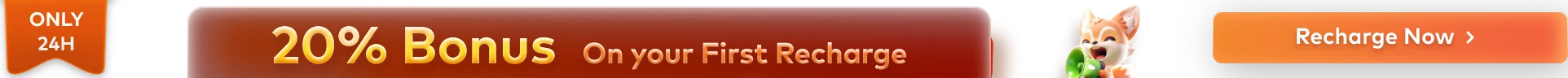
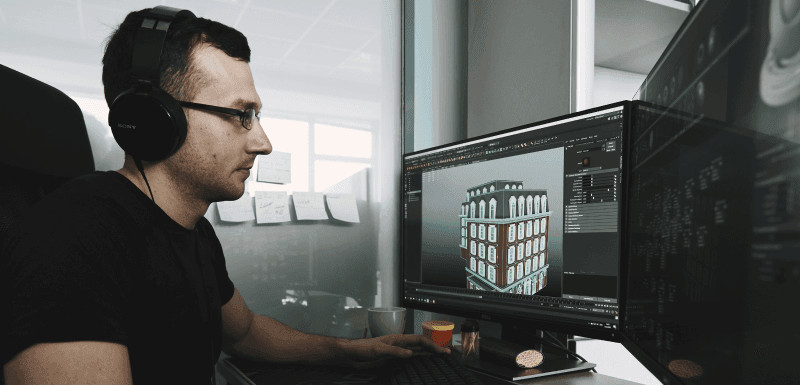

![5 Top-Tier Rendering Programs for Mac [2025 List]](http://static.rayvision.com/media/43_Our_5_top_picks_of_rendering_programs_for_Mac_7274be7a33.png?w=1000&q=100)









