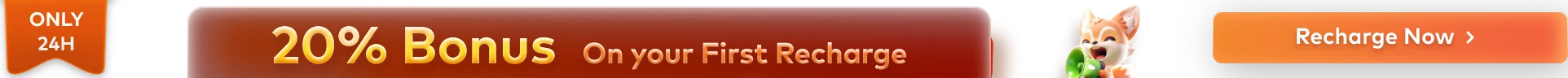A lot of effort goes into bringing digital imagery to life in most forms of visual media. The crucial process required to do so with perfection is called the graphics rendering pipeline. It involves a series of complex steps that transform raw data into the 3D images we see on screen. While it may seem like a technical subject, understanding the pipeline can help demystify how all this is created.
This deep dive into the 3D rendering process will explore all aspects of the process, breaking it down into simple concepts. From the initial stages of model creation to the final rendering, each of the steps is critical. Keep reading to get a clear and concise explanation of everything you are interested in.
Part 1. What Is Graphics Rendering Pipeline?
It is a process that a computer follows to convert 3D models and scenes into 2D images on a screen. Due to its crucial role in digital graphics, it permeates nearly all visual media. At its core, the rendering pipeline takes raw data and processes it to create realistic visuals. Divided into various stages, it lets each handle a specific part of the process.
These include transforming objects in 3D space, adding lighting effects, and finally, producing the image seen on the screen. Understanding this pipeline is essential for anyone interested in digital graphics. Why? Because it provides insight into how 3D environments are built and rendered. While the process can be highly technical, breaking it down into smaller steps can make it easier to grasp.
Part 2. Stages of the 3D Graphics Rendering Pipeline
As mentioned before, it is a complete process consisting of many smaller components. Each stage of this 3D rendering engine plays an important role in converting a scene into a 2D image. Detailed below are all parts of this operation to understand how they contribute to the final rendering:
1. Modeling
The first component in the pipeline, this one is where 3D objects are created. It involves defining everything from the shape and structure to the geometry of an object. This process involves the use of vertices, edges, and faces. Plus, modeling can be done using various software tools that allow artists to create realistic or stylized representations of objects.
Moreover, these are often stored in a 3D format that can be manipulated and rendered later. Once the creation is done, they can be further enhanced with texture mapping and other details. Without accurate modeling, the final render won’t look realistic or cohesive, no matter how advanced the later stages are.
2. Transformation
After modeling, the next step involves the manipulation of the 3D models within a virtual environment. Here, they are moved around to scale and rotated to get the perfect angle. The transformation stage ensures that objects are correctly placed in 3D space and aligned according to the camera's viewpoint. It is among the most vital steps in rendering pipelines for positioning models in a scene to make sure they fit together properly.
Transformations are typically done using matrix mathematics. The results are stored as transformed coordinates, which will later be used for clipping and projection. It is highly important as the accuracy of transformations directly impacts how natural and realistic the scene will appear.
3. Clipping
It is the art of removing objects or parts of them that are outside the viewing area. This step is crucial for the performance optimization of the 3D rendering pipeline. Doing so ensures that only the visible parts of the scene are processed in subsequent stages. Without clipping, unnecessary data would be sent through the pipeline. That will not only waste resources but also slow down rendering.
The clipping stage helps to define the boundaries of what the camera can see, eliminating objects that are out of the scene's scope. After clipping, only the remaining visible objects are passed on to improve efficiency.
4. Projection
Following clipping, the next step transforms the 3D coordinates of objects into 2D coordinates. Why? Because it is necessary for displaying the scene on a flat screen. There are two primary types of projection: orthographic and perspective. The first one shows objects of the same size regardless of their distance from the camera. At the same time, the latter simulates how objects appear smaller as they get farther away.
Both of these are the core parts of creating a more realistic depth effect. The projection step gives the scene its depth and perspective, providing a more accurate representation of how we perceive the world in real life.
5. Rasterization
Once the scene has been projected, the next stage is the process of converting the 3D scene into pixels. That effectively translates the projected image into a 2D image that can be displayed on the screen. During rasterization, the graphics rendering pipeline takes the 3D coordinates and converts them into a grid of pixels. With that, it fills in the details of color, texture, and geometry.
This step is essential for turning the abstract 3D models into something visually comprehensible. That makes them ready for further refinement during the shading process. The result is a series of fragments or potential pixels that will be further processed.
6. Shading
At this point in the operation, color, lighting, and texture details are applied to the image. It gives depth, realism, and mood to the rendered scene. In this component of the rendering pipeline, each pixel or fragment is assigned a color based on how light interacts with the surfaces in the scene. Shading techniques range from the simplicity of flat shading, which employs a uniform color.
At the same time, it can also be much more advanced techniques like Phong or Gouraud shading. These simulate smooth lighting transitions across surfaces in stunning detail. More complex shading models include the likes of ray tracing that can create highly realistic reflections and shadows.
7. Output Merger
Finally, it is time to merge everything into an end result of this operation. In the output merger stage, you combine processed fragments, including color, texture, and lighting information. This subpart of the pipeline handles tasks like blending, where transparent objects or effects are integrated. It also performs depth testing, where the correct order of layers is ensured. The output merger ensures that the final image is accurate.
Its job is to guarantee that all layers of information are properly combined in the rendering pipeline. After this, the scene is ready to be displayed on the screen as a finished 2D image. Your end result will represent the 3D world in a way that is visually rich and immersive.
Optimization Techniques: Using Rendering Farm for Complex Scenes
When you look for a detailed and heavy 3D screen, the operation to process them into an end product can be lengthy. Detailed textures and advanced lighting effects have the ability to overwhelm even the most powerful personal computers. That can lead to long rendering times, crashes, or slow performance. To overcome them, many opt for render farms. These are cloud services that provide access to vast amounts of computational power.

Choosing to use a render farm for complex scenes offers many benefits. These can process massive amounts of data simultaneously, dramatically reducing rendering times. Among the various options available, Fox Renderfarm stands out as a top choice. It is a powerful service that offers fast and reliable solutions for the 3D rendering pipeline. With Fox Renderfarm, users can access a vast network of robust computing resources, which means faster operation.
Core Benefits of Using Fox Renderfarm
- Extensive Hardware Resources: With thousands of powerful CPU and GPU nodes, it enables rapid processing of complex scenes. This massive infrastructure ensures consistent performance even for large projects with tight deadlines.
- Broad Software Compatibility: A wide array of 3D applications like 3ds Max, Maya, Cinema 4D, and Blender lets Fox Renderfarm ensure effortless integration. Not something to forget is its full support for multiple render engines like V-Ray, Redshift, Arnold, Octane, etc.
- Robust Security Measures: Committed to protecting user data, it is ISO27001 certified and offers NDAs to safeguard intellectual property throughout the rendering process. All data manipulations are encrypted, ensuring your files remain confidential and secure.
- Speedy Data Transmission: Due to the inclusion of advanced tech, users get to perform uploads and downloads in real-time. This ability enhances efficiency and reduces wait times for large files to get things done faster.
- Customized for User Interactions: Designed to maximize user comfort, the platform lets artists effortlessly manage rendering tasks and monitor progress to streamline the production process. The dynamic dashboard requires minimal training, making it suitable for both beginners and professionals.
Part 3. Key Technologies and Tools for Rendering Pipeline
You might also be wondering about what sort of tech or programs are needed to safely run this operation. It is a fact that behind every stunning visual lies a combination of smart technologies and helpful tools. These are the building blocks that keep the 3D graphics rendering pipeline running smoothly. Explored in detail below are some of the essential technologies and tools that play a vital role:
1. Graphics APIs
These are the middlemen between your rendering software and your computer’s hardware. Popular APIs like OpenGL, DirectX, and Vulkan help manage how 3D objects are drawn on the screen. They allow developers to control shaders, lighting, and transformations without rewriting everything from scratch. Without them, your software wouldn’t know how to talk to your GPU.
2. Shaders
Think of these as small programs that tell your computer how to handle color, light, and texture. Vertex shaders and pixel shaders are the most common. They are used to add details like reflection, shadows, or even surface textures that respond to light in realistic ways. Shaders are crucial in 3D rendering engines to make objects look visually rich and lifelike.
3. Render Engines
The core tools that are responsible for producing the final image. Engines like V-Ray, Arnold, Redshift, and Cycles are popular choices among artists. They calculate lighting, shading, and perspective using advanced math to help transform 3D scenes into stunning visuals. Some renderers focus on realism, while others prioritize speed or compatibility with animation.
4. 3D Modeling Software
Tools like Blender, Autodesk Maya, Cinema 4D, and 3ds Max are used to create the 3D models that enter the rendering pipeline. These programs allow artists to shape objects, apply textures, and rig characters before rendering begins. A good model from these tools makes the 3D rendering pipeline faster and more efficient.

5. Ray Tracing Technology
It is what lets users project how light travels in real life into a scene. Ray tracing follows each ray of light as it bounces between surfaces to create everything from accurate shadows to reflections. While demanding on hardware, it produces incredibly realistic results. This tech is now supported by modern GPUs like NVIDIA RTX cards.
6. GPU and CPU Hardware
The power behind this heavyweight operation comes from the machines you use themselves. CPUs and GPUs come together to process each minute and complex detail of rendering tasks. While CPUs are better for general tasks, GPUs can handle multiple rendering calculations at once. That really makes them ideal for rendering heavy 3D scenes.
7. Cloud Rendering Platforms
As mentioned earlier, such services like Fox Renderfarm provide remote access to powerful hardware. They let artists render large scenes without slowing down their own machines. These platforms are blessings for studios or freelancers who need scalable and affordable solutions.
Part 4. Applications of the 3D Rendering Pipeline
With almost everything learned about this operation, it’s time to explore where all this magic is used. Surprisingly, it’s not just limited to movies or video games like you might have thought. In fact, the graphics rendering pipeline plays a major role in many industries to bring ideas to life. Here are some of its most common and impactful applications:
- Animated Films and Visual Effects: From creating lifelike characters and magical landscapes to breathtaking explosions, all of it is powered by advanced 3D rendering.
- Video Games: The pipeline ensures that everything from models and lighting to shadows is processed quickly so players can enjoy an immersive experience.
- Architecture and Interior Design: Utilized to show realistic previews of buildings before they’re built, it helps clients see how lighting, furniture, and colors will look in a space.
- Product Design and Prototyping: Before manufacturers create anything physical, they often render digital versions for testing and marketing via the rendering pipeline.
- Medical Visualization: 3D rendering helps visualize the human body, organs, and even surgical procedures to let doctors and students study detailed anatomy.
- Advertising and Marketing: The use of rendered images and animations to promote products in a highly visual and appealing way has become the norm.
Conclusion
In summary, the 3D graphics rendering pipeline powers stunning visuals across industries. Understanding its stages and tools makes the process clearer for creators of all levels. For handling complex scenes efficiently, Fox Renderfarm stands out with its powerful cloud infrastructure. That is making quality rendering faster and more accessible than ever. It’s a smart solution to get next-level results for both solo artists and studios.