Creators are taking advantage of the growing technology these days to produce realistic effects and complex scenes. They especially use CGI effects in movies and video games to make animations look more realistic. Many people often ask how these animations are created and what tools professionals use to achieve such results. Additionally, most beginners who are unaware of this tech may think it is hard to master.
Therefore, this article will explain how computer-generated animation works, including its types and the software professional’s use. We will also discuss where this technology is commonly applied and what future trends we can expect. Since it also involves rendering, you will also discover a top cloud render farm service in this guide.
Part 1. What is CGI Animation?
It is a method used to create realistic moving images, including characters and environments, using digital animation tools. Unlike traditional techniques, which involve drawing animations by hand, this technique allows artists to design objects using tools. Besides movies, the CGI animation technique is widely used in video games and advertisements to create realistic visual effects without performing real-life stunts.
Since it produces scenes that would be difficult or impossible to film in real life, technology has become an important part of modern media. Professionals use advanced tools to design characters, simulate physics, and add lighting effects. As it is highly valued in the entertainment and advertising industries, the skill is a premium field for those interested in digital content creation.
Part 2. Types of CGI Animation
Now that you know what is computer generated animation, let’s discuss its types. While there isn’t a specific number of kinds, the following can be considered the top categories of this concept:
- 2D Animation: It involves creating flat images that move across the screen to give the illusion of motion. In cartoons and education videos, you can use this type to position characters and objects in different frames.
- 3D Animation: This type creates objects with depth, which makes them appear more realistic. Artists build digital models and add textures and movements to create realistic scenes for movies and games.
- Motion Capture: Unlike the above types, the motion capture technique records real human movements and applies them to digital characters. Special sensors track the actor’s movements, which are then transferred to a digital model for animated cartoons and games.
- Stop Motion Animation: The method involves capturing real objects frame by frame. During the process, artists move the objects slightly between each frame to create the illusion of movement.
Part 3. Key Techniques and Processes of CGI Animation
There are many techniques and processes that you can use to create your desired computer animation. For reference, you can find a few common processes used in this technique below:
- Modeling and Texturing: Artists start by creating digital versions of objects or environments. Afterward, they add surface details to models, like colors and fine details, to make objects more realistic.
- Rigging: This technique adds a digital skeleton to models to allow them to move. Animators create joints and controls so the character can be posed and animated easily.
- Animation: Once the model is rigged, animators make it move by adjusting the position of the model frame by frame. Doing so brings characters and objects to life in a realistic way.
- Compositing: It involves combining different visual elements into a single scene. Artists merge characters with backgrounds and effects to ensure all elements blend well.
- Rendering: This is the final step, where the animation is processed into a complete video. To create the final image, the computer calculates all the details, including lighting and textures.
Tips: Improve the CGI Animation Rendering Efficiency with Cloud Rendering
Since rendering is the last step of the whole process, you must ensure it is performed efficiently to optimize your computer-generated animation. Rendering often requires higher resources to perform, and that’s why it is recommended to outsource it through Fox Renderfarm. This platform takes the load away from your computer and manages the resource-intensive rendering work using its online servers.

This render farm allows users to choose from CPU and GPU rendering options depending on their needs. Its extensive support for different operating systems also makes it an excellent choice for visual artists to access it unrestrictedly. The platform allows you to sign an NDA to protect users’ rights and data. Moreover, you can also enjoy additional security for your assets as Fox Renderfarm is ISO27001 certified.
Key Features
- API Support: You can find its API to streamline your workflows by integrating the tool into the production pipelines.
- Nodes: To make your animation process quicker and meet deadlines, it activates thousands of rendering nodes at once.
- Compatibility: Besides working on all major operating systems, the platform is compatible with major animation software like Blender, C4D, and Maya.
- Transmission Speed: It uses Raysync's high-speed transmission to allow faster upload and download of your animations after the rendering process.
- Fast Storage: Fox Renderfarm uses massive SSD storage to ensure you can render your biggest projects without bottlenecks.
Part 4. Popular CGI Animation Software Today
As a beginner, you face the bigger trouble of choosing the right software to create animations. After learning what CGI animation is, you can select any of the software given below to master the skill due to their features and community support:
1. Blender
As a free tool with extensive features for all types of animation projects, Blender is the right choice for all beginners and professionals alike. Its animation and rigging tools let users create their desired objects and environments. You can also use its compositing and motion-tracking features to make clean CGI animation projects. Additionally, it has an advanced physics engine that allows users to create realistic movements and effects.

2. Autodesk Maya
It is another option that is extensively used by professionals to create computer-generated animation projects. Maya comes equipped with AI features that allow you to create complex character deformations for your CGIs. Additionally, its VFX tools and Bifrost Graph allow you to create CGI simulations and environments for movies and games. To create precise characters, it enables polygon modeling using geometry based on vertices, edges, and faces.

3. Cinema 4D
This animation software is commonly used in motion graphics and film production due to its specific features. Cinema 4D features a procedural modeling system that enables users to generate complex shapes with ease. Furthermore, its Polygon Modeling features let you stitch and stew objects together to create realistic CGI animation, especially in the auto industry. Users can also try its Unified Simulation System to create realistic environments using GPU threads.

4. Houdini
Houdini's simulation and VFX features make it an excellent choice for beginners and small studios to create computer animation CGI. Besides, it uses a node-based system, which makes it easier to adjust and modify effects. With its Pyro FX feature, users can create smoke and explosion effects in video games and movies. Vellum and Finite Elements features also let users create the bending and clothing effects on objects.

5. Adobe After Effects
It is mainly used for motion graphics and visual effects in movies and marketing projects. In addition, its ability to mix 2D with 3D animations makes it a great choice for your CGI projects. The CGI animation software's compositing features let users combine different individual clips to create realistic CGI effects. Furthermore, its Motion Paths enable users to animate objects that move along curves and complex shapes.

Part 5. Applications of CGI Animation
With the above tools, you will be able to learn how to create CGI and use it for professional reasons. To learn extensively about the professional applications of this technique, go through the following points:
- Movies and Shows: This technology is used to create realistic characters and exciting action scenes. Moreover, CGI is used in almost all blockbuster films for visual effects that would be hard to create in real life.
- Video Games: Developers use it to design characters and interactive environments in games. It makes game worlds feel more realistic and engaging, especially with the motion capture features.
- Advertising and Marketing: Brands use CGI effects to create attractive ads and product demonstrations. This approach makes it easier for businesses to attract customers and explain products in a fun way.
- Architecture and Design: CGI is extensively used in civil engineering to create virtual models of buildings and spaces. It also helps designers show how a project will look before construction begins.
- Medical and Science: Doctors and researchers use it to create detailed images of the human body. In this way, it helps explain medical procedures and complex biological processes.

Part 6. Future Trends of CGI Animation
Now that AI is taking over, people are interested in learning how computer-generated animation will change. The following points highlight the future trends of this technology so you can adopt them accordingly:
- AI Animation: Artificial intelligence helps automate the process of creating CGI animations with ease. This has led to a far quicker and more accurate character process, along with a much-needed reduction in the effort to do so.
- Real-Time Animation: Since it enables users to generate animations instantly, artists can make quick adjustments without long waiting times. As a result, creating video games and movies is becoming easier.
- Virtual Reality Integration: CGI is partnering with VR to usher in a new era of immersiveness. As a result, it lets users interact with digital environments in a more natural way.
- Improved Motion Capture: Advancements in motion tracking help create almost lifelike character movements. Hence, studios can improve storytelling by displaying realistic object movements.
- Cloud Animation Tools: More companies are moving their software online. This allows animators to work and collaborate on projects from any location without needing powerful computers.
Conclusion
In summary, CGI animation lets creators deploy stunning effects in movies and games to enchant users. With tools like Blender and Maya, it has become much more advanced. Moreover, users can perform tasks like rendering and rigging simultaneously. As trends continue to evolve, users should streamline their workflows by using services like Fox Renderfarm to speed up their animation processes.
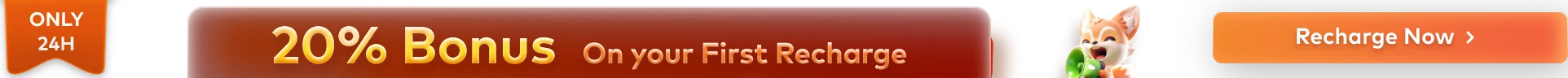







![5 Top-Tier Rendering Programs for Mac [2025 List]](http://static.rayvision.com/media/43_Our_5_top_picks_of_rendering_programs_for_Mac_7274be7a33.png?w=1000&q=100)





