Imagine showcasing your product with visuals so realistic, it's hard to distinguish them from a photograph. That's the power of product rendering. But can Unreal Engine—a tool known for creating immersive gaming worlds—be your secret weapon for product visualization? As industries like e-commerce, architecture, and automotive demand high-quality renders to captivate audiences, the question becomes crucial. Unreal Engine’s cutting-edge real-time rendering capabilities and photorealistic outputs have made it a game-changer. But is it the right fit for your needs? In this guide, we’ll explore its potential, advantages, and whether it can elevate your product presentations to the next level.
What is Product Rendering and Why is It Important?

Product Rendering
Product rendering is the process of creating digital visualizations of products using computer-generated imagery (CGI). It can be 2D, showcasing a flat representation, or 3D, offering a dynamic, lifelike view from multiple angles. While 2D rendering provides simplicity, 3D rendering elevates product presentations with depth and realism, making it ideal for modern industries.
Why Product Rendering Matters
High-quality product renders are invaluable in marketing, advertising, and e-commerce. Realistic visuals help consumers visualize products, influencing their decision-making process. They are also crucial for prototyping and product design, enabling teams to showcase concepts without physical models. In virtual demonstrations, product rendering bridges the gap between imagination and reality, enhancing customer engagement and trust.
What is Unreal Engine?

Image from Epic Games
Overview of Unreal Engine
Unreal Engine (UE) is a powerful real-time 3D creation tool developed by Epic Games, widely known for its use in game development. Launched in 1998, it revolutionized the gaming industry with its robust capabilities. Over time, UE has expanded beyond gaming into fields like architecture, film, and product visualization, becoming a versatile platform for creating high-quality, immersive digital experiences.
Key Features of Unreal Engine
UE is renowned for its high-fidelity graphics, real-time rendering, and photorealistic quality. Its real-time capabilities enable developers to see instant changes, streamlining workflows. The engine’s open-source nature empowers users to customize its functionality, while its comprehensive toolset—such as Blueprints for visual scripting and Lumen for dynamic lighting—caters to both beginners and seasoned professionals. Unreal Engine continues to set industry standards for 3D content creation.
How Does Unreal Engine Work for Product Rendering?
Unreal Engine uses real-time rendering technology to create high-quality visuals. By importing 3D models, applying customizable materials, and adjusting dynamic lighting, you can produce photorealistic product renders. Its powerful tools, like the material editor and ray tracing, ensure precise detailing and realism.
Real-Time Rendering with Unreal Engine
Unreal Engine (UE) leverages real-time rendering to produce high-quality visual outputs instantly, enabling faster workflows and immediate feedback. This technology allows users to view lifelike product renders in real-time, making it ideal for industries requiring rapid visualization.
Lighting and Materials in Unreal Engine
UE’s advanced lighting system, Lumen, dynamically simulates global illumination, ensuring realistic lighting and shadows that adapt to scene changes. Meanwhile, Nanite handles complex materials and geometry with high precision, enabling detailed product textures without sacrificing performance. These systems significantly enhance the realism of product renders.
Ray Tracing for Realistic Product Visualization
UE’s ray tracing capabilities accurately simulate light behavior, including reflections and refractions, creating photorealistic visuals. This feature is particularly valuable for showcasing polished surfaces, glass, and intricate details, ensuring products look as lifelike as possible.
Pros of Using Unreal Engine for Product Rendering
Unreal Engine offers real-time rendering, lifelike material editing, and dynamic lighting, enabling stunning product visuals. Its intuitive interface, robust features, and extensive tutorials make it beginner-friendly, while its scalability supports both simple and complex projects with ease.
Unreal Engine Delivers Stunning Visuals
Unreal Engine (UE) excels at creating photorealistic visuals, making it a preferred choice for industries like automotive, fashion, and industrial design. Its advanced rendering capabilities allow for detailed textures, realistic lighting, and dynamic shadows, enhancing the appeal of product presentations.
High Level of Interactivity
UE supports interactive product renders, enabling users to manipulate designs in real time. This functionality is particularly valuable for virtual showrooms and online catalogs, where customers can explore and customize products, boosting engagement and decision-making.
Cost Efficiency and Speed
Real-time rendering in UE reduces time and costs associated with traditional rendering methods. It efficiently handles complex scenes with minimal post-processing, making it ideal for businesses aiming to streamline workflows without compromising quality.
Challenges and Limitations of Using Unreal Engine for Product Rendering
Unreal Engine’s steep learning curve and high hardware requirements can be challenging for beginners. Achieving photorealism often requires advanced skills in materials and lighting, making it less accessible without dedicated practice.
Learning Curve for Beginners

Image from Epic Games
Unreal Engine’s robust features come with a steep learning curve, especially for beginners. Understanding its interface, workflows, and advanced tools can be overwhelming for newcomers, making initial adoption time-consuming.
Hardware Requirements for Optimal Performance
To achieve smooth rendering experiences, Unreal Engine demands powerful hardware. Minimum requirements include a multi-core processor and a capable GPU, but for optimal performance, high-end systems with advanced graphics cards and substantial RAM are essential. Without these, rendering may lag or fail to deliver the desired quality.
File Size and Storage Considerations
Unreal Engine projects, particularly those with complex scenes and high-resolution textures, result in large file sizes. This can lead to storage challenges and slower project loading times, requiring efficient file management and substantial disk space to ensure seamless operation.
How to Get Started with Unreal Engine for Product Rendering?
Diving into Unreal Engine for product rendering is easier than you might think. Begin by downloading the software and exploring its beginner-friendly interface. Import your 3D models and use the powerful material editor to craft lifelike textures. Experiment with dynamic lighting to highlight your product’s features and create photorealistic visuals. With free resources like tutorials and templates, you’ll quickly master the essentials and start producing stunning renders in no time.
Basic Setup and Tools for Beginners
Start by downloading Unreal Engine (UE) from the official Unreal Engine Learn Portal. Once installed, explore its user interface and install plugins like Datasmith for importing CAD and 3D files. Lumen for lighting and Nanite for high-detail geometry are essential tools for achieving photorealistic renders.
Creating Your First Product Render in Unreal Engine
To create your first render, import a 3D model into UE, set up realistic lighting with Lumen, and apply high-quality materials. Experiment with camera settings to frame your product, and use Blueprints for interactive elements if needed. Finally, render the scene in real-time for instant results.
Accelerate Product Rendering with Unreal Engine Cloud Rendering
Speed up your rendering process by utilizing cloud rendering services like Fox Renderfarm. The render farm platform is designed to manage complex rendering tasks efficiently, harnessing the power of high-performance computing to deliver outstanding performance. By offloading rendering to the cloud, you significantly reduce the strain on local hardware, allowing your machines to run smoothly while you continue working on other aspects of your projects.
With our cloud rendering solutions, you can achieve faster turnaround times without compromising on quality. Cloud rendering technology ensures that you receive high-quality output, enabling you to focus on creativity rather than waiting for render times to complete.
To see the remarkable capabilities of Unreal Engine cloud rendering in action, check out this stunning Unreal Engine 5 cinematic short film, "El Pájaro Fantasma," which was rendered by Fox Renderfarm. This project showcases the potential of our service, highlighting how we can bring your visions to life with speed and efficiency.
Conclusion
Unreal Engine is a versatile and powerful choice for product rendering, delivering photorealistic quality, real-time interactivity, and innovative design capabilities. While it requires a solid hardware setup and some learning, its benefits outweigh the challenges. To streamline rendering tasks and boost efficiency, consider leveraging Unreal Engine cloud rendering solutions like Fox Renderfarm, which offers a $25 free trial for new users. These render farm services handle complex rendering tasks, freeing up local resources and significantly reducing rendering time. Ready to bring your product visuals to life? Dive into Unreal Engine and make use of tools like Fox Renderfarm to start creating today.
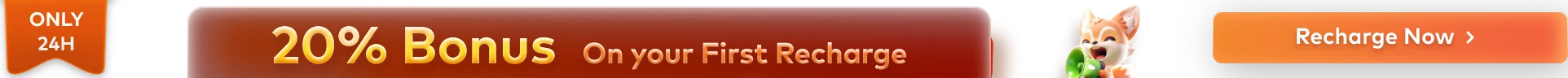





![How to Master Photorealistic Architectural Rendering [Key Insights]](http://static.rayvision.com/media/56_Realistic_architectural_rendering_definition_guide_and_tips_866c1aac41.png?w=1000&q=100)







