For artists, designers, and animators, selecting the best 3D software can be difficult. Two of the most well-known options in the 3D industry are Cinema 4D and Blender. Both are strong tools with distinctive features and capabilities, making them popular choices for both novices and experts.
However, the question still stands: is Cinema 4D better than Blender? This blog examines the differences, benefits, and potential drawbacks of each program to assist you in making your decision.
Cinema 4D vs. Blender: Overview
Cinema 4D

Maxon's Cinema 4D is well known for its professional-grade capabilities, stability, and easy-to-use interface. It is extensively utilised in fields including architectural rendering, product visualisation, and motion graphics. Experienced experts choose Cinema 4D because of its superior output quality and user-friendly process.
Blender

Blender is an open-source and free 3D authoring tool. From modelling and sculpting to animation and rendering, its feature set is remarkable. Because of its affordability and adaptability, Blender is well-liked by independent artists, enthusiasts, and even some professionals in the field.
1. Usability and User Interface
Usability is the first factor to take into account in the "Cinema 4D vs. Blender" argument.
Cinema 4D
Cinema 4D is praised for having a neat and well-structured user interface. It is intended to prevent users from becoming sidetracked by intricate menus and instead assist them concentrate on their assignments. Cinema 4D's logical layout and comprehensive documentation make it easy for beginners to learn.
Blender
Over time, Blender's interface has undergone substantial enhancements, particularly after version 2.8 was released. The sheer volume of functions, however, might still be daunting for novices. Blender has a longer learning curve, even if it offers powerful capabilities.
Winner: Cinema 4D for its user-friendly interface and accessibility.
2. Price and Availability
Cinema 4D

Cinema 4D has a subscription-based business model. Although this guarantees access to the most recent changes, the cost is high:
Monthly Subscription: around $95 per month.
Annual Subscription: about $720 per year.
The price is frequently justified for professionals and studios that depend on Cinema 4D's functionality and stability. However, the cost can be a deterrent for freelancers and enthusiasts.
Blender

Blender is open-source and totally free, so anyone can use it. You can download and use Blender without having to pay for it, regardless of your level of experience.
Winner: Blender for being widely available and reasonably priced.
3. Functionality and Features
Cinema 4D
Cinema 4D is well known for its powerful features, especially in the field of motion graphics. A feature of Cinema 4D, the MoGraph module makes it easier to create animations, effects, and procedural designs. Furthermore, Cinema 4D provides:
- Sophisticated rendering features, such as Redshift integration.
- Tools for character animation and rigging.
- Smooth interaction with Adobe After Effects and other programs.
Blender
Blender's feature set is comparable to that of software that costs money, providing:
- Tools for texturing, modelling, and sculpting.
- Sophisticated possibilities for simulation and animation.
- An integrated video editor and compositor.
- Eevee for real-time rendering and Cycles for excellent results.
- Despite Blender's great adaptability, some experts contend that using its capabilities to get the same effects as Cinema 4D takes more work.
Winner: Tie: Blender excels in adaptability, while Cinema 4D leads in motion graphics.
4. Rendering Features
Cinema 4D
The native render engine utilized by Cinema 4D includes sophisticated features like ambient occlusion and global illumination. It is perfect for high-quality projects because of its connection with Redshift, which provides unmatched GPU-accelerated rendering speeds.
Blender
Eevee and Cycles, Blender's render engines, serve distinct purposes. Cycles produces photorealistic effects, whereas Eevee renders in real time, making it ideal for previews and animations. Rendering in Cycles can be sluggish without high-end hardware, despite its power.
Winner: Cinema 4D due to its ability to render at a professional level.
5. Industry Applications
Cinema 4D
Cinema 4D is a mainstay in motion graphics, architecture, and advertising, and its integration with Adobe products makes it essential for professionals in broadcast design and animation. Studios frequently rely on Cinema 4D because of its dependability and smooth workflows. It is also used in multiple high-end VFX projects.
Blender
Blender is gaining popularity in the film industry, with projects like "Next Gen" demonstrating its capabilities. Blender is catching up, but Cinema 4D has established industry dominance due to its feature set and affordability. Although Blender is increasingly being adopted for more film projects, its industry standing is still not as established as commercial software like Cinema 4D in some large production companies. However, Blender is relatively widely used among independent creators and small to medium-sized studios.
Winner: Cinema 4D for established industry dominance, though Blender is catching up.
6. Personalisation and Add-ons
Cinema 4D
A large number of plugins are supported by Cinema 4D, which improves its performance for specific jobs. Cinema 4D is incredibly customisable thanks to the smooth integration of tools like X-Particles, Forester, and TurbulenceFD.
Blender
Since Blender is open-source, customisation possibilities are unmatched. To meet particular requirements, developers can alter the program or write original scripts. Blender's capabilities are further enhanced by the expanding collection of add-ons, both free and paid.
Winner: Blender wins for versatility, even if Cinema 4D has excellent third-party plugins.
7. Support and Community
Cinema 4D
Users of Cinema 4D gain from Maxon's committed assistance, which includes forums, tutorials, and a helpful customer support staff. Users can successfully troubleshoot thanks to its well-documented features.
Blender
Blender has a sizable community on the internet. Users may discover answers to almost any issue, from in-depth forums to YouTube lessons. With increased funding for the Blender Foundation and more companies supporting Blender's development and use, its professional support is also continuously improving. However, in contrast to Cinema 4D, professional support is scarce.
Winner: Tie: Blender thrives on community-driven resources, whilst Cinema 4D provides expert assistance.
To Conclude?
In "Cinema 4D vs. Blender," there isn't a certain winner. Every piece of software has its own advantages and targets distinct markets. Blender is a free, all-purpose powerhouse, while Cinema 4D is notable for its industry dominance and ease of use.
Whichever option you choose, using tools like render farms can greatly improve your workflow. Cloud rendering platforms like Fox Renderfarm provide great ways for users of Cinema 4D and Blender to expedite rendering workloads. Additionally, you can investigate these advantages by using their $25 free trial coupon. The correct tools will help you realise your vision, whether you're working on a personal project or a popular cartoon.
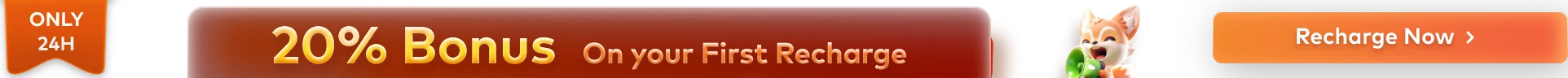












![5 Top-Tier Rendering Programs for Mac [2025 List]](http://static.rayvision.com/media/43_Our_5_top_picks_of_rendering_programs_for_Mac_7274be7a33.png?w=1000&q=100)
