Did you know that 3D modeling software is the secret weapon behind some of the most jaw-dropping designs and creations today? From stunning architecture and novel video games to eye-popping product prototypes, these tools let creators turn their wildest ideas into detailed, lifelike models. Apart from that, the interesting part is that with a free 3D modeling program, anyone can explore, design, and create without investing money.
The only limit with these programs is how far you’re willing to dream, whether sketching a new product or designing a cozy home interior. Therefore, this article is a complete guide that will help you make the right choice according to your requirements for the program. By the end, you'll be able to create something out of the box with the best free 3D modeling software discussed in this article.
Part 1. Can I Do 3D Modeling for Free?
Yes, you can do 3D modeling for free with numerous free software programs that offer powerful features and friendly interfaces. Additionally, these programs provide everything you need to start designing, whether planning to create a character for a game or an intricate architectural blueprint. Even better, these free 3D modeling software are designed to cater to both beginners and experienced professionals.
Therefore, this accessibility allows students and businesses to explore their creative potential in 3D modeling without any financial barrier. Even when the advanced tools are paid, they offer free trials to help creators test their features for 3D modeling.
Part 2. 7 Best Freeware 3D Modeling Software in 2025
As discussed, diving into the world of 3D modeling doesn’t mean breaking the bank, thanks to free 3D model-making software. With the provided list of the top seven options, you can explore endless possibilities, all at no cost.
1. Blender
This program is considered the powerhouse in the 3D modeling world, which allows designers to use image textures or paint directly onto the model. Furthermore, it simplifies the transition between conceptual research and final model production by offering a sculpting modeling toolset. Apart from this, free 3D software comes with built-in brushes, including crease, clay strips, grab, and many more.

Compatibility
Windows, macOS, Linux
Key Features
- Facilitates individuals with Dynamic Topology, a dynamic tessellation sculpting method.
- Offers an impressive set of rigging tools, including easy-weight painting and mirror functionality.
- You can push the boundaries of story art by drawing in a 3D environment with this tool.
Pros
- The software offers an array of video editing tools.
- You can control an object's animation properties.
Con
- The extensive number of features can be overwhelming for beginners
- Provides a steep learning curve for new designers.
Pricing Plans
- Free (Open-source)
2. Houdini Apprentice
Using this free 3D model design software, students and artists can create personal, non-commercial projects that provide a natural node-based workflow. Moreover, it allows graphic designers and animators to use motion graphics to create interactive motion-based content. Not only this, but you can also generate broad aesthetic experience using its procedural toolset.

Compatibility
Window, macOS, Linux
Key Features
- It facilitates users in creating virtual and augmented reality games.
- Creates high-quality films with dynamic sets of tools.
- This software uses different techniques for shaping and blending fluids.
Pros
- Designed to let students work from home for free
- Offers a robust and innovative set of VFX tools.
Cons
- It's restricted to 1289x720 when rendering.
- Rendering projects in other file formats will be watermarked.
Pricing Plans
- Free
3. Sketchup
Another notable free 3D design program that enables users to start modeling with its web version is Sketchup. With this platform, you can pre-build projects in 3D before you even start building. Besides, it allows designers to draw and communicate their designs in complicated 3D modeling, just like drawing with a pencil.

Compatibility
Web, Windows, macOS
Key Features
- You can create construction documents for 2D modeling with this tool.
- This software enables you to generate floor plans and visualize rooms in 3D.
- It facilitates individuals with 4 million pre-build 3D models in a 3D warehouse.
Pros
- Produces detailed line drawings with stunning rendering.
- Users can create a library of custom textures and material swatches.
Cons
- Limitation to models in the free trial.
- It's not ideal for parametric models.
Pricing Plans
- iPad and Web: $17.99/month
- Most Popular: $49.99/month
- Windows Only: $749/year
4. Tinkercad
Tinkercad is considered the first step in building product models and printable parts in stunning 3D designs. This free 3D software allows you to add pre-existing shapes or import your own when creating a model. Plus, it enables students to place and wire electronic components to create a virtual circuit from scratch.

Compatibility
Windows, macOS, Chromebook, iPad, Android, iPhone
Key Features
- Coding foundations can be built by dropping blocks of codes and snapping them together.
- Assists users in adding editable properties to turn static 3D creation into customizable shapes.
- With this platform, individuals can adjust objects to change the shape's view.
Pros
- Allows users to create custom shapes and build detailed models.
- You can prototype your circuit design with a 1:1 representation of Arduino.
Cons
- This program isn't suitable for complex designs
- For complex designs, the editing process might get slow.
Pricing Plans
- Free
5. Wings 3D
While considering good 3D modeling software free, Wings 3D steps in and offers advanced subdivision modelers with ease of use. Moreover, it allows users to utilize standard tools, including move, scale, extrude, and weld, for free when building a model. Not only this, but it also provides a virtual mirroring capability for symmetrical modeling.

Compatibility
Windows, Linux, macOS
Key Features
- The platform provides advanced tools like sweep, plane cut, and many others.
- Users can add various textures to their models using its AutoUV facility.
- For painting and texturing, it helps you to cut and unfold images for the model’s surface.
Pros
- Supports a wide range of interface languages.
- After creating a model, you can preview the results.
Cons
- Exports to only standard 3D file formats like .obj.
- This platform does not support 3D animation.
Pricing Plans
- Free (Open-source)
6. Autodesk Fusion 360
If you’re looking for a free 3D modeling program for beginners, consider Fusion 360, as it includes all basic functionality for free. In addition, individuals can use its free trial to avail themselves of comprehensive CAM functionality for product development. Plus, it allows designers to do automated drawings and modeling without paying a penny.

Compatibility
Windows, macOS, Web
Key Features
- With this platform, individuals can prototype and fabricate quickly without compromising quality.
- To lessen costly defects, you can also leverage data and quality management tools.
- From 2D to multi-axis, it provides professional-grade tools for all fabrication needs.
Pros
- You can export and import all types of files.
- It provides Cloud stimulation and advanced machining upgrades.
Cons
- For personal use, it has limited CAM functionality.
- Restricted 2D documentation and drawings for personal use.
Pricing Plans
- 3 Years: $2,040 per year
- 1 Year: $680
- 1 Month: $85
7. FreeCAD
A handy 3D creation software for free, which provides freedom to build what you desire with the help of its 3D modelers. Furthermore, it allows you to sketch geometry-constrained 2D shapes and use them later as a base to build other objects. This software contains plenty of components to adjust dimensions or extract design details from 3D models for creating high-quality products.

Compatibility
Windows, Mac, Linux
Key Features
- It provides tools to produce and edit full-precision models for exporting them as 3D printing.
- You can also create 2D models and view them for analyses, such as Finite Element Analyses.
- All the shapes can be recalculated on demand and are allowed for precise modeling history.
Pros
- Supports many file formats, including DXF, OBJ, and others.
- Analyses and quantities data from various formats, including DWG and OBJ.
Cons
- This platform lacks fast rendering functionality.
- Limited various advanced analysis tools.
Pricing
- Free
Frequently Asked Questions
Q1. Why is my render taking so long?
Long rendering times can be overwhelming, especially when dealing with complex scenes, detailed render settings, and limited hardware. However, a reliable cloud rendering service can overcome this problem by minimizing the load on your PC. In this situation, the standout choice is Fox Renderfarm, which is known for its high-speed transmission and thousands of render nodes.
In addition, it has a 99.99% uptime on all platforms and is ISO27001 certified, keeping your information secure. It also delivers high performance with a massive SSD storage solution that eliminates the I/O bottleneck.
- This platform automatically detects the IT environment and matches the Cloud storage infrastructure.
- Provides non-disclosure agreements for customers to protect their rights and valuable interests.
- It supplies a four-step rendering process, including registration, project uploading, rendering, and downloading.

Q2. How good of a computer do I need for 3D modeling?
For 3D modeling, a good starting point would be a computer with a multi-core processor, at least 16GB RAM, and a powerful graphics card. Moreover, a solid-state drive (SSD) can also significantly improve the process's load time and overall speed.
While high-end machines are ideal for complex projects, you can still work with free 3D software through Fox Renderfarm cloud rendering services, eliminating the dependence on local device performance.
Q3. Does 3D modeling require drawing skills?
When considering 3D modeling, drawing skills can be helpful, but they aren’t strictly required. In addition, 3D modeling is all about understanding shapes, proportions, and spatial relationships, unlike traditional drawing art. Also, having a keen eye for design, form, or detail skills can be honed through drawing and can significantly enhance the overall process.
Conclusion
In conclusion, with plenty of free 3D design programs discussed in this article, you can unlock endless creativity doors without spending any cost. Plus, they evolve how we design, create, and visualize ideas by offering tools catering to beginners and seasonal professionals. However, when we look for rendering services, the time-consuming process can be minimized with Fox Renderfarm at your service.
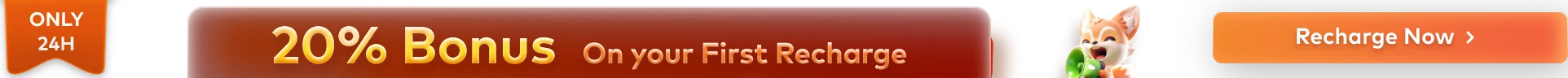





![How to Master Photorealistic Architectural Rendering [Key Insights]](http://static.rayvision.com/media/56_Realistic_architectural_rendering_definition_guide_and_tips_866c1aac41.png?w=1000&q=100)





