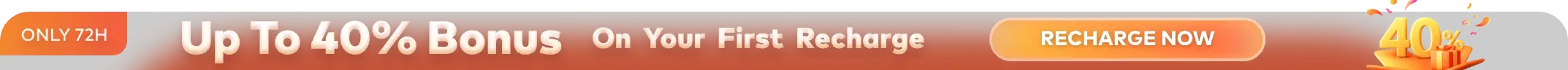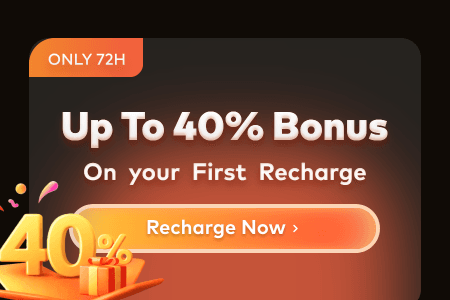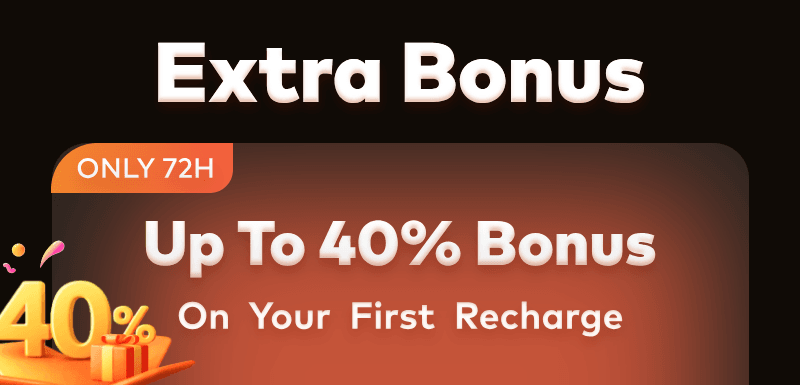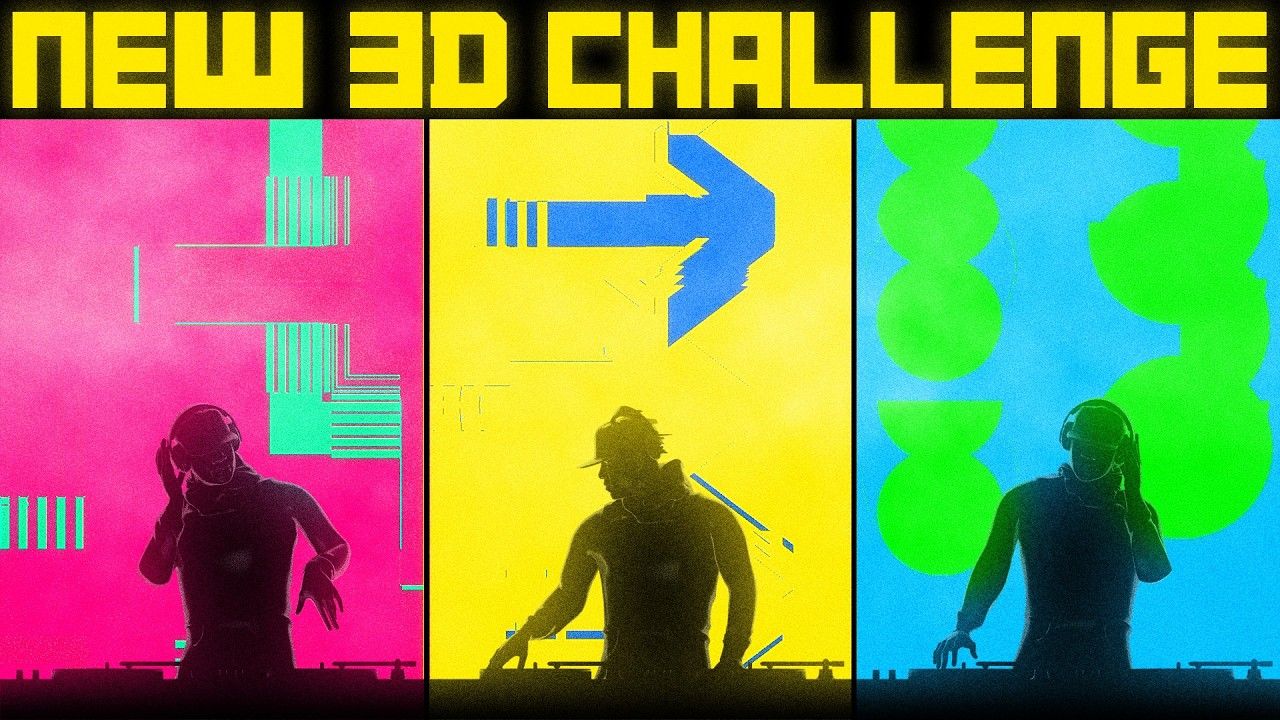While exploring the world of digital art, 2D animation, and 3D animation will emerge as the two distinct styles of animation that each serve a purpose in visual storytelling. On one hand, two-dimensional animation creates movement and appears to be less expensive while maintaining an artistic feel. Meanwhile, the other form of animation offers more depth and flexibility, allowing creators to manipulate objects and characters.
Generally, you will see basic 2D animation in television cartoons and video games where simplicity is the primary goal. On the other hand, other types of animation find their application in blockbuster movies and product visualizations where realistic movements are fundamental. To know the differences between 2D and 3D animation in detail, explore this guide, which will cover everything from a basic overview to tips for animators.
Part 1. What is 3D Animation?
When comparing both animations, 3D graphics involve the creation of animated visuals in a three-dimensional environment utilizing 3D software. It includes creating 3D models of objects, characters, and environments. After the models are made, they are animated to produce lifelike motion. The advantage lies in its capacity to create visually captivating and realistic images that improve storytelling.

Advantages
- As evident, this style creates visually appealing animations that instantly capture the audience's attention.
- Such animations offer flexibility in designing intricate details for characters and environments.
- The difference between 2D and 3D animation lies in the fact that the latter is broadly utilized across sectors such as filmmaking.
Disadvantages
- 3D animation has high production costs due to software, hardware, and skilled professionals.
- This process is time-intensive because it is mainly for detailed animations and rendering.
- The updates and changes in animation can be challenging and resource-heavy.
Key Techniques
- Modeling: It is the foundation of 3D animation, where objects or characters are created in a digital space. This technique manipulates edges and faces to define the structure and shape of the model.
- Character Setup and Binding: Rigging is the process of creating a framework that allows your character to move in 2D animation or 3D animation. Skinning follows by binding the model to the rig to enable realistic deformations during animation.
- Keyframe and Motion Capture: The keyframing process involves setting specific poses or movements at certain frames to define an object's motion. In this regard, motion capture utilizes human or object movement data to craft lifelike animation.
- Texture and Shades: Finally, texturing is the process where animators apply colors, patterns, or images to a 3D model's surface to make it appear realistic. Shading defines how the model interacts with light to create different effects.
Top 3D Animations Software to Use
Upon exploring the basics of three-dimensional digital art, you may need to find out about software you can use to create 3D anime. As a first option, you can use Blender for 3D modeling, simulation, and rendering. Importantly, the real-time rendering engine of this tool allows users to create stunning visuals in a short time frame.
For combining 2D and 3D anime, you can utilize Autodesk Maya, as it allows the delivery of high-quality visuals and efficient workflows to diverse users. Apart from these options, 3ds Max provides flexibility and control over design processes, enabling non-destructive editing and complex animations.
Tips for 3D Animators: Improve Your Rendering Efficiency
Rendering plays an important role in 3D animation as it is the crucial step where all the elements, textures, and effects come together to produce a polished visual output. For animators, this process can be resource-intensive, requiring significant computational power. Instead, you can benefit from a cloud-based service like Fox Renderfarm, which offers an effective solution to streamline rendering without overloading local resources.

It is a secure cloud rendering solution that enables animators to focus on creativity instead of being constrained by technical limitations. Fox Renderfarm excels with its unmatched scalability and speed, allowing users to access thousands of rendering nodes instantly. It supports CPU and GPU rendering, catering to diverse animation projects and maximizing efficiency. Below, we explore the unique features that make it a standout choice for rendering in 3D animation workflows:
- Cross-Platform Compatibility: The service supports Windows, Mac, and Linux, making it highly versatile. Animators can integrate the cloud rendering solution into their workflows, regardless of their operating system, for ease of use.
- API Integration: Fox Renderfarm offers API support for integrating rendering capabilities directly into production pipelines. This feature streamlines workflows by enabling automation, reducing manual intervention, and enhancing animators' productivity.
- High-Performance Storage: With SSD storage, the platform ensures the smooth handling of large animation files and complex scenes. The high-speed operations eliminate complications during rendering, which guarantees faster processing times.
- Dedicated Customer Support: The dedicated service team is available around the clock to assist users. This prompt support ensures animators can quickly resolve any issues and keep their projects on track, enhancing reliability and efficiency.
- Wide Software and Plugin Support: It supports popular 3D animation software along with various plugins. This extensive compatibility ensures animators can work with their preferred tools and integrate the platform effortlessly into their workflows.
Part 2. What is 2D Animation?
The art of creating motion in a two-dimensional space using hand-draw frames can be done by 2D animation. In contrast, in a discussion about the difference between 2D and 3D animation, the first animates characters and backgrounds frame by frame to create the illusion of movement. This form of animation is widely used in cartoons and educational content to offer creative flexibility.

Advantages
- Producing 2D animations typically requires fewer resources than 3D animations, which makes it a budget-friendly option.
- When it comes to less complex designs, simple tools and processes create 2D animations quickly.
- Artists can create unique and stylized animations without the constraints of realism.
Disadvantages
- 2D lacks depth and realism as compared to 3D animation, which may limit its appeal for certain projects.
- Such type of animation will require lots of animators, especially for detailed scenes.
- The difference between 2D animation and 3D animation is that 2D is not as appealing to audiences.
Key Techniques
- Frame by Frame Animation: This technique is where the artist draws each frame or scene individually to create a fluid motion.
- Cut-Out Animation: During this task, animators use pre-drawn pieces of characters or objects and move them across to act out scenes.
- Rotoscoping: It is where you trace over live-action footage to produce realistic animations.
- Rigging and Bone Animation: Adding a skeleton to 2D characters for smoother and more dynamic movements.
Top 2D Animation Software to Use
While comparing these styles, you need the right tool to start creating stunning 2D animations. As the best choice, Adobe After Effects excels in motion graphics and compositing. Apart from that, Pencil2D emerged as an open-source software developed for beginners, focusing on hand-drawn animation.
Meanwhile, Toon Boom Harmony is a favorite among industry professionals thanks to its advanced features like rigging and special effects. To sum up, these tools provide diverse options for animators to transform their ideas into compelling 2D animations.
Part 3. Key Differences Between 2D and 3D Animations
Now that we have looked into each of the animation styles in-depth, it is essential to know the key differences. The comparison table below will give you an idea of their unique characteristics:
|
Metric |
2D Animation |
3D Animation |
|
Visual Style |
Flat, hand, or digitally drawn frames |
Realism, lifelike motion with 3D models |
|
Production Process |
Frame-by-frame creation that requires detailed drawings |
Involves modeling, rigging, and rendering |
|
Time Invested |
Faster for simpler designs and motion |
More time invested due to complexity and rendering |
|
Software Used |
Adobe After Effects, Toon Boom Harmony, etc. |
Blender, Maya, 3ds Max, etc. |
|
Application |
Often used for cartoons and web media |
Commonly used for video games and simulations |
Part 4. Why is 3D Animation More Popular today?
In addition to the above-discussed table, we can sum up that 3D animation is most preferred due to its enhanced details and realism. Here are some of the other factors that will summarize the 2D and 3D animation comparison by explaining the benefits of the latter:
- Enhanced Realism and Immersion: 3D animation provides lifelike visuals and depths that create an immersive experience that is ideal for films or games.
- Versatility Across Industries: Its adaptability extends beyond entertainment to industries like healthcare and education, which makes it more applicable.
- Advanced Technology and Tools: Modern software and rendering capabilities like Fox Renderfarm have simplified the creation of complex animations, making 3D animations more efficient.
- High Audience Demand: Viewers increasingly prefer the polished, realistic visuals of 3D content, driving its popularity across media platforms.

Conclusion
In conclusion, this article has comprehensively discussed the 2D and 3D animation styles to help you figure out which style can help you most. Moreover, we have revealed various tools that you can opt for while working on each specific dimension.
While studying the difference, it is evident that 3D is the most used style because of its attractive visual appearance. After creating this style of animation, you are advised to render it through an effective platform like Fox Renderfarm.