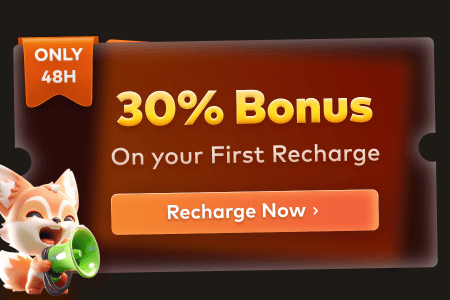For professional designers and sculpture makers, 3D modeling and rendering are essential components. With specialized software, they can craft 3D representations of objects or scenes, ranging from basic shapes to intricate structures. Moreover, rendering transforms these models into real-looking images. Together, these processes are foundational to industries such as video game development and product design.
This highly realistic rendering is powered by a rendering computer or similar high-performance system. It allows companies to visualize the product to help them make crucial design decisions. Anyhow, continue reading this guide and learn the process of building the best PC for 3D modeling and rendering needs.
Part 1. Does 3D Modeling Require a Good PC?
To start a discussion, you have to understand why it is important to build a good PC for 3D rendering. Since modeling is a demanding task, it relies heavily on the capabilities of a computer. It requires powerful hardware to handle complex calculations and render high-quality visuals efficiently. Using a standard PC might cause the users to struggle with intensive tasks like manipulating detailed models.
Users must opt for a high-performance PC with ample RAM and a capable GPU. Moreover, choosing a good PC ensures the system can handle multitasking and real-time rendering without lags or crashes. An optimized PC for 3D modeling can provide the speed necessary for professionals to work seamlessly. Investing in a good PC tailored for 3D modeling can make a significant difference in the quality and efficiency of your work.

Part 2. Buy or Build Your PC: Which is the Better Choice?
Moving on, let us compare whether you need to buy or build your PC. While buying the best computer for 3D modeling offers convenience, building your PC allows for customization. Both options come with their own set of pros and cons, depending on your expertise and budget.
|
Aspect |
Buying a PC |
Building a PC |
|
Cost |
Expensive due to branding and assembly costs. |
Affordable as a user can source components strategically. |
|
Performance |
Reliable and optimized for general use. |
Customizable performance to match the exact requirements. |
|
Time & Effort Spent |
Ready to use and easy to set. |
Time-intensive as it requires technical skills to assemble. |
|
Flexibility |
It is limited as it is tied to the components. |
Highly flexible as components can be upgraded. |
|
Support & Warranty |
Includes full system warranty with customer support. |
Individual warranties for each component with no customer support. |
|
Skill |
No technical expertise is required. |
Requires assembly knowledge of hardware. |
Part 3. What PC Specs Do I Need for Modeling and Rendering?
In addition to the above discussion, let us look into the PC specs that you require for modeling and rendering. Selecting the right PC specs for 3D modeling computer and rendering is essential to ensure smooth performance and efficient workflows. Below, we will compare the minimum and recommended specifications to build a good computer for this task.
Processor
The processor is the heart of your PC, and when it comes to 3D rendering, it plays a crucial role in processing complex calculations. A faster processor allows for smoother handling of intricate tasks like simulations, calculations, and multi-threading.
|
Component |
Minimum Requirements |
Recommended Requirements |
|
Processor |
Quad-core processor, 3.0 GHz or higher |
Intel Core i7/i9 or AMD Ryzen 9, 4.0 GHz or higher |
Graphics Card
Other than the processor, the graphics card is essential for rendering high-quality images and textures in 3D models. It also improves the ability to handle larger files and more intricate visual details, enhancing the overall rendering experience.
|
Component |
Minimum Requirements |
Recommended Requirements |
|
Graphics Card |
NVIDIA GTX 1660 or equivalent with 4GB VRAM |
NVIDIA RTX 3080/3090 or AMD Radeon RX 6900 XT with 8-16GB VRAM |
RAM
With a higher RAM capacity, your best 3D rendering computer can work faster and process more complex scenes simultaneously. This reduces lag and system crashes, allowing for a smooth rendering experience.
|
Component |
Minimum Requirements |
Recommended Requirements |
|
RAM |
16GB DDR4 |
32GB DDR4 |
Storage
Solid State Drives provide faster read/write speeds that help load large files more quickly to reduce waiting times. A combination of SSD and HDD ensures both speed and sufficient space for all your data.
|
Component |
Minimum Requirements |
Recommended Requirements |
|
Storage |
120GB PNY SSD, and 1TB HDD |
MX500 250GB SSD and 2TB HDD |
Monitor
Most importantly, you need to have a good monitor because here, you’ll see the final output of your work. So, make sure to have a high-resolution screen that improves accuracy when detailing your designs. A color-accurate IPS display is crucial for professional 3D rendering as it ensures that the colors you see are accurate.
|
Component |
Minimum Requirements |
Recommended Requirements |
|
Monitor |
24-inch Full HD (1920x1080), 60Hz |
27-inch 4K (3840x2160), 144Hz, color-accurate with IPS panel |
Investing in recommended specs ensures your rendering computer is well-equipped for handling large projects, complex renders, and multitasking. Choosing the right specs not only enhances performance but also proofs your setup for evolving software and workflow demands.
Tip to Follow for 3D Rendering: A Better Way to Improve Rendering
Are you looking to save money on hardware while improving your rendering efficiency? By using a render farm service, you can enhance your rendering capabilities without being limited by the performance of local devices. Cloud-based render farms like Fox Renderfarm, a world-leading cloud rendering service, offer fast and scalable solutions to help you tackle complex 3D projects.

Moreover, its ability to quickly spin up thousands of rendering nodes brings unmatched scalability and speed to the table. It allows you to focus on your creative work without worrying about the limitations of your hardware. The features below will help you better understand how the Fox Renderfarm enhances 3D rendering workflow:
- Cross-Platform Support: Available on Windows, Mac, or Linux, Fox Renderfarm cloud rendering service integrates smoothly into your existing workflow. Thus, it stands out as an adaptable solution for different operating systems and eliminates compatibility concerns.
- Simplified Automation with API: The service offers API support, enabling seamless integration into your production pipeline. This automation removes the need for manual inputs, ensuring a more efficient and streamlined workflow.
- Fast Storage for Large Files: The use of SSD storage helps Fox Renderfarm avoid performance bottlenecks, ensuring that complex 3D files are processed without delays to speed up the entire rendering process.
- 24/7 Customer Support: A dedicated team is available round-the-clock to provide timely assistance, resolve issues, and ensure that your rendering tasks progress without setbacks, maintaining a steady workflow.
- Integration with Popular 3D Tools: Fox Renderfarm supports various leading 3D design software to ensure that your favorite tools can be easily incorporated into the rendering pipeline, maximizing productivity.
Conclusion
In conclusion, this article delves into the importance of having a powerful PC for 3D modeling and rendering, which emphasizes the role of hardware in achieving results. Cloud rendering services, such as Fox Renderfarm, provide an excellent solution for those seeking to boost rendering speed and save on hardware costs. By leveraging these services, 3D artists can bypass local device limitations and focus more on creativity.
Moreover, optimizing both your hardware and rendering approach will elevate your 3D modeling experience. Following the recommended spec discussed above can significantly reduce rendering times and improve overall productivity.