If you're using 3D software like Houdini, Unreal Engine 5, Blender, Marvelous Designer, or any other heavy programs, you know how hard these tools can be to run. Building your own PC can be a game-changer, but it is not easy to build one without a guide. This article will not only choose PC components for you but also explain to you the reasons behind every decision.
Note: This build will cost around two thousand dollars ($3,500), and the price may vary depending on the place you live.
Components to Build PC
A PC consists of several key parts, each serving a specific task to ensure the system operates perfectly. These parts include:
Graphics Card (GPU) – Responsible for rendering visuals and graphics.
RAM (Memory) – Stores temporary data for quick access by the CPU.
Processor (CPU) – The central processing unit that handles instructions and computations.
Mainboard (Motherboard) – The main circuit board that connects all components and allows them to communicate.
Power Supply (PSU) – Provides electrical power to all components of the PC.
Storage (SSD/HDD) – Stores the operating system, applications, and data.
Case – Houses all the internal components and ensures proper airflow and cooling.
Now that you know what components are necessary to build a pc, let’s talk about some components.
Build PC for 3D Modeling and 3D Rendering
CPU / Processor: The best way to select a CPU is by checking its specifications, which include several factors:
- Core and Thread Count: More cores and threads improve performance.
- Clock Speed (GHz): Higher clock speeds offer better performance
- Architecture: Newer architectures provide better performance, efficiency and are future-proof.
- Socket Compatibility: Make sure the CPU matches the motherboard socket.
You don’t have to worry about this complex stuff, the best processor for this budget build is AMD Ryzen™ 7 7800X3D.

It is a 4.2 Ghz processor with 8 cores and 16 threads, it is fast and it costs about 450$, you can get it from here: AMD Ryzen™ 7 7800X3D on PCPartPicker.
GPU / Graphics Card:
The best way to select a GPU is by checking its specifications, which include several factors:
- CUDA Cores / Stream Processors: More cores improve performance in rendering.
- VRAM (Video RAM): More VRAM helps with handling complex 3D scenes and large textures.
- Clock Speed (GHz): Higher clock speeds offer better performance.
- Architecture: Newer architectures provide better performance, efficiency, and future-proofing.
You don’t have to worry about this complex stuff; the best GPU for this build is the NVIDIA Founders Edition GeForce RTX 5090 32 GB Video Card.

It has 32GB of VRAM, GDDR7, and a 2017 MHz core clock speed, making it fast and ready to handle any Blender task. It costs about $1,999.99. You can get it from here: NVIDIA Founders Edition GeForce RTX 5090 on PCPartPicker.
Motherboard:
Choosing a motherboard is simple once you've selected your processor (CPU); you just need to check its specifications which include several factors:
- Socket Compatibility: Make sure the motherboard matches your CPU socket.
- Chipset: Choose a chipset that supports your CPU’s features.
- RAM Support: Ensure the motherboard supports the required RAM speed and capacity.

For this build, the Gigabyte B650 Eagle AX is a great choice.
It’s compatible with the AMD Ryzen™ 7 7800X3D and offers solid performance with features like Wi-Fi support and a robust power delivery system. It costs about $160. You can get it from here: Gigabyte B650 Eagle AX on PCPartPicker.
RAM: When selecting RAM, there are a few key specifications to consider:
- Capacity: More RAM allows you to handle larger scenes and complex 3D projects.
- Speed (MHz): Faster memory speeds can improve overall performance, especially for tasks that require high bandwidth.

For this build, the TeamGroup T-Create Expert 64GB (2 x 32GB) DDR5-6400 CL34 is an excellent choice.
It provides a massive 64GB capacity, ensuring smooth performance even with large 3D models or textures. With a high speed of 6400 MHz, It costs about $200. You can get it from here: TeamGroup T-Create Expert 64GB DDR5-6400 on PCPartPicker.
Storage: This totally depends on you but for fast storage, the TeamGroup MP44L 2TB M.2 2280 PCIe 4.0 x4 NVMe SSD is a great choice.

With 2TB of space and PCIe 4.0 speeds. It costs about $100. You can get it from here: TeamGroup MP44L 2TB SSD on PCPartPicker.
PSU / Power Supply:
When selecting a power supply, just be careful to pick a good quality one from a reliable brand, for this build, Montech TITAN GOLD 1000W will do the work.

It costs about $180. You can get it from here: Montech TITAN GOLD 1000W on Pc Partpicker.
Case: You can select any case you want, this won’t affect the performance so you can get whatever you like, if you can’t decide which one to buy, just get the Fractal Design North.

It costs about 170$. You can get it from here: Fractal Design North.
Cooler: You will need a CPU cooler, go with the Thermalright Phantom Spirit 120 SE ARGB 66.17 CFM CPU Cooler.

It will cost about $40. You can get it from here: Thermalright Phantom On PcPartpicker.
You will also need a case fan, and get the Thermalright TL-C12C-S X3 66.17 CFM 120 mm Fans 3-Pack.

It will cost about $15. You can get it from here: Thermalright TL-C12C-S X3 On PcPartpicker.
This PC build might not be perfect but this is the best build for 3D software.
In conclusion, assembling the best PC build for 3D software is essential for achieving optimal performance and efficiency in your creative projects. By carefully selecting components that cater to your specific needs—such as a powerful CPU, ample RAM, and a high-quality GPU—you can significantly enhance your workflow and rendering capabilities. Whether you're a seasoned professional or an aspiring artist, a well-built PC can make a substantial difference in managing complex 3D tasks.

For those who require high-quality 3D rendering but may not have the budget to build a powerful PC, consider utilizing a render farm like Fox Renderfarm. By leveraging cloud rendering capabilities, Fox Renderfarm allows users to offload their rendering tasks to powerful remote servers, enabling faster and more efficient processing without the hefty upfront investment in hardware. This cost-effective solution empowers 3D artists to focus on their creativity while accessing the resources they need to bring their visions to life. Don't hesitate—try Fox Renderfarm with their $25 free render coupon today to transform your rendering experience!
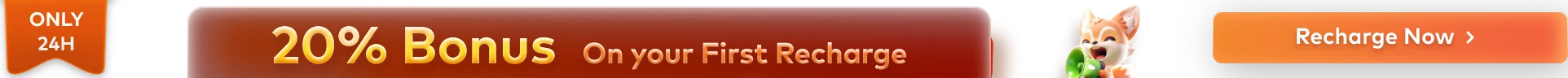





![How to Master Photorealistic Architectural Rendering [Key Insights]](http://static.rayvision.com/media/56_Realistic_architectural_rendering_definition_guide_and_tips_866c1aac41.png?w=1000&q=100)





