Generally, individuals don't pay special attention to advanced specifications when buying a laptop for general use. However, they should be careful when choosing a laptop to create good-quality animations, as rendering often requires advanced hardware. Moreover, picking a good laptop can be difficult for beginners, as the market is flooded with options, each offering various specifications.
Therefore, this article will guide you through essential factors to consider when selecting a good laptop for rendering. We will also share the top available options for 2025 and provide tips to enhance rendering efficiency using rendering farms.
Part 1. Factors To Consider When Looking for Good Laptops For 3D Rendering
As said above, you need to have a high-performance laptop to create good animations. Choosing reliable 3D rendering computers involves evaluating several critical factors, a few of which are given below:
- Processing Power: A high-performance CPU is essential for handling rendering software efficiently. Therefore, look for multi-core processors like Intel i9 or AMD Ryzen 9 while picking the best laptop for rendering.
- Graphics Card: A powerful GPU, such as NVIDIA GeForce GTX or AMD Radeon Pro, ensures smooth rendering of detailed scenes. You need to give special attention here as the GPU will manage all the rendering tasks.
- RAM Capacity: Make sure to install at least 16GB of RAM, as rendering tasks demand good memory. Generally, we would suggest 32GB or more as it is ideal for complex projects.
- Storage: Users should opt for SSD storage, preferably with 1TB or more. This is because it ensures faster file handling and software responsiveness.
- Display Quality: A high-resolution display with accurate color reproduction is vital for precise modeling and rendering. Within a good rendering laptop, you need to have a screen that supports a good frame rate and has good colors.
Part 2. Our Picks of 5 Good Laptop for Modeling and Rendering in 2025
By following the criteria mentioned above, you can easily choose the best laptop for rendering. For your convenience, we have also shared our recommended laptops in the following section.
1. Dell XPS 15
To start the list, we recommend using Dell XPS 15, which is a powerful machine with a sleek look. This best laptop for 3D animation and rendering comes with 16GB DDR5 RAM, which is more than enough to manage most rendering tasks. Besides that, its powerful 13th-generation CPU ensures the animation software runs smoothly on it.

Additionally, its FHD+ screen, with its superior frame rate, can display your animations without any glitches or hangings. For further enhancements, you can upgrade its storage and RAM to suit your needs. Its screen can also run your animated videos in 8K quality with vibrant colors.
Price: From $1199 to $1299
2. Apple MacBook Pro 16-inch
To manage the extensive workload of your animations, you can go for the Apple MacBook Pro 16-inch. Although it comes with a premium price range, its extensive specifications are worth your investment, making it a good laptop for rendering. This version comes with the latest M4 Pro and M4 Max chipset, which can comfortably manage intense rendering tasks.

Besides, the MacBook Pro features 24GB RAM that ensures you can peacefully animate your desired objects. Users can choose to double the RAM and take it to 48GB if the workload exceeds certain limits. For those who can't afford instant payment, Apple also supports affordable installment programs.
Price: From $2499 to $3999
3. ASUS ROG Zephyrus G15
Designed for gamers and creators, this laptop comes with RYZEN 9 6900HS, a powerful CPU that can easily manage rendering tasks. Additionally, the CPU is complemented by NVIDIA RTX 3080, a strong GPU that makes it one of the best laptops for 3D modeling and rendering. With this model, you can get up to 48GB RAM with 1TB of extremely fast SSD storage.

Since it comes with an RTX graphics card, the laptop has advanced Ray Tracing capabilities that simulate light in a realistic way during gaming. This is also extremely important for graphics, as you can utilize this feature to create a life-like environment.
Price: $2699.99
4. Razer Blade 17
This laptop is known for its modern design and quality hardware and packs a 4K display and RTX 3080 GPU for top rendering performance. As a good laptop for rendering animations, it also features 32GB of RAM, which can be upgraded to 64GB later. Besides the powerful GPU, Blade 17 has a 12th-generation Intel core i9 CPU for faster task management.

In addition, it has a bigger 17-inch screen with vibrant colors and up to 360Hz refresh rate. Hence, you won't feel any lags when moving your animations around and can quickly render complex projects.
Price: $3499.99
5. Acer ConceptD 7
This best rendering laptop is designed specifically for graphics artists, featuring a 4K display and NVIDIA RTX Studio certification, which ensures reliable rendering performance. Additionally, its flexible structure makes it easier to carry and work on. Users also get a pen to quickly draw animations in Maya and other software.

While it comes with 2TB SSD storage, you can even use the secondary slot to add an additional storage drive. Its 32GB RAM comes optimized with NVIDIA RTX 3080 for quick processing and rendering purposes. Furthermore, the laptop is available in two models, each catering to different needs.
Price: $2999.99
Tips for 3D Artists: Using Render Farm to Improve 3D Rendering Efficiency
Each of the options given above is the best laptop for rendering and other animation projects. Chances are you will not need any external help when using these laptops for your animations. However, when managing complex projects, even these laptops sometimes fail to perform. In such cases, the best thing to do is to outsource the rendering process to some outside service.

For this purpose, the ideal service provider is Fox Renderfarm, as it offers powerful cloud rendering servers. These online servers can manage the most complex rendering processes. By outsourcing the rendering to this service, you can free your system for more essential animation tasks. To learn why you should use this cloud rendering service, you can check out a few of its features below:
- API Integration: For users who want to access cloud rendering services through API, this tool provides keys for easy production pipeline integration.
- Extensive Storage: The tool provides good SSD storage to deal with larger projects and makes it easier to move in and out large amounts of data.
- Plugin Support: Fox Renderfarm ensures it works with all animation software, whether Blender, Maya, 3ds Max or other plugins, for optimal and quick access.
- Security: Fox Renderfarm is ISO certified (ISO27001), which makes it safer to upload your data without worrying about privacy breaches.
Conclusion
In short, finding a good laptop for rendering requires careful consideration of hardware specs to meet your specific needs. Whether you choose the powerful Dell XPS 15 or the Acer ConceptD 7, these laptops are well-equipped for modeling and rendering complex projects. For those tackling complex projects, combining your laptop with a render farm like Fox Renderfarm can enhance your workflow and ensure high-quality results.
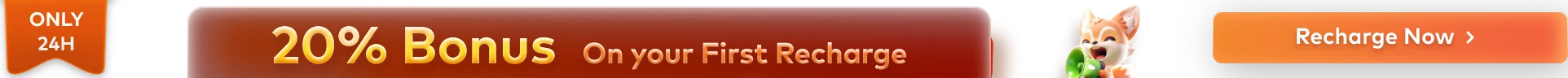

![How to Master Photorealistic Architectural Rendering [Key Insights]](http://static.rayvision.com/media/56_Realistic_architectural_rendering_definition_guide_and_tips_866c1aac41.png?w=1000&q=100)









