Many people struggle while creating animations as their computers don't have enough power to render them. Especially when working on big projects with HD visuals, a regular computer may not be strong enough. That's why they need GPUs, as they handle all these and quickly process a large amount of data. Without this piece of hardware, the animation process becomes slow, and the final results may not be as smooth.
When users start seeing these issues, it means they need to upgrade their hardware, especially their GPUs. So, this article will discuss which is the best GPU for rendering and factors to consider when buying one. In addition to that, we will introduce a cloud service that will make rendering easier without these powerful GPUs.
Part 1. What's the GPU?
A Graphics Processing Unit is a special type of computer chip that is made to handle animations and other visual tasks. Unlike a normal processor, which manages everything on a computer, this chip is built to focus only on visual work. A rendering graphics card also helps process large amounts of data quickly, which is useful when working on detailed images and effects in animations.
In this way, it takes some pressure off the main processor and allows the computer to work faster and more smoothly. Users with professionals in animations especially need these chips as they are used in video games and design work to create realistic lighting and details. While a computer's main processor can handle these tasks, this specialized chip does them much faster and without burdening other resources.
Part 2. Factors To Consider When Choosing a GPU
Before you go on to buy these processing units, you must know a few things about them. So, the following factors will help you decide the best graphics card for rendering:
|
Factor |
Why You Should Consider It |
|
Processing Power |
A more powerful chip will complete tasks faster and handle complex visuals more efficiently. That’s why you should check the number of processing cores and clock speed, as these directly affect performance. |
|
Memory Capacity |
Larger memory allows the chip to handle bigger projects without slowing down. Since it is directly related to performance, we recommend choosing a model with at least 16 GB of memory. |
|
Cooling System |
Such a setup keeps the device running efficiently without overheating. You will need it because high-performance models generate a lot of heat, so proper ventilation or liquid cooling is important. |
|
Software Compatibility |
Not all chips work equally well with every operating system due to limitations. Therefore, it is important to check whether the chosen model supports the tools used for design and animation. |
|
Power Consumption |
Stronger models require more electricity to operate effectively. So, you must check if the computer’s power supply can handle the requirements of the processing unit. |
Part 3. The 5 Best GPUs for 3D Rendering in 2025
Now that you know what factors to consider when buying a processing unit, let’s see the top 5 options that follow this criterion. You can choose any of the following best GPU render options since they follow the above criteria:
1. NVIDIA GeForce RTX 4090
Among the available options, this is a powerful option that is designed for professional and high-performance tasks. Being the best 3D rendering graphics card, it can handle large projects quickly and make work much smoother. Additionally, its advanced technology allows it to process HD visuals while keeping details sharp. Since it also has a large amount of memory, it can work on big projects without slowing down.

Key Features
- It has 24GB memory, which helps manage large and detailed projects smoothly.
- The advanced cooling system keeps performance stable during long working hours.
- This processor also supports real-time lighting effects to improve visual quality.
Price
Starting at $1599.00
2. AMD Radeon RX 7900 XTX
This model provides high-speed performance and excellent image quality during the rendering process. The processor is built specifically for professionals who need reliable power without using too much energy. With strong processing capabilities and high memory, it is a good graphics card for rendering due to its speed and efficiency. As it is energy and speed-efficient, users can expect quick rendering times and impressive visual quality with this option.

Key Feature
- The processor has an optimized design that reduces power usage while maintaining performance.
- With high-resolution processing capabilities for sharper details, it is ideal for complex animations.
- It supports all the major rendering formats, including HDMI 4K and AV1 Encode.
Price
Starting at $999.9
3. NVIDIA RTX A6000
For those who work on extensive animation work and complex projects, it is the best option. Not only that, it is specifically optimized for heavy workloads. A high memory capacity and powerful processing speed coupled with advanced design help it complete tasks quickly and accurately. Plus, this graphics card for rendering is built to work well with professional software. That makes it a reliable choice for those who need stable performance.

Key Features
- Its 48 GB GDDR6 memory can handle complex animations without any lag or error.
- The processor is optimized to work with all types of rendering software at fast speeds.
- As it is properly optimized, you can run it for long working hours without overheating the machine.
Price
Starting at $5,059.9
4. NVIDIA GeForce RTX 4080
This model is a good balance between power and efficiency as it delivers fast speeds while keeping energy consumption under control. It can handle demanding tasks without slowing down with high-resolution support and a strong cooling system. Since it offers optimized performance with regard to its affordable price point, it automatically becomes a good GPU for rendering.

Key Features
- 16GB memory provides enough power for medium to large projects.
- You can also use it for your streaming purposes, as it comes with a built-in NVIDIA Encoder.
- Since it is also optimized for AI, you can get accelerated performance while using it.
Price
Starting at $999
5. AMD Radeon Pro W6800
As the last option on the list, it delivers excellent image quality with precise details and accuracy. Its large memory allows for smooth operation when working on large projects. With a well-designed cooling system, it maintains consistent performance over long periods while handling heavy workloads. In addition to that, its support for various formats makes it the best GPU for 3D rendering.

Key Features
- To manage heavy editing and animation work, it comes with 32GB of memory.
- You can run 6 5K monitors at once using its Mini DisplayPort ports.
- It comes with Ray Accelerators that help in tracing tasks during animations and rendering.
Price
Starting at $3,890
Pro Tip: Improve the Rendering Efficiency Using Render Farm Services
While these best GPU render cards provide great functionality, they also cost a lot. So, most beginners can't afford these cards for their animations and rendering purposes. Since their absence puts an unnecessary burden on your system, a good idea is to use render farms to outsource the rendering processes. For this, we highly recommend using Fox Renderfarm, as it takes away the pressure from your system during the animation process.

It has dedicated servers with powerful GPUs and CPUs that manage the rendering part of your animations to speed up the process. In this way, you will be able to create HD animations without requiring high-end specifications on your computer. Since the platform supports multiple operating systems, you can also use it for Windows and Mac without any restrictions.
Powerful Key Features of Fox Renderfarm
- Transmission Speed: This online platform supports quickly uploading your projects for rendering. After uploading, you can process your animations and download them immediately.
- API Integration: It allows users to utilize its functionality by integrating its API keys in production pipelines. Hence, the whole rendering process gets automated, which increases the overall productivity.
- Certification: Fox Renderfarm is ISO27001 certified to ensure the security of users’ data. In addition to your privacy, your uploaded assets remain safe from any hackers.
- NDA: As it can be used for commercial purposes, the tool also allows signing a non-disclosure agreement. In this way, your commercial projects remain safe, and not even the tool can disclose them.
- Plugin Support: The tool is compatible with most popular animation programs and render software. So you can access its rendering features without worrying about compatibility issues across platforms.
Conclusion
To conclude, the graphics processing units in a computer help in running visual tasks, like videos and animations. They are especially important for rendering purposes as they take the load off from other components of the system. While users can get good options from NVIDIA and AMD, they usually cost a lot. Due to their higher price point, these graphics cards for rendering are not affordable for beginners.
As an alternative, users can use render farm services to run their animations smoothly while working on them. Platforms like Fox Renderfarm are highly recommended, as they are widely compatible with animation software and provide high transmission speeds. It also has CPU and GPU rendering options to help manage complex animations without any delays.
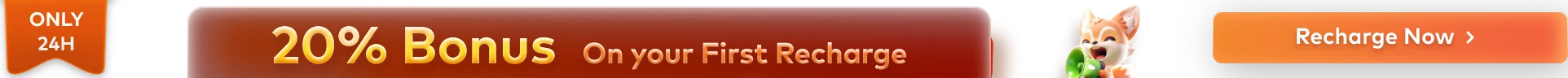






![How to Master Photorealistic Architectural Rendering [Key Insights]](http://static.rayvision.com/media/56_Realistic_architectural_rendering_definition_guide_and_tips_866c1aac41.png?w=1000&q=100)





