Cinematic lighting is hard, and it can be quite challenging, but it is always rewarding in the end.
This type of lighting is different from the traditional way of lighting; it's more about telling a story than lighting a subject. It can either break your renders or take your renders to the next level.
This article will help you achieve cinematic lighting, and it will cover every concept you need to know. This tutorial is for Blender, but you can apply the same concept in any other 3D software like Unreal Engine 5 or Cinema 4D.
Concept:
The most common way of lighting used in films is reverse key lighting. It is also called “short lighting” or “narrow lighting”.

In this technique, the subject is lit from the opposite side of the camera or shot from the dark side of the subject.
This technique is mostly used in cinema and films where the subject is shot from its dark side, this can add depth and mystery in the scene.
Example:
Have a look at this example, this shot is lit from the side of the camera and it looks like a flashlight.

- It doesn't have depth.
- The Image looks flat and has no meaning.
On the other hand, this same scene is lit from the opposite side of the camera.

- Adds depth and mystery
- Creates highlights that separate the background and the subject.
This can easily be done in 3D as we can play with the light and move it wherever we want. Again, this tutorial is for Blender but you can apply the same concept in any other 3D software like Unreal Engine 5 or Cinema 4D.
Demo:
Let's start with something practical.
- Press shift + A and add an area light.
- You can control the strength size and the sharpness of the area lights in the Data tab.
- It would be better if you switch the transform pivot point to the 3D cursor so that you can rotate the light around it easily.
- The camera is facing this side, so I will rotate the area light on the X axis until it touches the edge of the plane. You will immediately notice that the shot is already looking good, but we can make it better.
- Increase the size of the area light so that it matches the size of the aspect ratio of the camera.

- You will notice that the object, which is our main focus, will look dark, and we don't want something like that. To fix this, add an area light and move it to the top, rotate it slightly until you get something like this.
- We only want the second area light to affect the subject, so in order to do that, go into the object tab, go under the shading tab and you will find light linking.
- Make sure your new area light is selected and create a new light Link.
- Drag the subject into this box and you will immediately notice that the light will now only affect the main subject.

This works for all kinds of shots. Additionally you can use a fill light to add more light into your scene rather than using light linking. There are plenty of ways to do this; one of them is to use an HDRI with low strength.
- Get an HDRI from polyhaven.com
- Get the 4K one in EXR format, EXR gives more control over multiple stuff like exposure and more.
- In the shader editor, switch to the world tab and add an environment texture.
- Add the HDRI you got and play with the intensity.
- The best way to push the HDRI is by using a math node, change it to power and set the power to point one.
Light blocking:
The HDRI will make the render look flat, and it is better to use an indoor HDRI which has one or two windows; that way, you can rotate it so the window is opposite the camera and it acts as reverse key lighting. You can use outdoor HDRI but it will look flat because it lights from every side, and it makes the shot bad and breaks the reverse key lighting concept.

You can fix this with light blocking, it is a standard way to reduce light where you don't need it.
You can do this in blender very easily.
- Add a plane.
- Create a new material and increase the roughness and change the color to black. This is necessary because white reflects light, and we don't want that.
- In the object tab, uncheck the camera under the visibility tab in object properties, and switch the viewport display to bounds.
- Rotate the plane and set it to the front of the subject, scale it so that it blocks the light.

You have to experiment with it to achieve the best results.

This is a huge topic and can have multiple ways, but this is my workflow that I use to achieve cinematic lighting, and I hope this article will help you achieve cinematic lighting in Blender. When you are done with the lighting, try the cloud rendering service Fox Renderfarm to render your character in high quality faster than ever.
You can get free credits to start your journey.
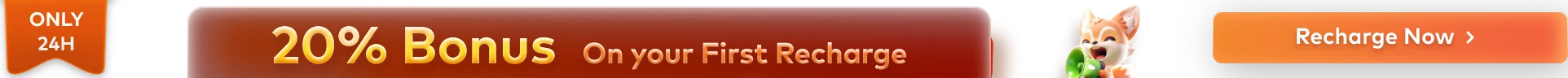









![Uncovering Best 5 Interior Design Rendering Software [Updated List]](http://static.rayvision.com/media/37_The_5_best_interior_design_rendering_programs_in_2025_273f28cfd0.png?w=1000&q=100)

